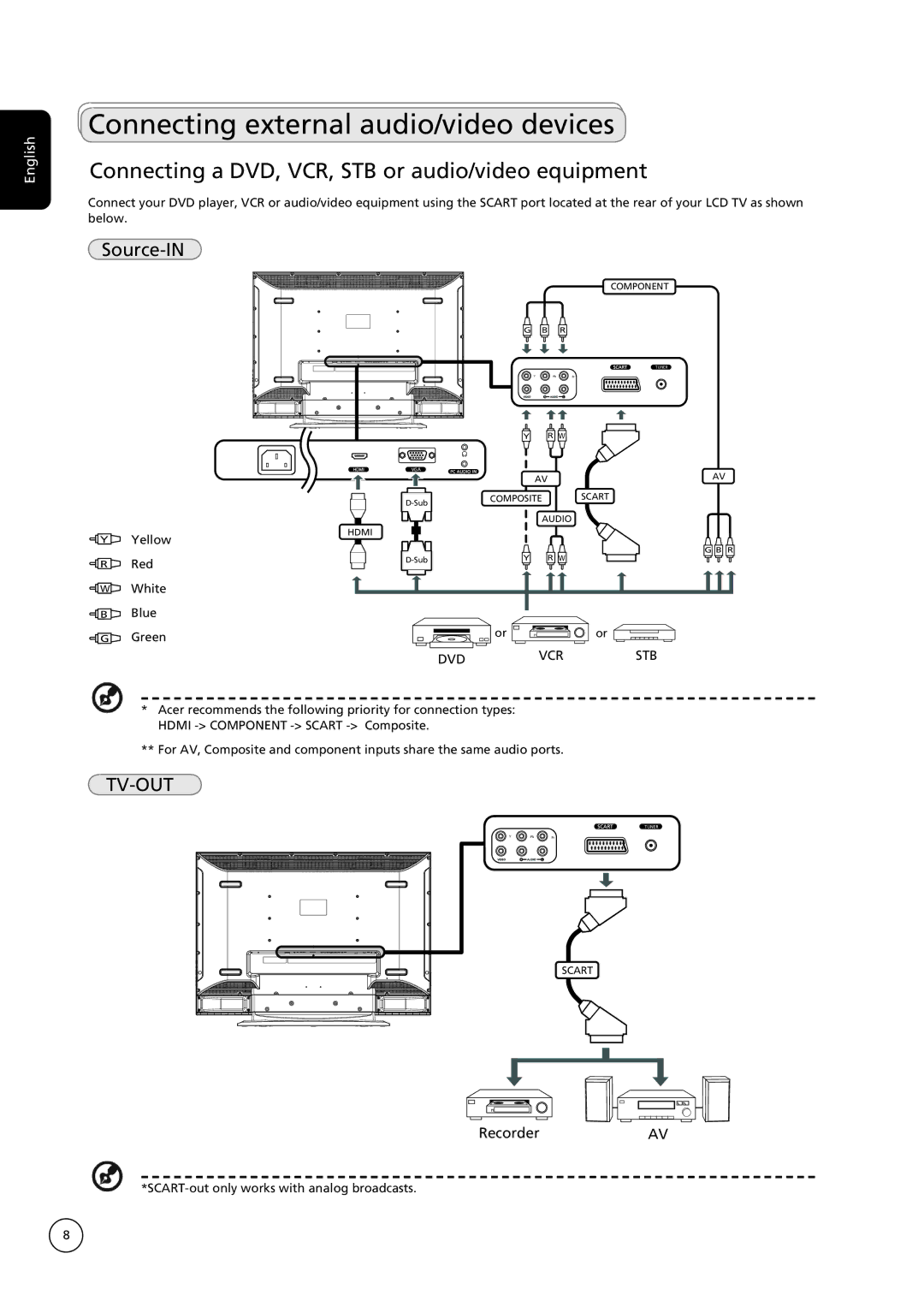English
Connecting external audio/video devices
Connecting a DVD, VCR, STB or audio/video equipment
Connect your DVD player, VCR or audio/video equipment using the SCART port located at the rear of your LCD TV as shown below.
Source-IN
![]() Y
Y![]() Yellow
Yellow
![]() R
R ![]() Red
Red
![]() W
W![]() White
White
![]() B
B ![]() Blue
Blue
HDMI |
|
| COMPONENT |
G | B | R |
|
| TUNER |
Y | Pb | Pr |
Y | R W | |
AV | AV | |
COMPOSITE |
| SCART |
AUDIO | ||
|
| G B R |
Y | R W | |
![]() G
G![]() Green
Green
or | or |
DVD VCR STB
*Acer recommends the following priority for connection types: HDMI
**For AV, Composite and component inputs share the same audio ports.
TUNER
Y ![]() Pb
Pb ![]() Pr
Pr
SCART