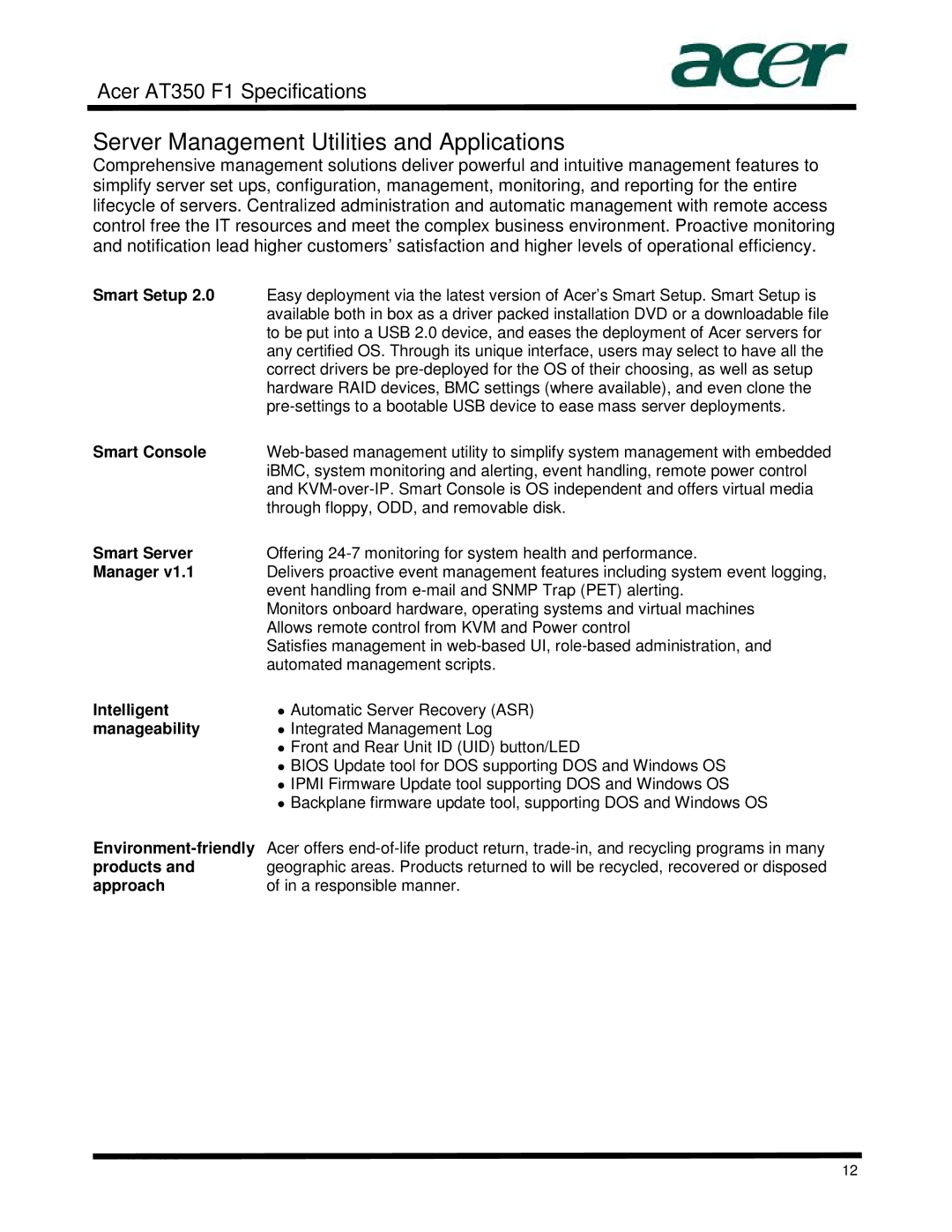AT350 specifications
The Acer AT350 is an innovative tablet that exemplifies versatility and performance for the modern user. Released to cater to both personal and professional needs, this device integrates cutting-edge technologies and robust features to enhance the user experience.One of the defining characteristics of the Acer AT350 is its vibrant display. Boasting a 10.1-inch full HD screen, users are treated to stunning visuals with rich colors and sharp details, making it ideal for streaming videos, viewing photos, or engaging in graphic-intensive applications. The multi-touch capability allows for fluid navigation and interaction, providing a seamless experience whether you are browsing the web or using apps.
Under the hood, the Acer AT350 is powered by a capable processor, ensuring smooth performance for multitasking. With 2GB of RAM and various storage options ranging from 16GB to 64GB, the tablet effectively handles apps, media, and files with ease. Additionally, the storage is expandable via a microSD card slot, giving users the flexibility to increase capacity as needed.
The operating system is based on Android, providing access to a vast ecosystem of applications via the Google Play Store. This allows users to customize their devices and tailor them to their lifestyle needs. The user interface is designed for simplicity and efficiency, making it easy for users of all ages to navigate through settings and applications.
Connectivity is another highlight of the Acer AT350. It supports Wi-Fi and Bluetooth, enabling seamless connection to the internet and other devices, making sharing and collaboration straightforward. The inclusion of USB ports allows for easy file transfers and connections to peripherals like keyboards or mice, enhancing productivity for those using the tablet for work.
Battery life is a crucial aspect of any tablet, and the Acer AT350 does not disappoint. With a powerful battery offering extended usage times, users can take their device on the go without worrying about frequent recharging.
The design of the Acer AT350 is both sleek and lightweight, making it portable and easy to handle. Its ergonomic design ensures comfort during extended use, whether you're reading, gaming, or working.
In summary, the Acer AT350 combines a brilliant display, robust performance, extensive connectivity, and a user-friendly interface, making it an excellent choice for anyone seeking a reliable tablet that meets both entertainment and productivity needs. With its array of features and modern design, the Acer AT350 stands out in a competitive market.