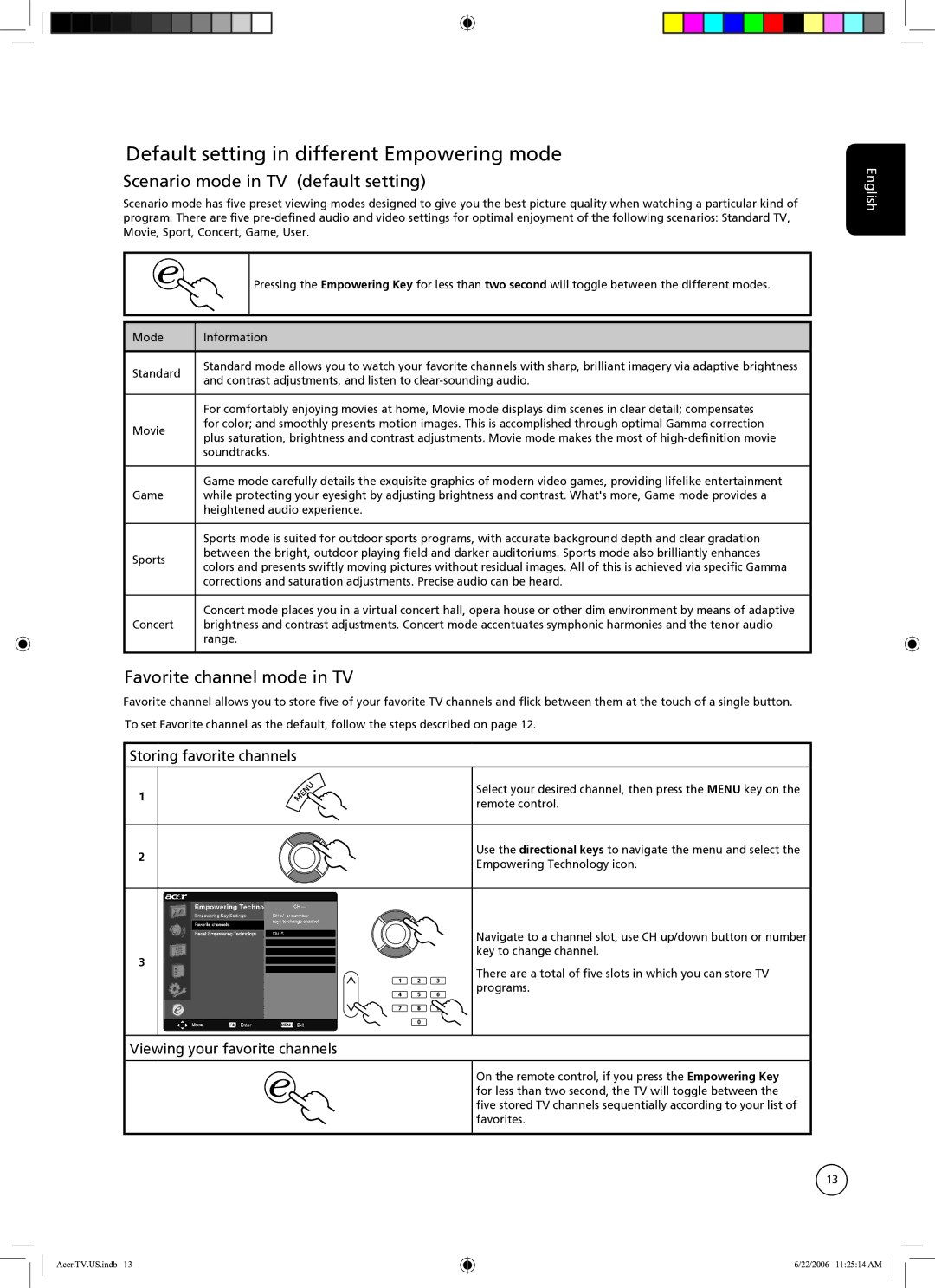AT3220A, AT3720A, AT4220A specifications
Acer has long been recognized for its cutting-edge technology and innovative designs in the field of computing, and its latest series of all-in-one desktop PCs—AT4220A, AT3720A, and AT3220A—showcase the brand's commitment to delivering powerful performance and user-friendly experiences. This trio is tailored to meet diverse user needs, from casual browsing to more demanding tasks.The Acer AT4220A stands out with its robust configuration. It features an Intel Core i5 processor that provides adequate speed and efficiency for multitasking and demanding applications. The AT4220A comes with a high-definition display, making it perfect for media consumption and productivity tasks. The integration of NVIDIA GeForce graphics enhances its capabilities, offering smooth visuals for gamers and graphic designers alike. Moreover, the system includes ample storage options, with SSD choices ensuring faster boot times and data access.
Transitioning to the Acer AT3720A, we find a slightly more budget-friendly option without compromising on essential performance features. This model leverages an Intel Core i3 processor, making it ideal for everyday tasks such as web browsing, word processing, and streaming videos. Its aesthetic appeal is enhanced by a sleek design, which fits seamlessly into any home or office environment. The AT3720A also includes a full HD display, complemented by integrated graphics that suffice for general use without the resource demands of more intensive graphical applications.
Lastly, the Acer AT3220A takes a step back in terms of specifications for users looking for a more economical choice. Equipped with entry-level components, including an Intel Pentium processor, this model is designed for basic tasks. Whether it’s managing emails, light browsing, or home schooling, the AT3220A provides a dependable platform. The value-oriented design does not mean a lack of features; it still maintains a commendable display quality and energy efficiency, making it a practical option for budget-conscious consumers.
In conclusion, the Acer AT4220A, AT3720A, and AT3220A models cater to a broad spectrum of users. With varying specifications, they provide flexibility while ensuring functionality, durability, and innovative technology. Whether for professional use, entertainment, or everyday computing, Acer continues to deliver reliable solutions with these all-in-one desktops.