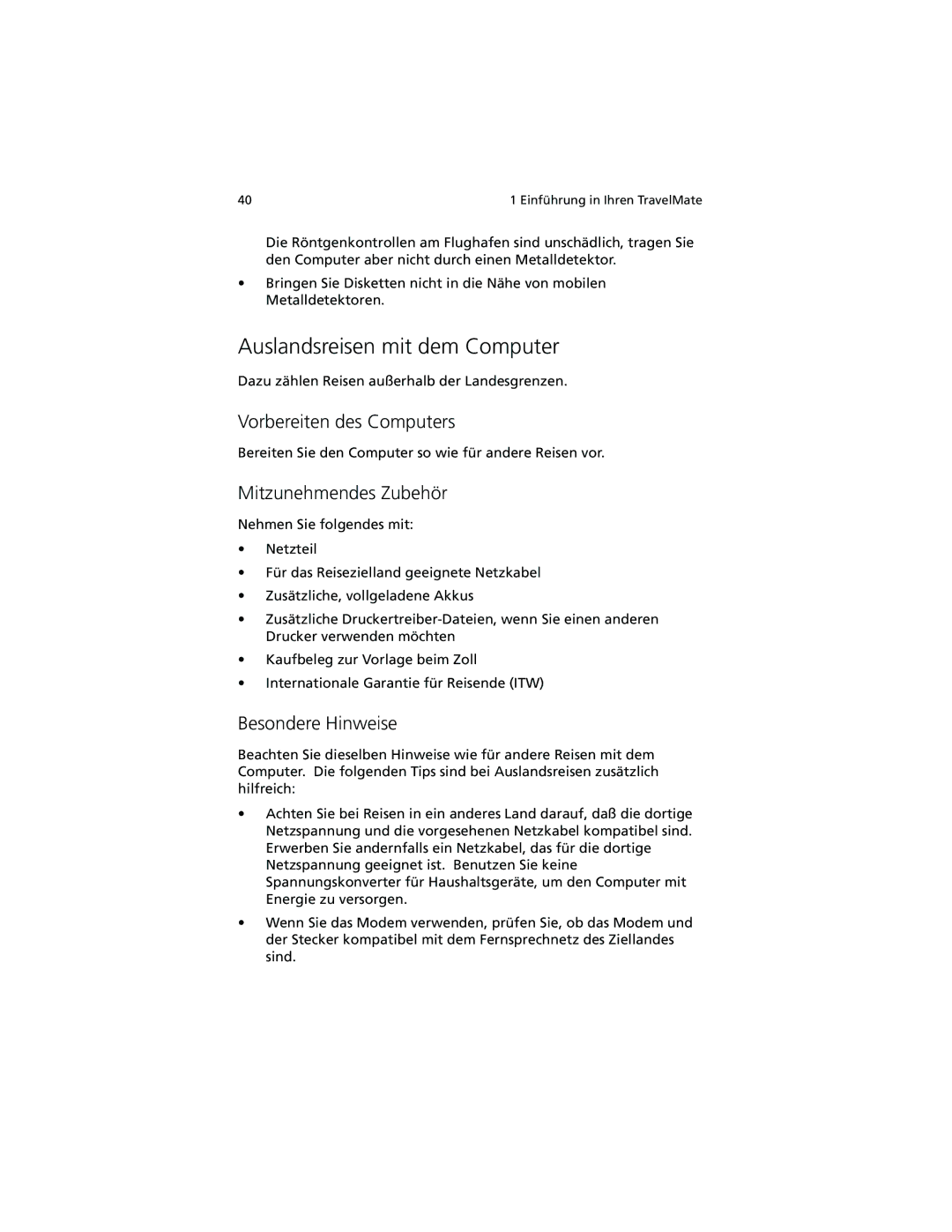C100-Series specifications
The Acer C100-Series is a distinguished line of portable projectors designed for professionals and educators seeking high-quality presentations in a compact form factor. This innovative series emphasizes versatility, mobility, and ease of use, making it an ideal choice for on-the-go presentations, conferences, and classrooms.At the heart of the Acer C100-Series is its lightweight design, which allows users to easily transport the projector without compromising on performance. Weighing approximately a few pounds, it fits comfortably in a laptop bag, making it a perfect companion for business trips or impromptu meetings. Its compact dimensions do not detract from its functionality or features, ensuring that users can deliver impactful presentations wherever they are.
One of the standout features of the C100-Series is its bright LED light source, delivering high lumens suitable for various lighting conditions. This ensures that images remain vivid and clear, whether used in a dimly lit room or a well-lit environment. The projector's resolution capabilities enhance image quality, providing sharp and crisp visuals for both text and graphics.
Additionally, the Acer C100-Series supports multiple input options, including HDMI and USB, which offer seamless connectivity for laptops, tablets, and other devices. This flexibility makes it suitable for a variety of applications, from business presentations to educational materials. The user-friendly interface simplifies navigation and setup, allowing users to quickly switch between different content sources.
In terms of technology, the C100-Series incorporates advanced projection capabilities, such as keystone correction and adjustable focus. These features enable users to easily align images, ensuring that the projected content displays perfectly on any surface. Furthermore, the built-in speaker provides adequate audio output, eliminating the need for external speakers in many scenarios.
Sustainability is also a consideration in the design of the Acer C100-Series. Its energy-efficient LED technology not only provides longevity with a lifespan of up to 30,000 hours but also reduces energy consumption compared to traditional lamp-based projectors.
Overall, the Acer C100-Series stands out as a reliable, high-performance portable projector, offering essential features and technologies for anyone needing an effective presentation tool. Its combination of portability, connectivity, and quality performance makes it a fantastic choice for professionals and educators alike.