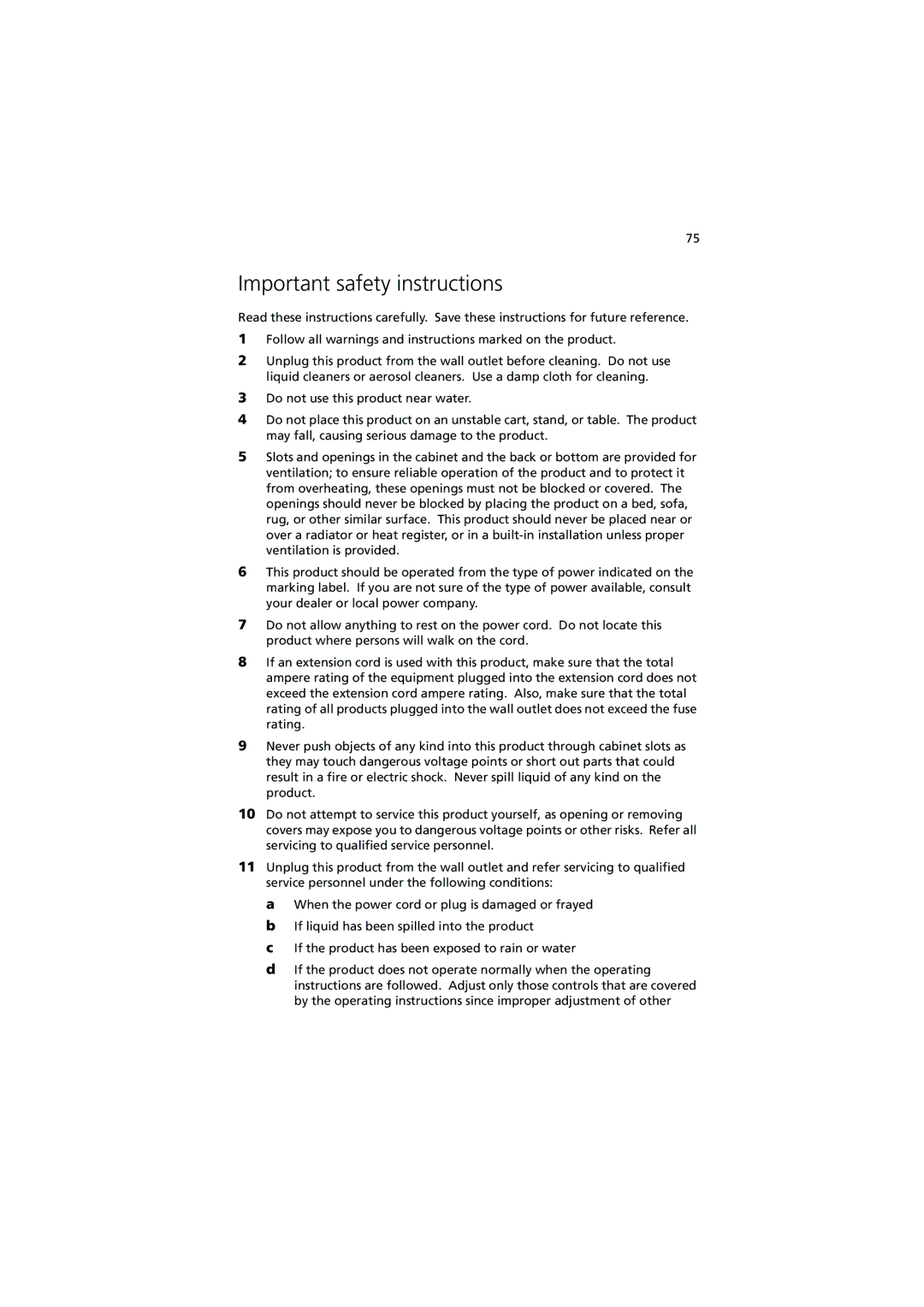C110 Series specifications
The Acer C110 Series is a lightweight and portable mini projector that is designed for users who seek convenience without sacrificing quality. Known for its compact size, the C110 offers a sleek and modern design that makes it easy to transport, perfect for both professional and personal use. Weighing just around 0.5 kg, it can easily fit into a laptop bag, making it an ideal companion for business presentations, on-the-go movie nights, or educational purposes.One of the standout features of the Acer C110 is its superior projection capabilities, with a resolution of 854 x 480 pixels, which ensures clear and vibrant images. Its brightness level can reach up to 100 ANSI lumens, making it suitable for use in dimly lit environments. The contrast ratio of 1000:1 enhances the overall quality of the projected image, providing deep blacks and bright whites, which enhances viewing experiences whether for movies, slideshows, or gaming.
The Acer C110 Series utilizes LED technology, promoting energy efficiency and longevity. The LED lamp can last up to 30,000 hours, which significantly reduces the need for frequent replacements, thus lowering maintenance costs. Additionally, the projector features a quick start-up time, allowing users to begin their presentations or enjoy multimedia within seconds of powering it on.
Connectivity is another pivotal aspect of the C110. It comes equipped with various ports, including HDMI and USB, making it compatible with a wide range of devices including laptops, tablets, and smartphones. This versatility allows for seamless integration into any setup, without requiring special adapters or complicated configurations.
The C110 also includes built-in speakers, providing decent audio output for small gatherings. However, for larger audiences or more immersive experiences, users may opt to connect external speakers for enhanced sound quality.
Overall, the Acer C110 Series offers a compelling blend of portability, performance, and affordability. Its user-friendly features and remarkable specifications make it an excellent choice for users seeking a mini projector that delivers on multiple fronts, whether for business, education, or entertainment. With its impressive technology and characteristics, the Acer C110 is positioned as a reliable option in the growing market of portable projection solutions.