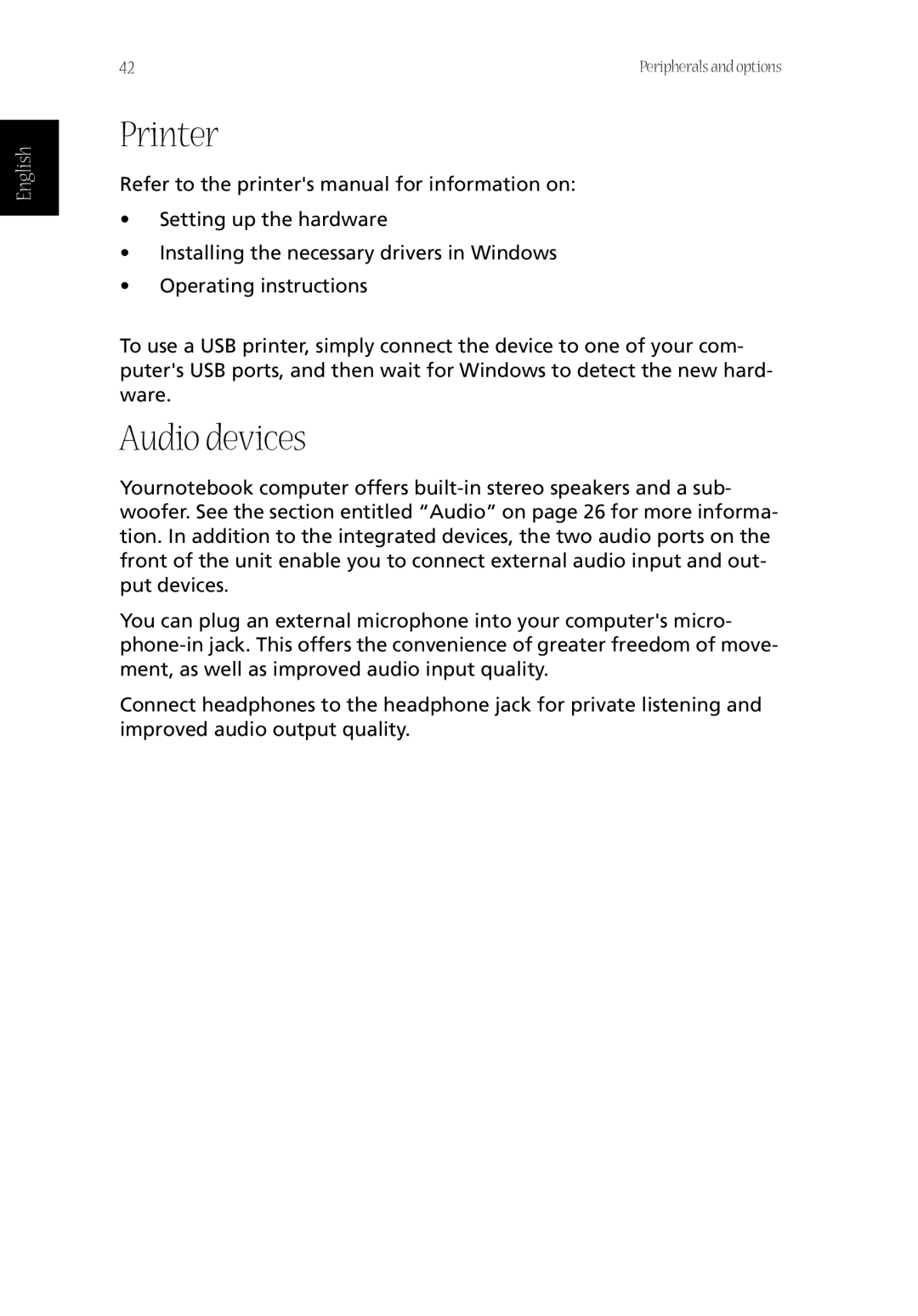English
42 | Peripherals and options |
Printer
Refer to the printer's manual for information on:
•Setting up the hardware
•Installing the necessary drivers in Windows
•Operating instructions
To use a USB printer, simply connect the device to one of your com- puter's USB ports, and then wait for Windows to detect the new hard- ware.
Audio devices
Yournotebook computer offers
You can plug an external microphone into your computer's micro-
Connect headphones to the headphone jack for private listening and improved audio output quality.