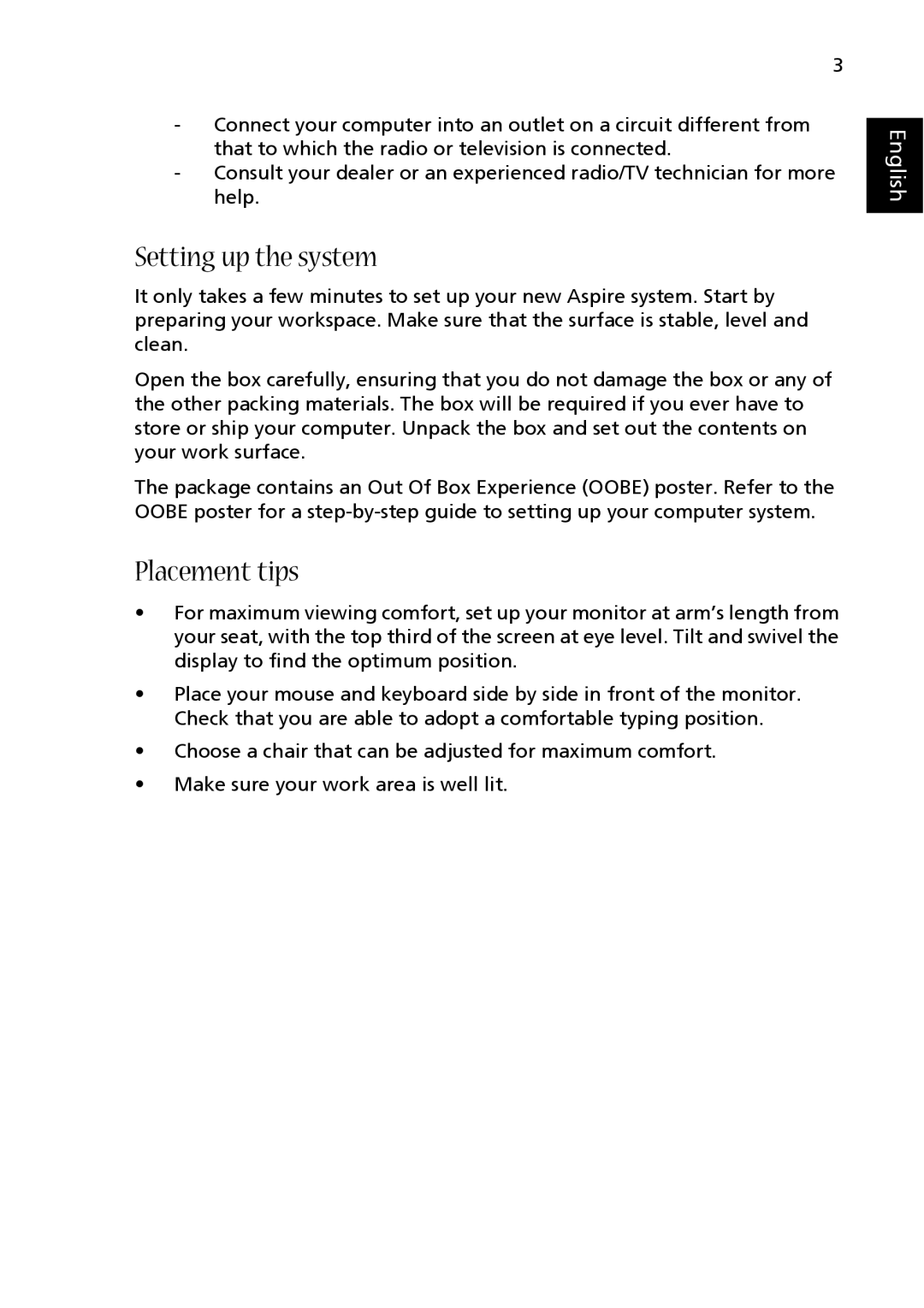E500 specifications
The Acer E500 is a versatile smartphone that caters to users seeking a blend of performance, design, and advanced features. This device stands out in the competitive mobile market with its robust specifications, appealing aesthetics, and user-friendly experience.At the heart of the Acer E500 lies a powerful octa-core processor, ensuring that tasks are handled smoothly and efficiently. This chipset allows for seamless multitasking and enhances the overall responsiveness of the device. Coupled with a generous amount of RAM, users can switch between applications without any lag, making it an ideal choice for both casual users and power users alike.
The display of the Acer E500 is another highlight, featuring a vibrant and immersive screen that brings content to life. The high-resolution display ensures crisp visuals, whether users are browsing the web, watching videos, or playing games. With a good balance of size and clarity, it provides an enjoyable viewing experience that is perfect for media consumption.
Camera capabilities on the Acer E500 are noteworthy as well. Equipped with a dual-camera setup, the smartphone captures stunning photographs with great detail and accuracy. It supports various shooting modes and features such as autofocus and LED flash, making it easier for users to take beautiful shots even in challenging lighting conditions. The front-facing camera also performs well for selfies and video calls, adding to the device's appeal for social media enthusiasts.
In terms of battery life, the Acer E500 excels with a sizable battery that keeps users connected throughout the day. The efficient battery management system ensures that the phone lasts longer on a single charge, making it suitable for those who are always on the go. Fast charging technology also comes into play, allowing users to recharge quickly when needed.
Connectivity options are plentiful on the Acer E500, with support for 4G LTE, Wi-Fi, Bluetooth, and GPS. This ensures that users can stay connected regardless of their location. Additionally, the device runs on a user-friendly operating system, providing a smooth interface and access to a wide range of applications and features.
In summary, the Acer E500 combines powerful performance, impressive camera capabilities, and a robust design. Its suite of features and technologies makes it a compelling option for anyone in search of an all-around smartphone that delivers on quality and functionality. With its competitive pricing, it holds an advantageous position in the market, appealing to both budget-conscious buyers and tech-savvy individuals.