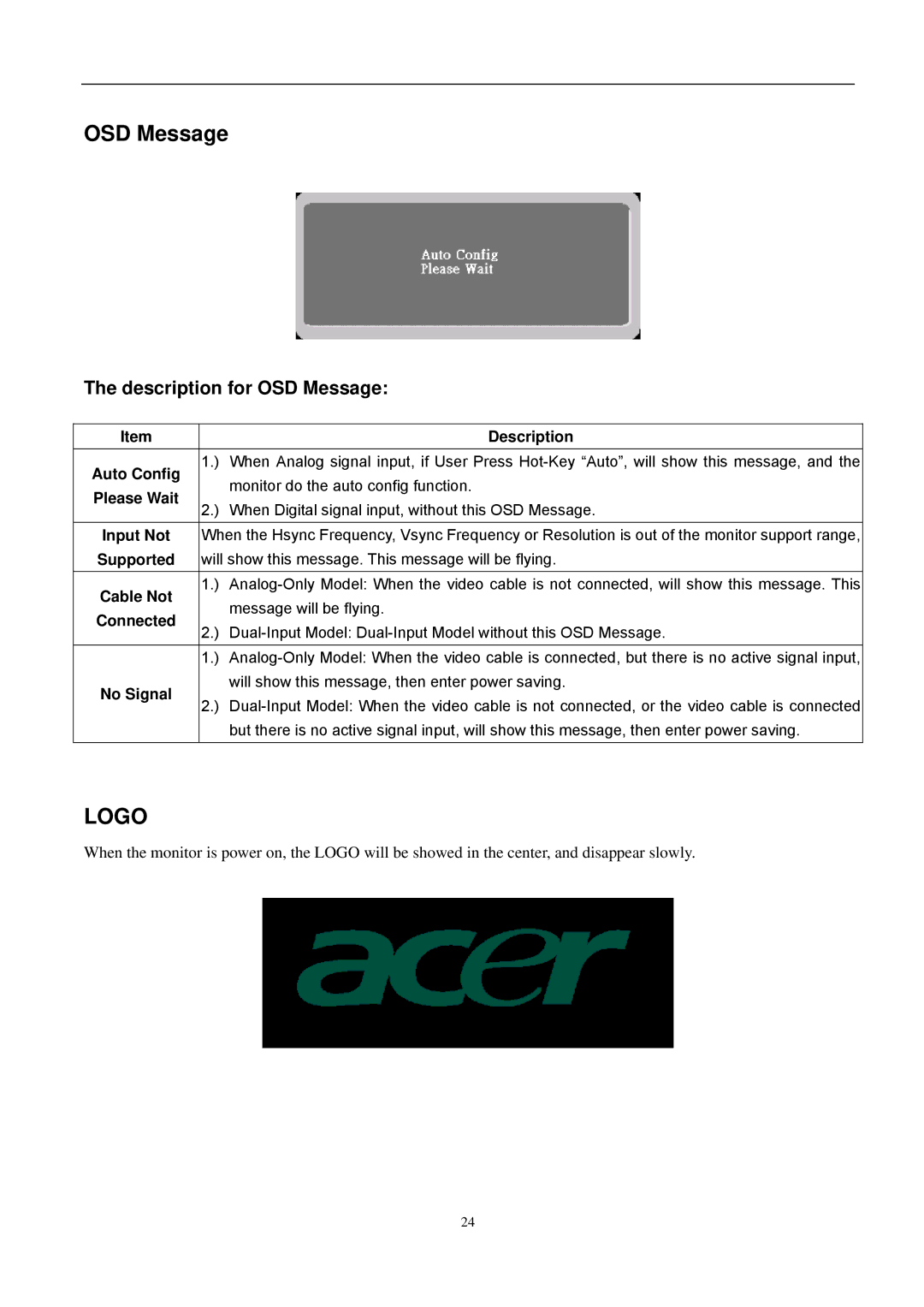OSD Message
The description for OSD Message:
Item
Auto Config Please Wait
Input Not
Supported
Cable Not Connected
No Signal
Description
1.) When Analog signal input, if User Press
2.) When Digital signal input, without this OSD Message.
When the Hsync Frequency, Vsync Frequency or Resolution is out of the monitor support range, will show this message. This message will be flying.
1.)
2.)
1.)
2.)
LOGO
When the monitor is power on, the LOGO will be showed in the center, and disappear slowly.
24