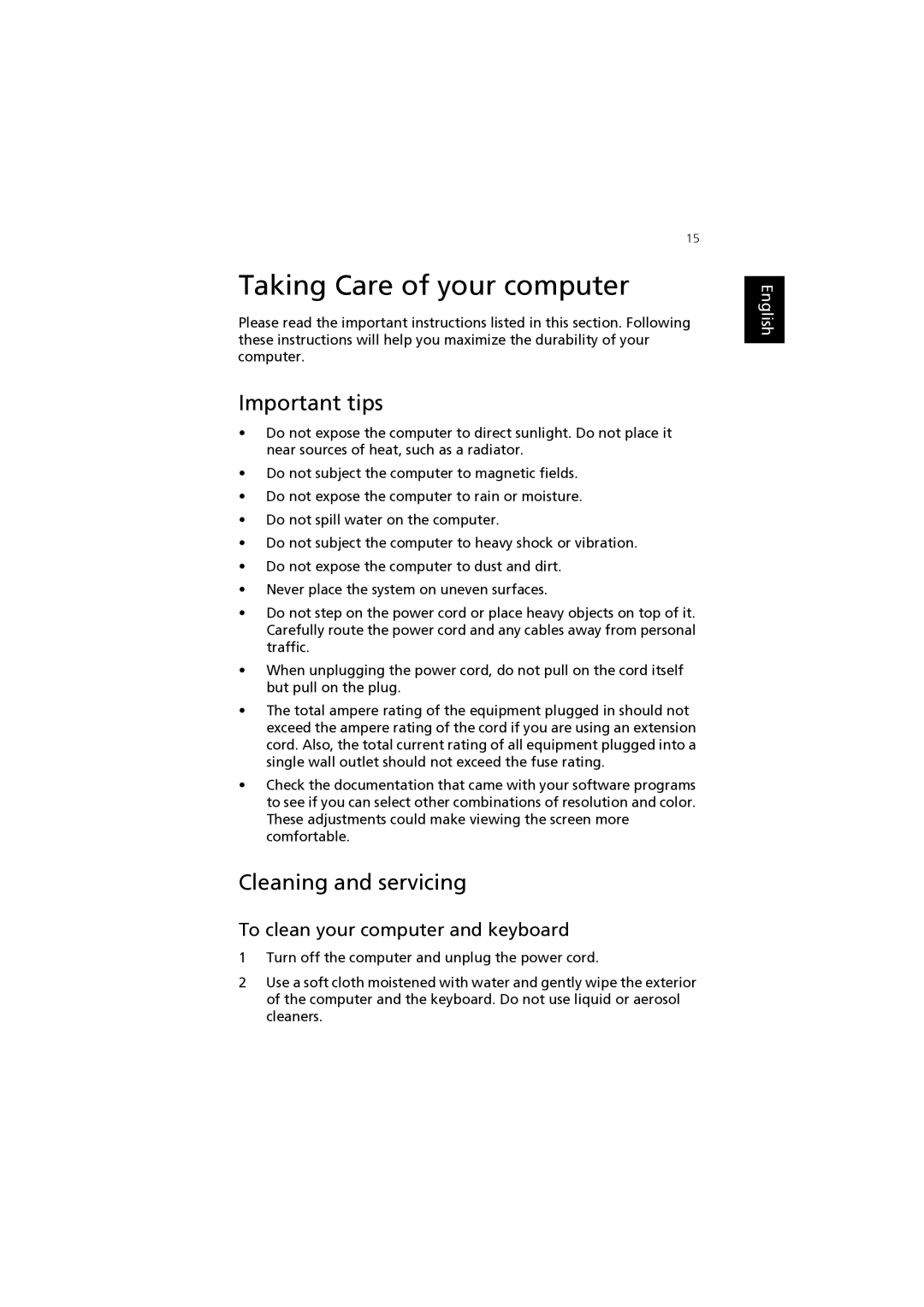F2 specifications
The Acer F2 is an innovative laptop designed to meet the demands of both professionals and casual users. It combines powerful performance, sleek design, and user-friendly features, promoting productivity and versatility.At the heart of the Acer F2 is its impressive processing power, typically powered by Intel's latest Core i5 or i7 processors. This ensures smooth performance for multitasking and resource-intensive applications, making it an excellent choice for professionals working on complex projects or students managing multiple tasks. Accompanying the processor, the laptop often features up to 16GB of RAM, providing ample memory for seamless operation and boosting overall efficiency.
The Acer F2 is equipped with fast storage options, including SSDs, which greatly enhance boot times and application loading speeds. With storage configurations ranging from 256GB to 1TB, users have the flexibility to choose the amount of space they need for their files, applications, and multimedia content.
Display quality is another hallmark of the Acer F2. It typically comes with a Full HD (1920 x 1080) IPS display, delivering vibrant colors and wide viewing angles. This makes it ideal for content consumption, be it watching movies, browsing photos, or handling detailed design work. The screen's anti-glare coating also ensures comfortable usage in various lighting conditions.
In terms of connectivity, the Acer F2 is well-equipped with a variety of ports including USB Type-C, USB 3.0, HDMI, and a headphone jack, allowing users to easily connect to peripherals and external displays. Wi-Fi 6 support ensures fast and reliable wireless connectivity, enhancing internet browsing and online collaboration experiences.
The laptop's design is both modern and functional, featuring a lightweight chassis that facilitates portability. The backlit keyboard enhances usability in low-light environments, while the precision touchpad allows for accurate navigation.
Battery life is a crucial factor for users on the go, and the Acer F2 typically provides a solid performance with up to 10 hours of usage on a single charge, making it suitable for long workdays or travel.
Overall, the Acer F2 stands out for its combination of performance, design, and user-centric features. Whether for work, school, or leisure, this laptop is tailored to meet the diverse needs of users, providing a reliable and efficient computing experience.