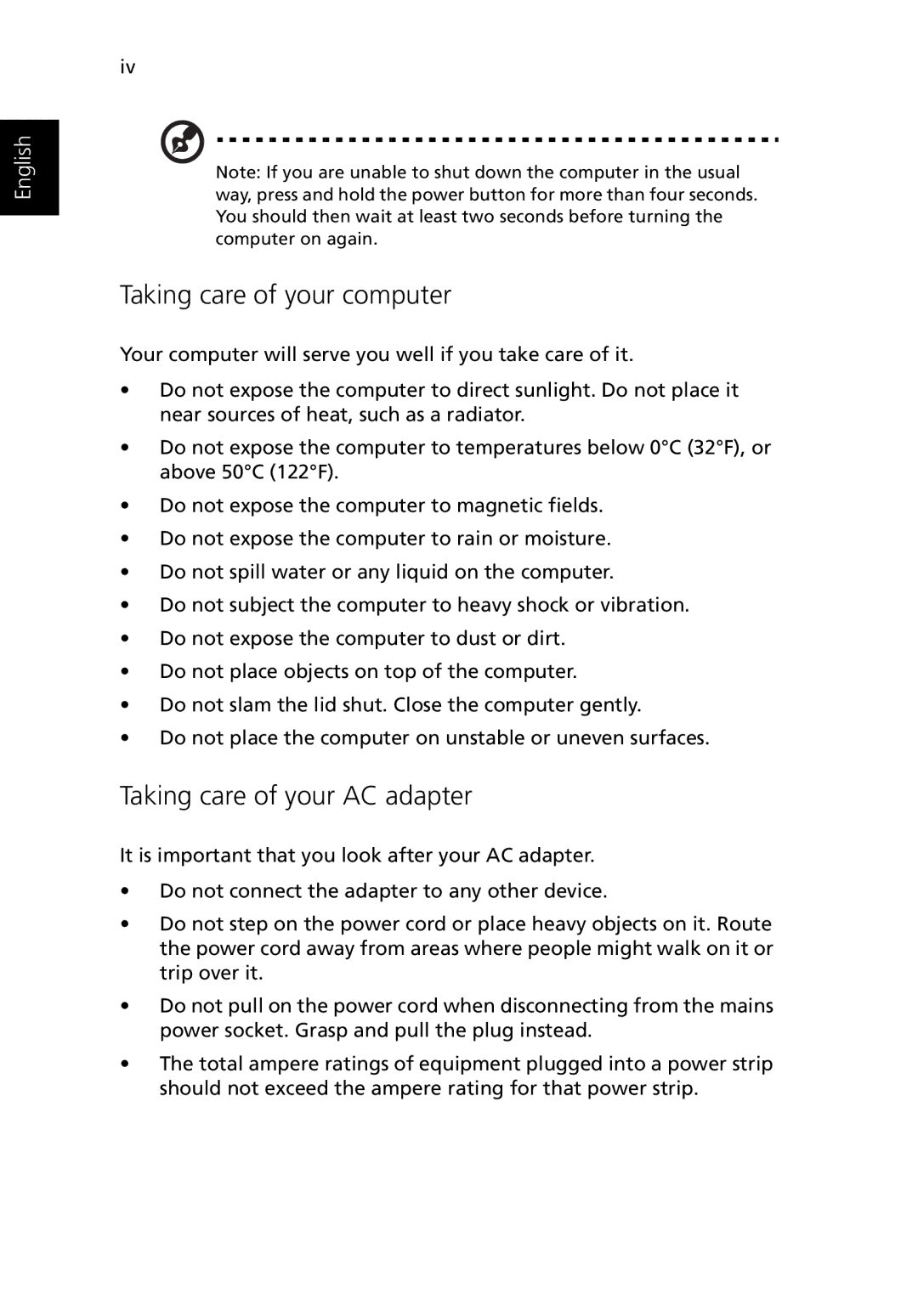English
iv
Note: If you are unable to shut down the computer in the usual way, press and hold the power button for more than four seconds. You should then wait at least two seconds before turning the computer on again.
Taking care of your computer
Your computer will serve you well if you take care of it.
•Do not expose the computer to direct sunlight. Do not place it near sources of heat, such as a radiator.
•Do not expose the computer to temperatures below 0°C (32°F), or above 50°C (122°F).
•Do not expose the computer to magnetic fields.
•Do not expose the computer to rain or moisture.
•Do not spill water or any liquid on the computer.
•Do not subject the computer to heavy shock or vibration.
•Do not expose the computer to dust or dirt.
•Do not place objects on top of the computer.
•Do not slam the lid shut. Close the computer gently.
•Do not place the computer on unstable or uneven surfaces.
Taking care of your AC adapter
It is important that you look after your AC adapter.
•Do not connect the adapter to any other device.
•Do not step on the power cord or place heavy objects on it. Route the power cord away from areas where people might walk on it or trip over it.
•Do not pull on the power cord when disconnecting from the mains power socket. Grasp and pull the plug instead.
•The total ampere ratings of equipment plugged into a power strip should not exceed the ampere rating for that power strip.