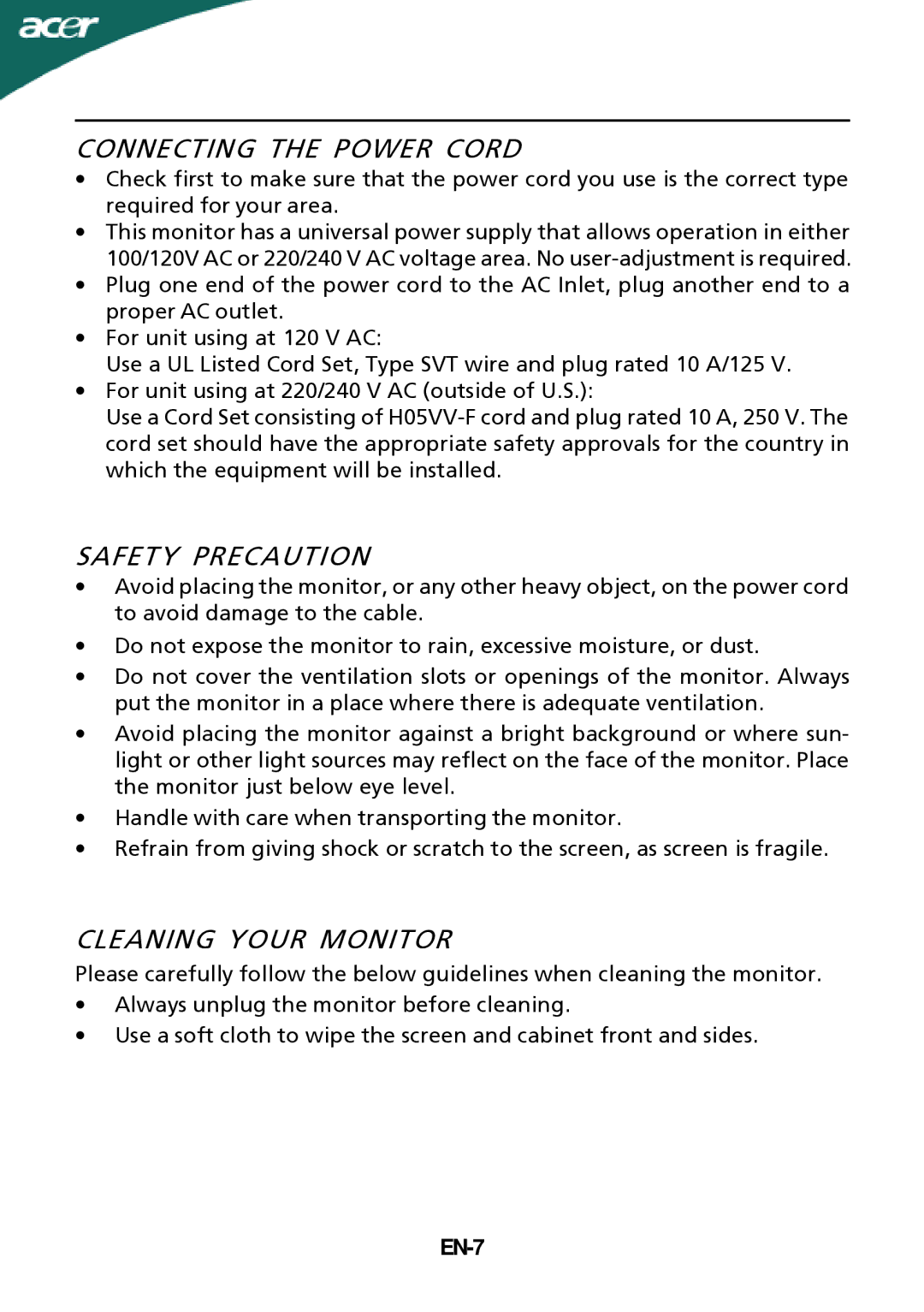G235H specifications
The Acer G235H is a versatile and stylish monitor that appeals to both casual users and professionals alike. With a screen size of 23 inches, this monitor boasts a wide viewing experience which is perfect for gaming, watching movies, or performing everyday tasks. The LED backlighting technology provides a brighter display while also being energy efficient, making it an environmentally friendly choice.One of the standout features of the Acer G235H is its Full HD resolution of 1920 x 1080 pixels. This high resolution allows users to enjoy sharp and clear images, whether they are working on graphic-intensive tasks or enjoying their favorite media. The 16:9 aspect ratio further enhances the viewing experience, giving users more real estate on their desktop.
The Acer G235H incorporates advanced technology to provide vibrant colors and impressive contrast. With a typical brightness level of around 250 cd/m² and a dynamic contrast ratio of up to 100,000:1, users can expect deep blacks and bright whites that make visuals pop. This ensures that whether you're using the monitor for productivity or leisure, you will enjoy vivid and true-to-life colors.
Connectivity options on the Acer G235H are extensive, featuring both DVI and HDMI ports to accommodate a wide range of devices. This ensures easy compatibility with computers, gaming consoles, as well as various entertainment devices. The monitor also comes with built-in speakers, eliminating the need for additional audio hardware.
The design of the Acer G235H is sleek and modern, with a slim profile that makes it an attractive addition to any workspace or living area. The monitor is also adjustable, allowing users to find the perfect viewing angle. Moreover, its lightweight construction makes it easy to mount on a wall or move between locations.
In addition to its aesthetic appeal, the Acer G235H is built with user comfort in mind. It features Flicker-less technology that reduces eye strain during prolonged usage. The Blue Light Shield feature further minimizes harmful blue light emissions, promoting a healthier viewing experience.
Overall, the Acer G235H excels in delivering a high-quality visual experience, combining excellent resolution, vibrant display, and user-friendly features. Whether for work or entertainment, it offers functionality and style that cater to a variety of needs, making it a compelling choice for anyone in the market for a reliable monitor.