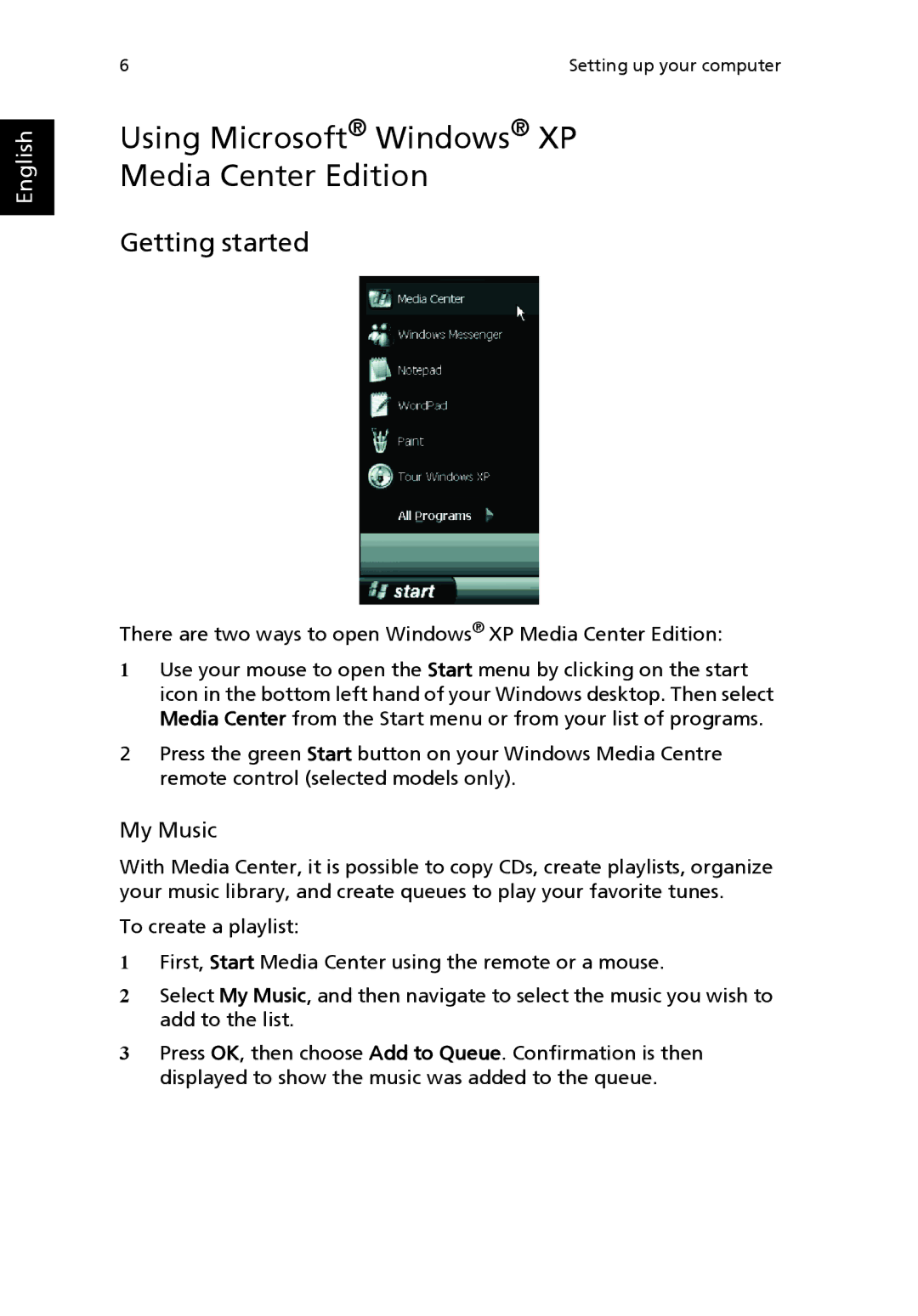English
6 | Setting up your computer |
Using Microsoft® Windows® XP
Media Center Edition
Getting started
There are two ways to open Windows® XP Media Center Edition:
1Use your mouse to open the Start menu by clicking on the start icon in the bottom left hand of your Windows desktop. Then select Media Center from the Start menu or from your list of programs.
2Press the green Start button on your Windows Media Centre remote control (selected models only).
My Music
With Media Center, it is possible to copy CDs, create playlists, organize your music library, and create queues to play your favorite tunes.
To create a playlist:
1First, Start Media Center using the remote or a mouse.
2Select My Music, and then navigate to select the music you wish to add to the list.
3Press OK, then choose Add to Queue. Confirmation is then displayed to show the music was added to the queue.