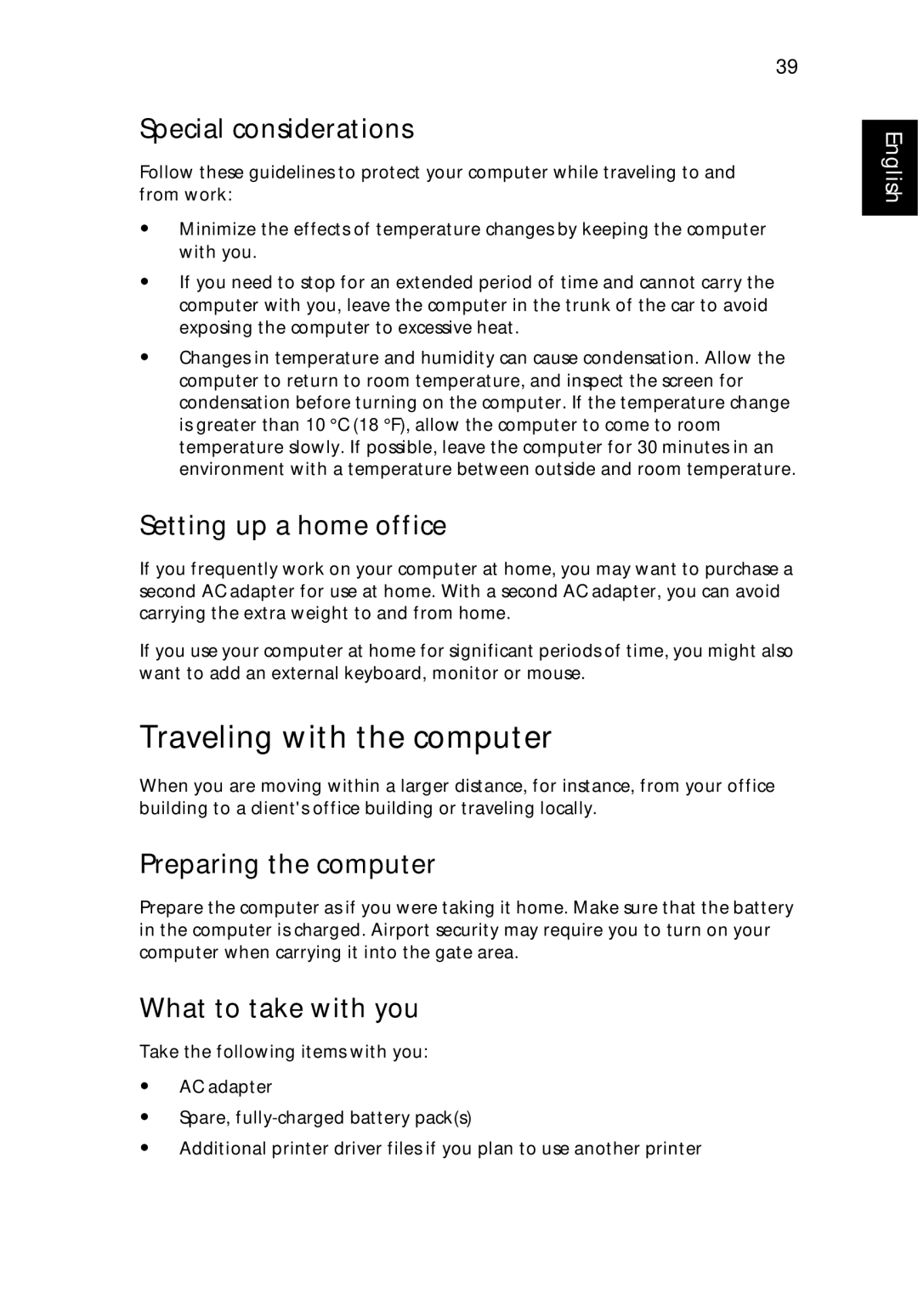1640Z, M1640, 1640 specifications
The Acer 1640, M1640, and 1640Z are part of Acer's well-received line of desktop computers that cater to both home users and small businesses. These models are recognized for their balance of performance, design, and affordability, making them an attractive option for budget-conscious consumers.One of the primary features of the Acer 1640 series is its powerful processing capability. Equipped with Intel's Pentium 4 processors, these desktops offer sufficient power for various tasks, such as web browsing, document editing, and light gaming. The series also supports adequate RAM, typically up to 4GB, allowing for smooth multitasking and efficient performance under moderate workloads.
In terms of storage, the Acer M1640 series distinguishes itself with a variety of HDD options, usually ranging from 250GB to 1TB. This capacity provides ample room for user files, applications, and media, catering to the needs of families and individuals alike. Moreover, the systems are built to facilitate easy upgrades, enabling users to swap out drives and memory as needed, ensuring longevity and adaptability.
The 1640Z model offers integrated graphics capabilities, suitable for everyday tasks and media playback. While not designed for high-end gaming, its graphics processing unit can handle casual gaming and light graphics editing, making it a versatile choice for users with varied needs.
The design of the Acer 1640 series is another notable characteristic. These desktops feature a compact form factor that saves space on the desk and fits easily into various setups. Aesthetically, they have a sleek and minimalist appeal, with a functionality-focused layout that promotes usability.
Connectivity options are comprehensive, with several USB ports, audio jacks, and Ethernet capabilities. This ensures that users can easily connect external devices, such as printers, external hard drives, and other peripherals, enhancing the overall user experience.
In summary, the Acer 1640, M1640, and 1640Z series of desktops stand out for their balance of performance, expandability, and design. With sufficient processing power, flexible storage options, and a compact design, these models serve as reliable workhorses for students, professionals, and home users alike, embodying a solid choice in the competitive market of personal computers. Their emphasis on affordability without compromising essential features makes them a commendable option for those seeking to fulfill their computing needs without overspending.