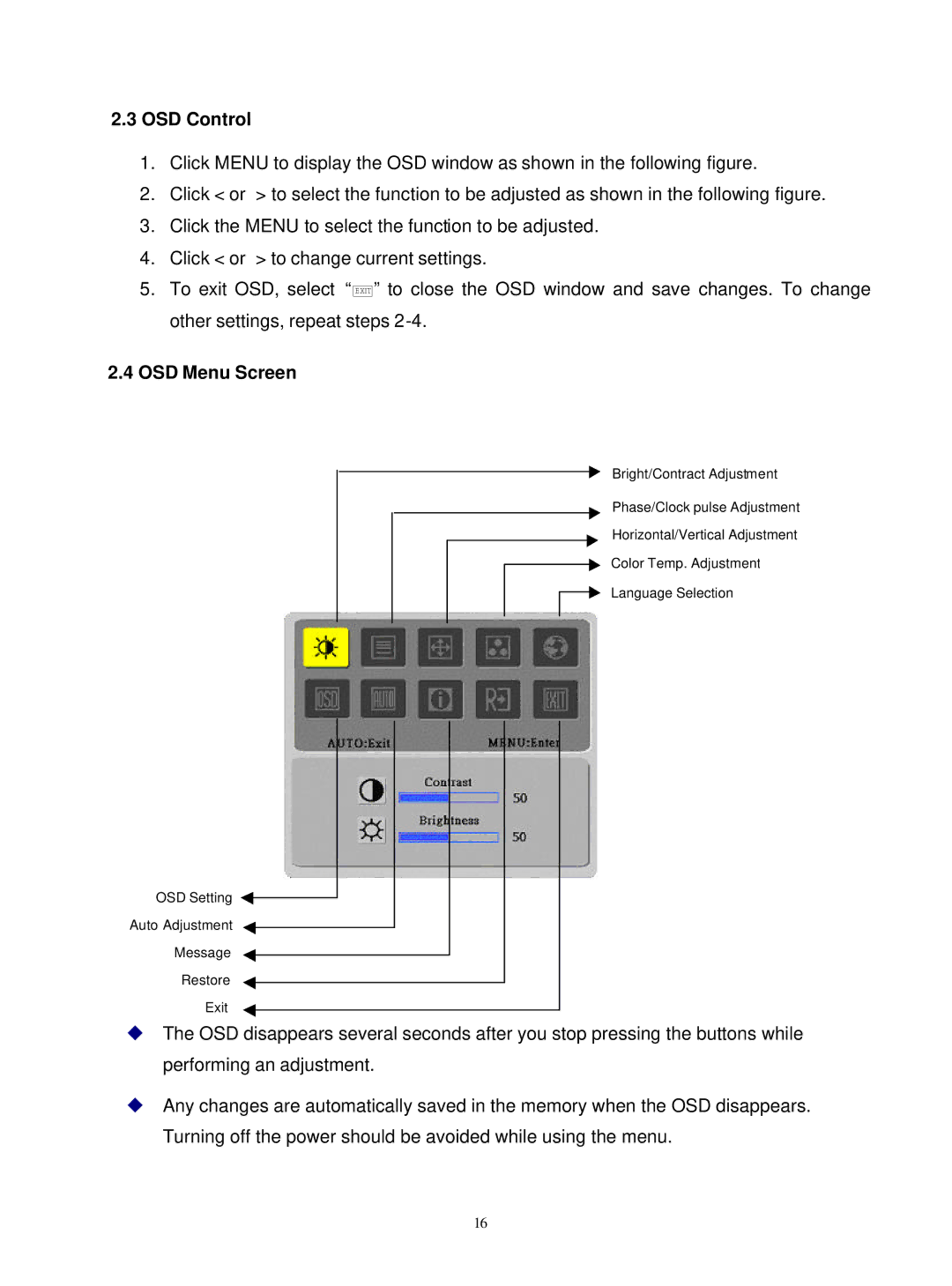2.3OSD Control
1.Click MENU to display the OSD window as shown in the following figure.
2.Click < or > to select the function to be adjusted as shown in the following figure.
3.Click the MENU to select the function to be adjusted.
4.Click < or > to change current settings.
5.To exit OSD, select “![]() ” to close the OSD window and save changes. To change other settings, repeat steps
” to close the OSD window and save changes. To change other settings, repeat steps
2.4OSD Menu Screen
Bright/Contract Adjustment
Phase/Clock pulse Adjustment
Horizontal/Vertical Adjustment
Color Temp. Adjustment
Language Selection
OSD Setting
Auto Adjustment
Message
Restore
Exit
uThe OSD disappears several seconds after you stop pressing the buttons while performing an adjustment.
uAny changes are automatically saved in the memory when the OSD disappears. Turning off the power should be avoided while using the menu.
16