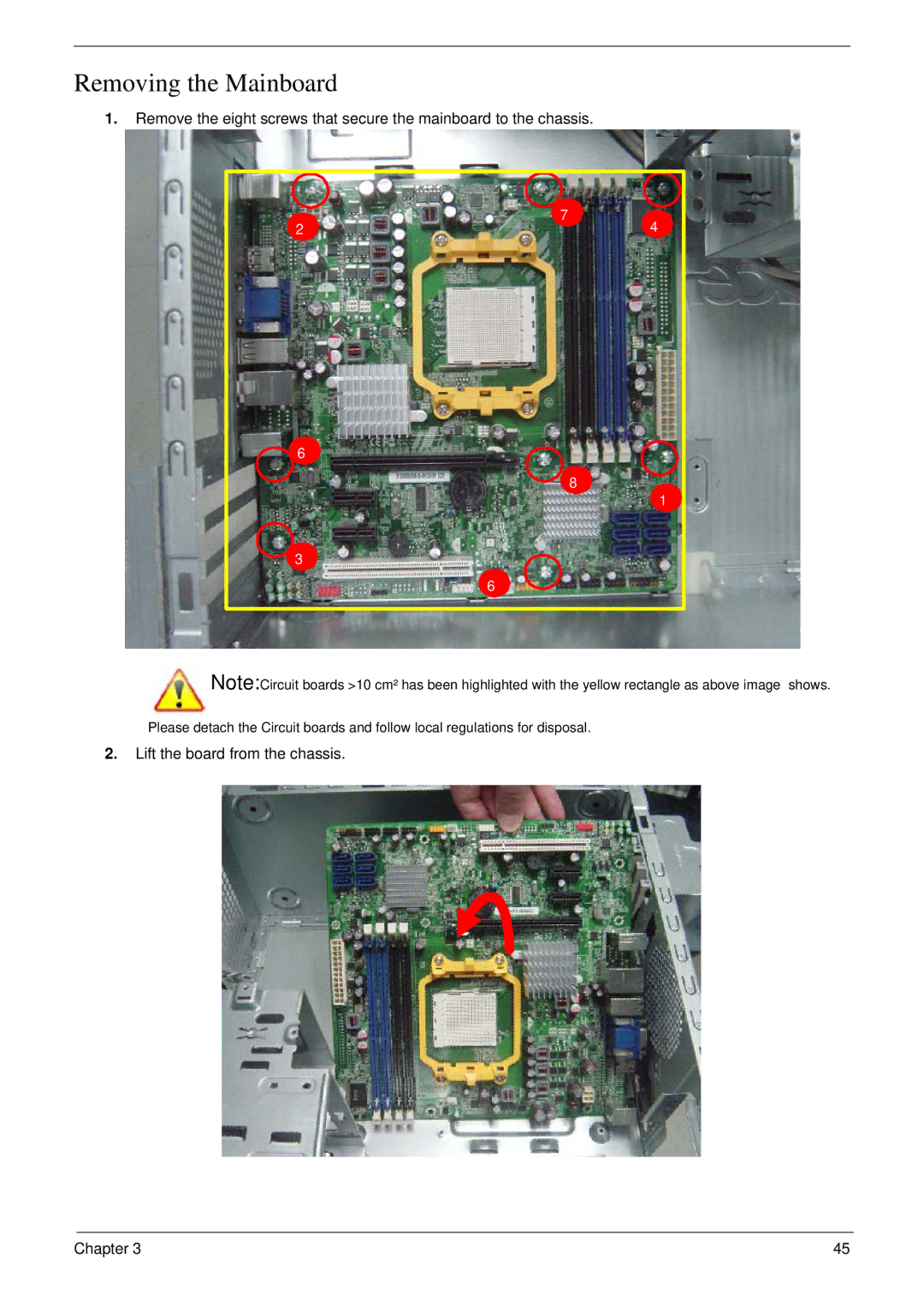m3400(g) specifications
The Acer M3400(G) is a notable addition to Acer’s line of desktop computers, designed to deliver robust performance and impressive capabilities suited for both work and entertainment. With its sleek, modern design, the M3400(G) blends seamlessly into any office or home environment, appealing to a wide range of users.One of the standout features of the Acer M3400(G) is its processing power. Equipped with AMD's cutting-edge processors, this desktop ensures efficient multitasking and quick response times. The M3400(G) is engineered to handle demanding applications, making it an excellent choice for professionals and gamers alike. The combination of a dual or quad-core architecture allows users to run multiple applications without experiencing slowdowns, ensuring a smooth user experience.
The graphics performance of the M3400(G) is also commendable. It often comes with integrated AMD Radeon graphics, which may be suitable for light gaming and multimedia tasks. Users can enjoy high-definition video playback and engage in casual gaming without significant performance degradation. For more demanding graphics applications, the desktop may also support discrete graphics cards, further enhancing its capabilities.
In terms of storage, the Acer M3400(G) offers various configurations, typically featuring a combination of HDD and SSD options. This hybrid approach maximizes both storage capacity and speed, allowing for quick access to files and applications while providing ample space for data storage. The ability to boot up quickly and load applications in a flash is a significant advantage for users.
Furthermore, the M3400(G) is equipped with ample connectivity options to cater to the needs of modern users. With USB 3.0 ports, HDMI output, and Ethernet connections, it ensures compatibility with a broad range of peripherals and devices. This flexibility makes it an excellent choice for anyone looking to customize their setup or expand their functionality.
In addition to its technical features, the Acer M3400(G) also emphasizes energy efficiency. Designed with eco-friendly considerations, it consumes minimal power without sacrificing performance, making it a suitable option for environmentally conscious consumers.
In conclusion, the Acer M3400(G) stands out for its remarkable balance of performance, graphics capability, and energy efficiency. Whether for professional use, casual gaming, or everyday computing, this desktop offers features and technologies that cater to a wide array of user demands, making it a versatile and reliable choice in today's competitive market.