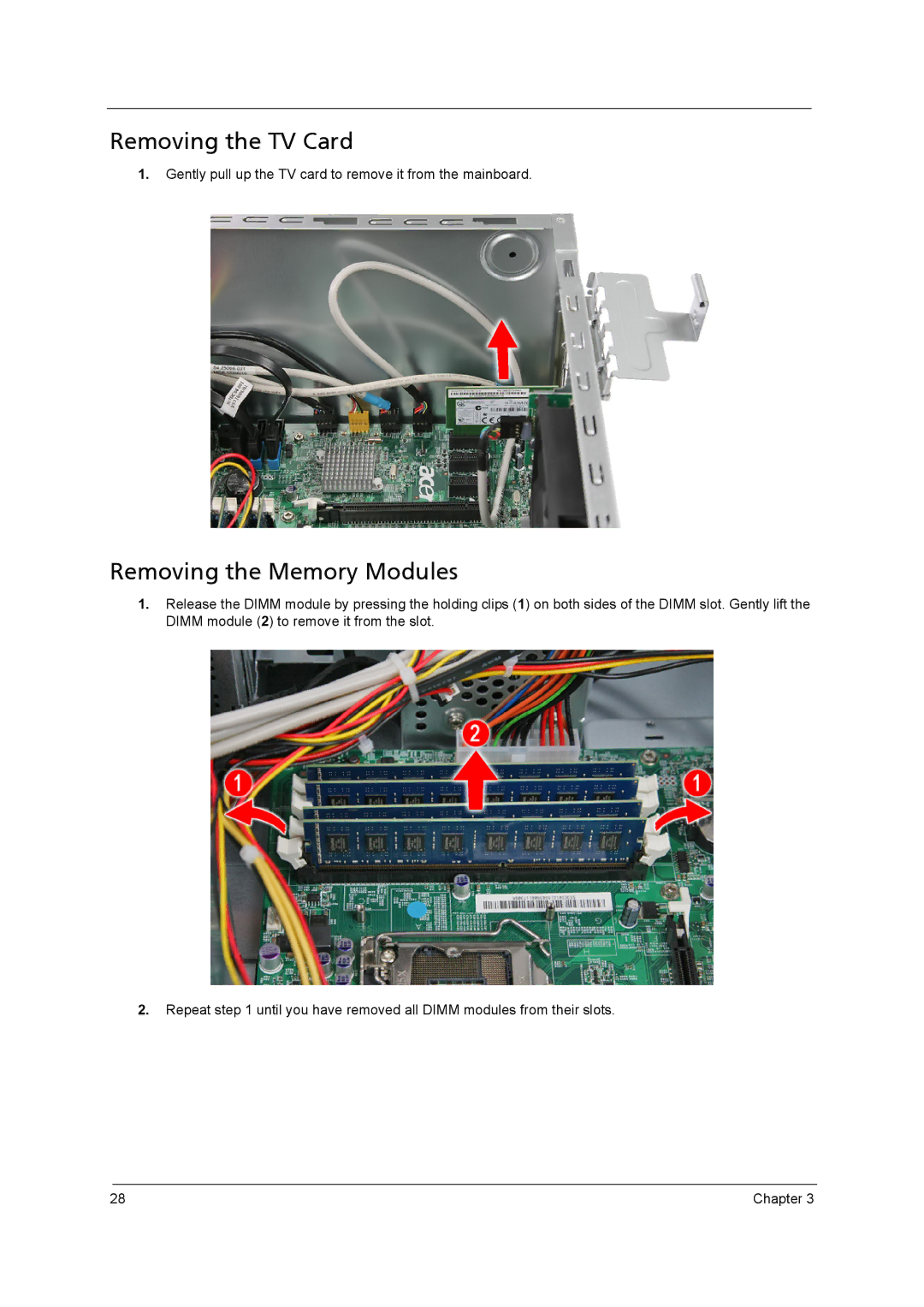Removing the TV Card
1.Gently pull up the TV card to remove it from the mainboard.
Removing the Memory Modules
1.Release the DIMM module by pressing the holding clips (1) on both sides of the DIMM slot. Gently lift the DIMM module (2) to remove it from the slot.
2.Repeat step 1 until you have removed all DIMM modules from their slots.
28 | Chapter 3 |