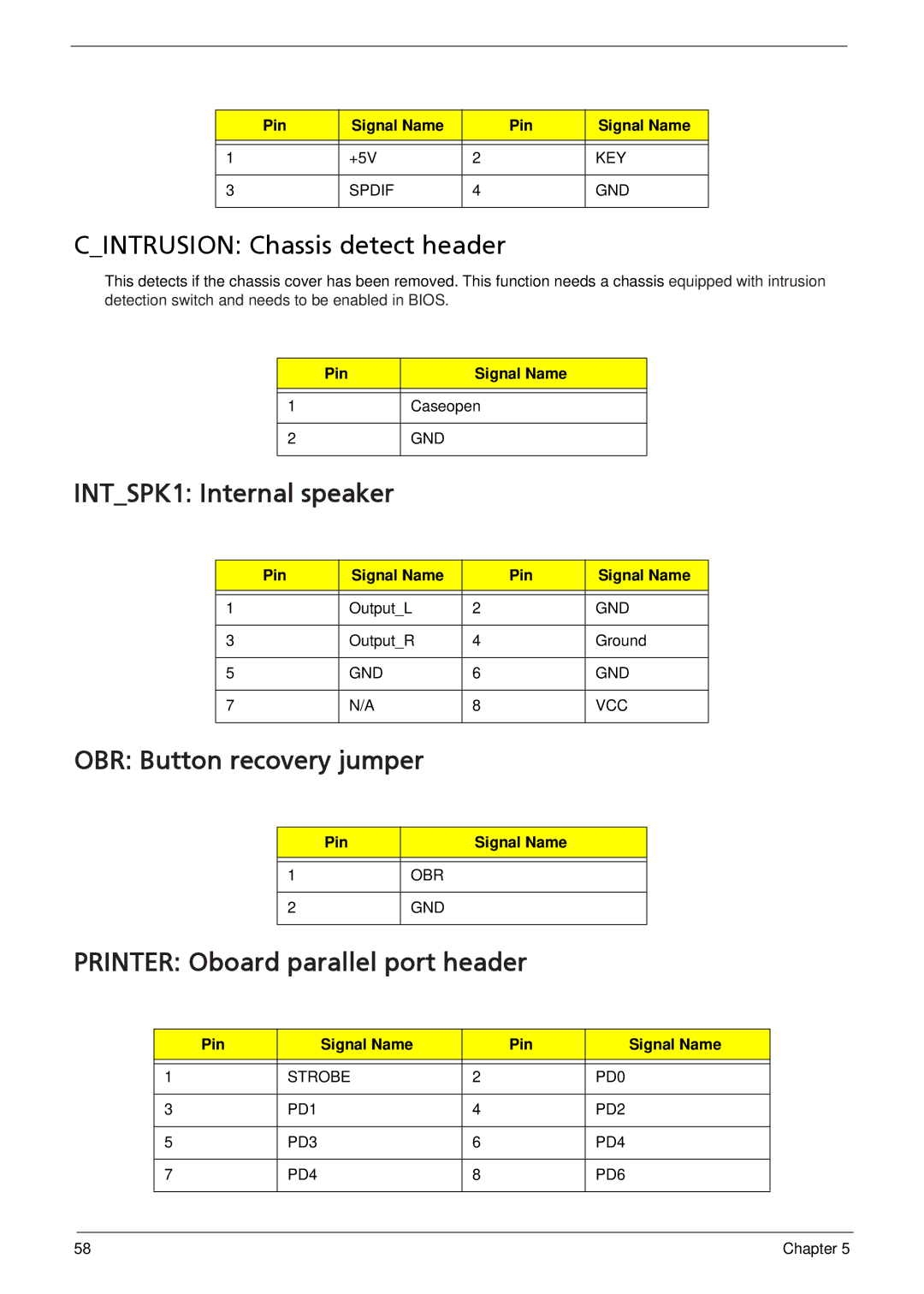M5910(G) specifications
The Acer M5910(G) is a desktop computer that exemplifies the fusion of style, performance, and usability. Designed to cater to both home users and professionals, it stands out with its impressive array of features and robust build quality. One notable characteristic of the M5910(G) is its sleek design, which ensures that it seamlessly fits into modern workspaces and home environments, combining functionality with aesthetic appeal.At the heart of the Acer M5910(G) lies a powerful Intel processor. Depending on the configuration, users can expect options ranging from Intel Core i3 to Intel Core i5, providing a balanced mix of performance and efficiency. This processing power makes the device suitable for a variety of tasks including everyday computing, multimedia tasks, and even light gaming. Coupled with ample RAM, often configurable to 8GB or more, the M5910(G) is adept at handling multitasking and efficient data processing.
Storage options in the Acer M5910(G) include traditional Hard Disk Drives (HDD) and faster Solid State Drives (SSD), allowing users the flexibility to choose what fits their needs best. While the HDD provides larger storage capacity for media files and applications, the SSD option significantly boosts system responsiveness and boot times. This versatility ensures that users can customize the device to their storage preferences, whether they prioritize speed or capacity.
The connectivity options of the Acer M5910(G) further enhance its usability. It typically comes equipped with multiple USB ports, HDMI output, and audio connectors, permitting easy connections with various peripherals including printers, external drives, and monitors. Furthermore, networking capabilities are solid, supporting both Ethernet and Wi-Fi, ensuring that users remain connected no matter their setup.
In terms of graphics performance, the Acer M5910(G) is generally equipped with integrated Intel graphics, which delivers decent performance for everyday tasks and casual gaming. For users requiring more advanced graphical capabilities, there may be options for discrete graphics cards, making the M5910(G) a more versatile desktop solution.
Overall, the Acer M5910(G) stands out as a reliable desktop computer that combines performance, flexibility, and connectivity into an efficient package. Its excellent build quality and stylish design, paired with modern technologies, make it an appealing choice for users seeking a dependable and capable desktop experience for both work and play. Whether for a home office setup or a family computing hub, the Acer M5910(G) meets the needs of today’s diverse computing landscape.