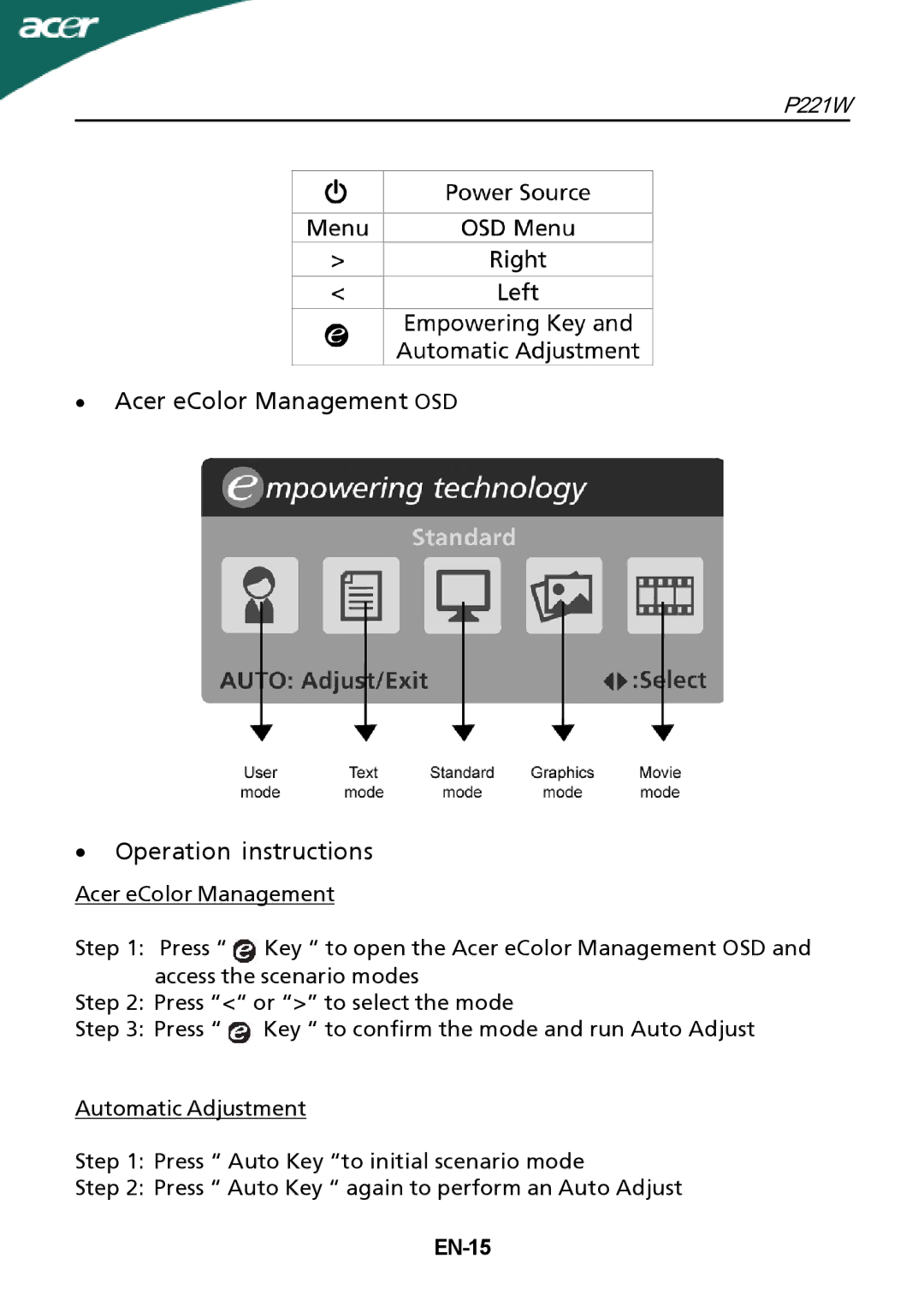P221W
∙Acer eColor Management OSD
∙Operation instructions
Acer eColor Management
Step 1: Press “ ![]() Key “ to open the Acer eColor Management OSD and access the scenario modes
Key “ to open the Acer eColor Management OSD and access the scenario modes
Step 2: Press “<“ or “>” to select the mode
Step 3: Press “ ![]() Key “ to confirm the mode and run Auto Adjust
Key “ to confirm the mode and run Auto Adjust
Automatic Adjustment
Step 1: Press “ Auto Key “to initial scenario mode
Step 2: Press “ Auto Key “ again to perform an Auto Adjust