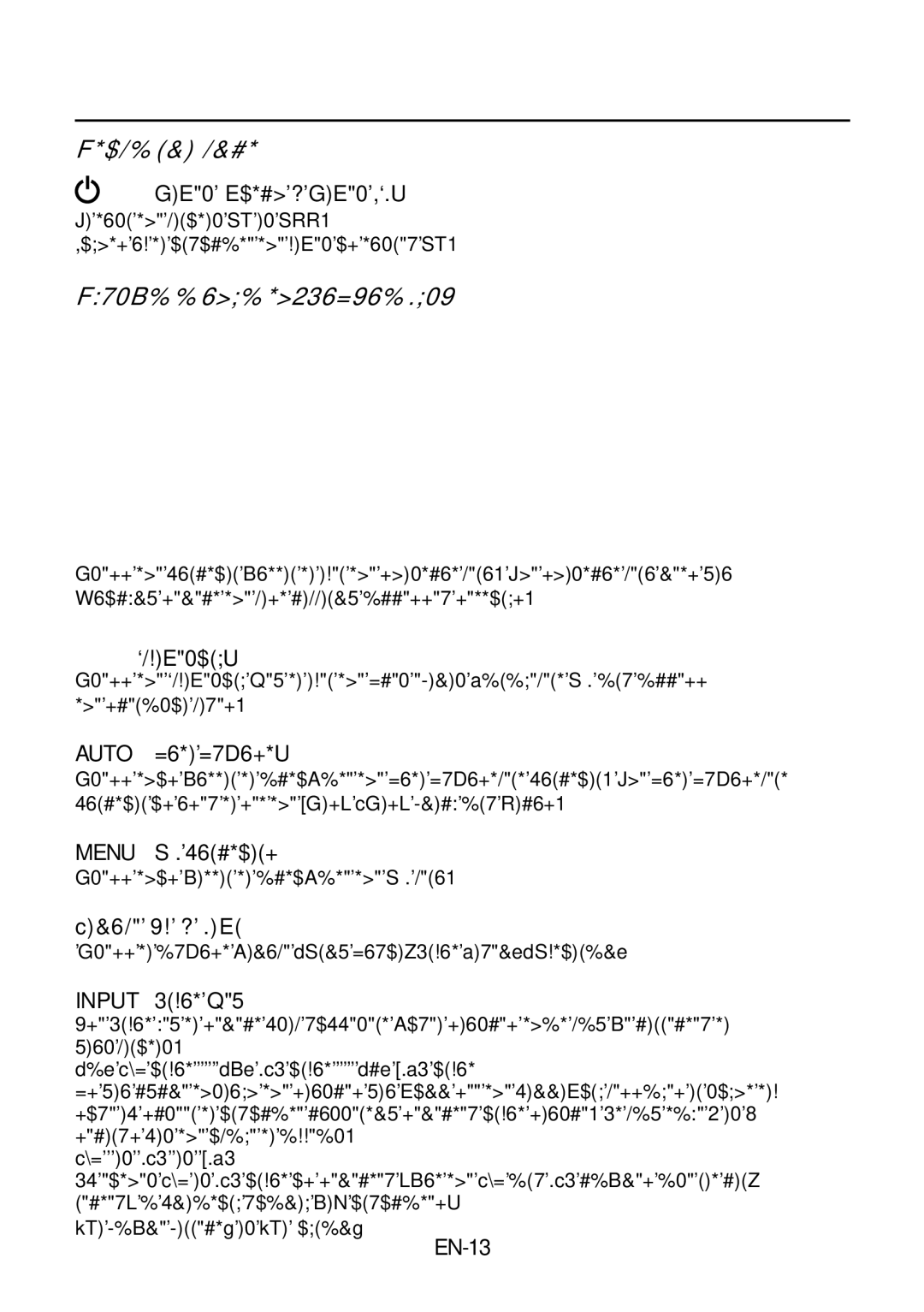P236H specifications
The Acer P236H is a well-regarded monitor that combines sleek aesthetics with impressive performance, catering to both professionals and casual users. This 23-inch display is designed to meet the demands of modern computing while ensuring an optimal viewing experience.One of the standout features of the Acer P236H is its Full HD resolution of 1920 x 1080 pixels. This high-definition resolution provides sharp, clear images and vibrant colors, making it ideal for tasks such as graphic design, video editing, and gaming. The monitor supports a wide range of color reproduction, ensuring that visuals are true-to-life with ample clarity.
The P236H utilizes an IPS panel, which offers wide viewing angles of up to 178 degrees. This means that regardless of where you are sitting in relation to the screen, the colors remain consistent, and the picture does not lose quality. This feature is particularly beneficial for collaborative work environments, as multiple users can easily view content from different angles without distortion.
In terms of design, the Acer P236H boasts a slim and elegant profile, making it a stylish addition to any workspace. The monitor is framed with narrow bezels, allowing for a more immersive viewing experience and minimizing distractions. The glossy finish adds a touch of sophistication while also enhancing the screen's brightness and contrast.
The monitor is equipped with various connectivity options, including HDMI and VGA ports, making it compatible with a wide array of devices, from laptops to gaming consoles. Additionally, the Acer P236H features a built-in power-saving feature that helps reduce energy consumption, making it an environmentally friendly choice for users.
Another notable technology in the Acer P236H is Acer's Adaptive Contrast Management, which automatically adjusts brightness and contrast levels based on the content being displayed. This ensures that users enjoy optimal visuals, whether they are working on detailed documents or watching movies.
Overall, the Acer P236H is a versatile and high-performing monitor that effectively balances aesthetics and functionality. With its impressive picture quality, excellent viewing angles, and stylish design, it is an ideal choice for anyone seeking a reliable and visually appealing display for their computing needs.