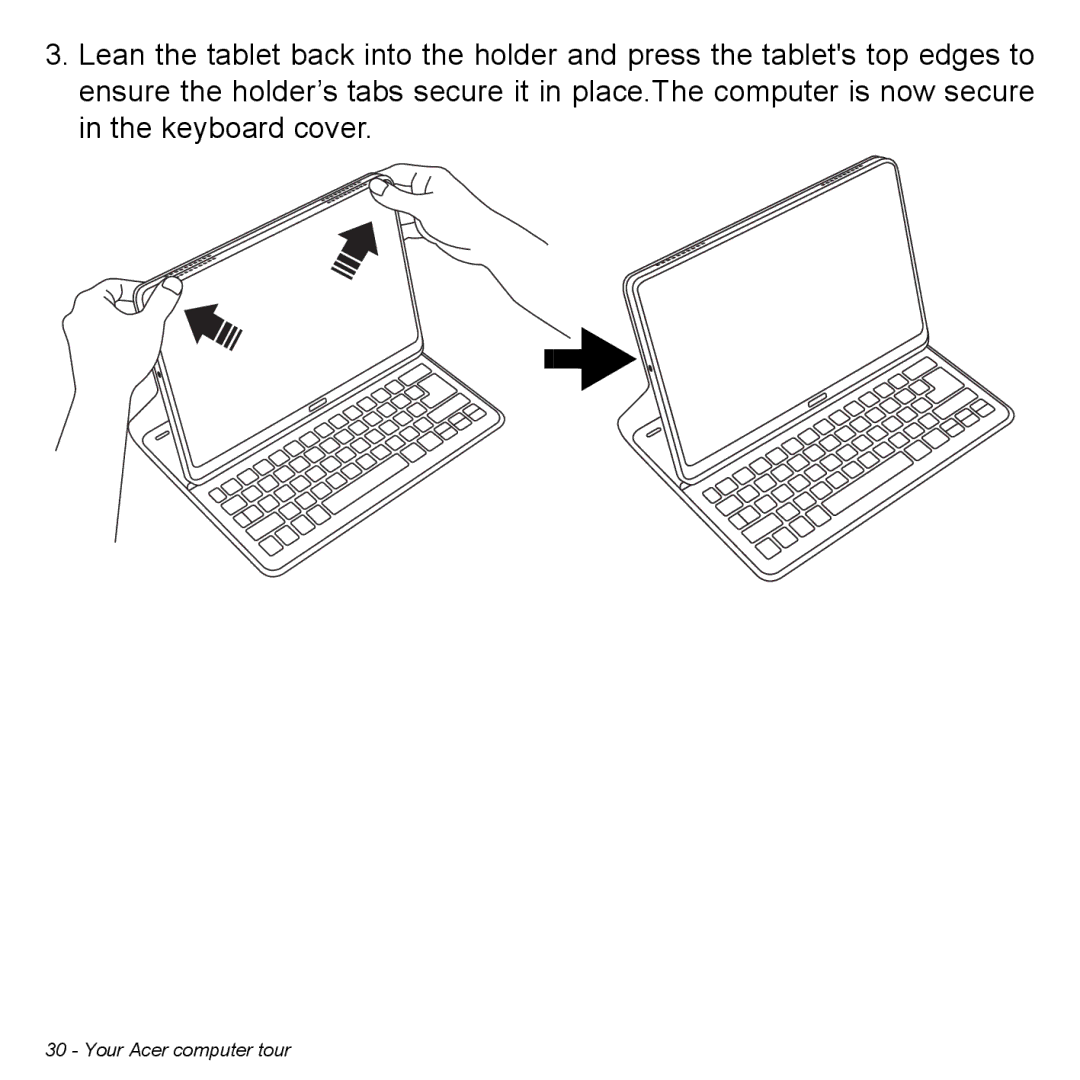P31314602 specifications
The Acer P31314602 is a portable projector that combines advanced technology with user-friendly features, making it an attractive option for both business professionals and home entertainment enthusiasts. This model offers a compact design that facilitates ease of transport, allowing users to project high-quality images and presentations wherever they go.One of the standout features of the Acer P31314602 is its impressive brightness rating. With a brightness level of up to 3,800 ANSI lumens, this projector ensures clear and vivid projections even in well-lit environments. This capability makes it ideal for conference rooms, classrooms, and even outdoor gatherings, where ambient light can be a concern.
Additionally, the P31314602 boasts a high resolution of 1920 x 1080 pixels, allowing for full HD content to be showcased with remarkable clarity. This resolution enables users to present detailed graphics, intricate designs, and vibrant videos, making it suitable for a variety of multimedia applications. The projector also features a contrast ratio of 20,000:1, enhancing image depth and providing a more immersive viewing experience.
Equipped with multiple connectivity options, the Acer P31314602 supports HDMI, VGA, USB, and composite video inputs. This versatility allows users to connect a wide range of devices, including laptops, smartphones, gaming consoles, and media players, facilitating seamless transitions between different media formats. The inclusion of wireless connectivity further enhances its usability, enabling users to stream content directly from their devices without the need for cumbersome cables.
The Acer P31314602 incorporates advanced projection technologies, such as DLP (Digital Light Processing), which ensures sharp images and consistent color performance. The lamp life of the projector is also noteworthy, typically lasting up to 15,000 hours in economic mode, which minimizes maintenance costs and ensures longevity.
User convenience is further enhanced through features like keystone correction and an easy-to-navigate menu system, allowing for quick adjustments to image alignment and settings. Whether for a corporate presentation or an entertaining movie night, the Acer P31314602 is designed to deliver exceptional performance and versatility, appealing to a broad range of users seeking reliable projection solutions.
In sum, the Acer P31314602 stands out with its powerful brightness, high resolution, extensive connectivity, and user-friendly features, making it a formidable choice for those in need of a dependable and versatile projector.