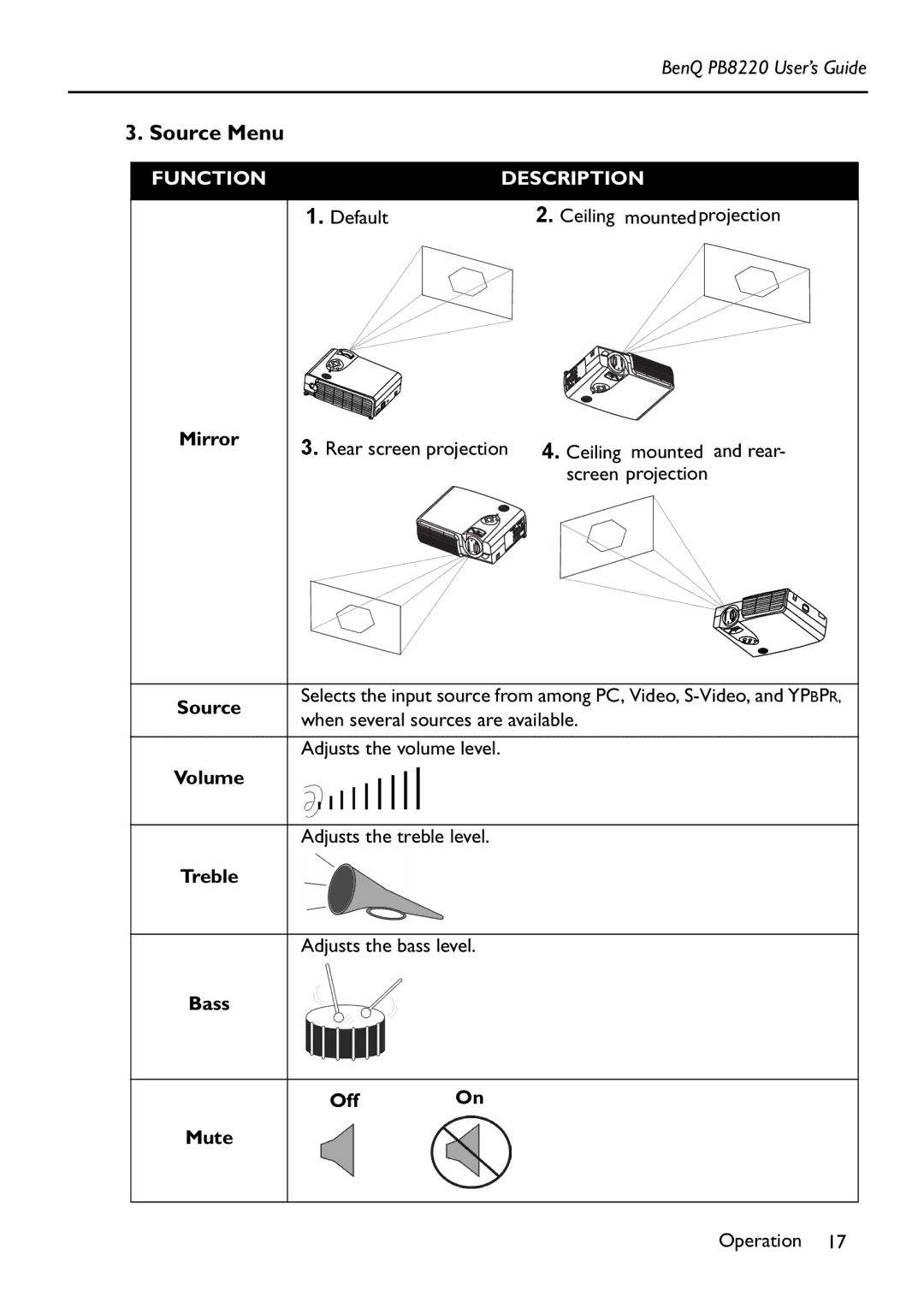|
| BenQ PB8220 User’s Guide | |
|
|
|
|
3. Source Menu |
|
| |
|
|
|
|
| FUNCTION | DESCRIPTION |
|
|
| ||
|
|
|
|
| 1. Default | 2. Ceiling mountedprojection |
|
Mirror | 3. Rear screen projection | 4. Ceiling mounted and rear- |
| ||
|
| screen projection |
Source | Selects the input source from among PC, Video, | ||
when several sources are available. | |||
| |||
|
| ||
| Adjusts the volume level. | ||
Volume |
|
| |
|
| ||
| Adjusts the treble level. | ||
Treble |
|
| |
|
| ||
| Adjusts the bass level. | ||
Bass |
|
| |
|
|
| |
| Off | On | |
Mute |
|
| |
Operation 17