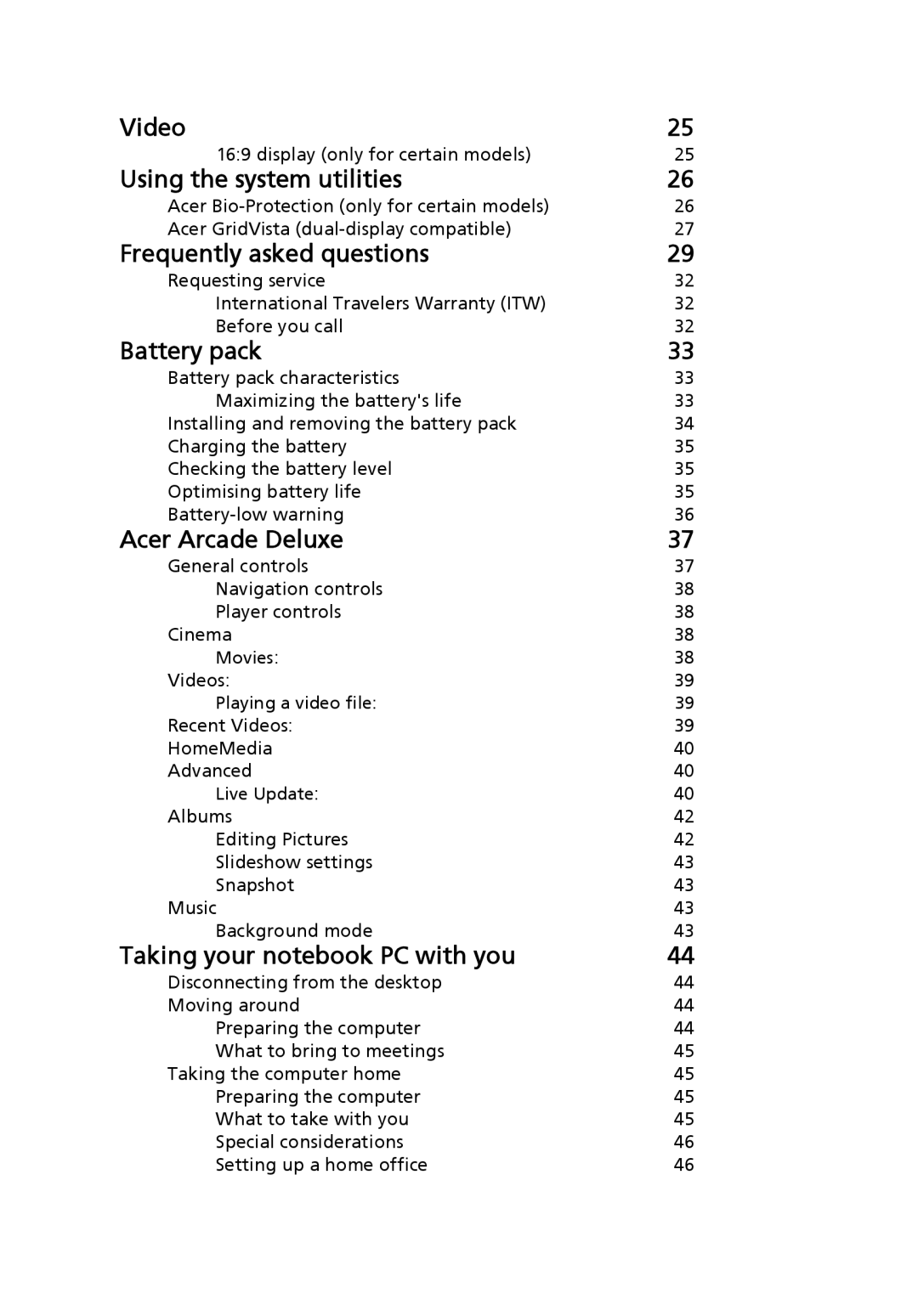Video | 25 |
16:9 display (only for certain models) | 25 |
Using the system utilities | 26 |
Acer | 26 |
Acer GridVista | 27 |
Frequently asked questions | 29 |
Requesting service | 32 |
International Travelers Warranty (ITW) | 32 |
Before you call | 32 |
Battery pack | 33 |
Battery pack characteristics | 33 |
Maximizing the battery's life | 33 |
Installing and removing the battery pack | 34 |
Charging the battery | 35 |
Checking the battery level | 35 |
Optimising battery life | 35 |
36 | |
Acer Arcade Deluxe | 37 |
General controls | 37 |
Navigation controls | 38 |
Player controls | 38 |
Cinema | 38 |
Movies: | 38 |
Videos: | 39 |
Playing a video file: | 39 |
Recent Videos: | 39 |
HomeMedia | 40 |
Advanced | 40 |
Live Update: | 40 |
Albums | 42 |
Editing Pictures | 42 |
Slideshow settings | 43 |
Snapshot | 43 |
Music | 43 |
Background mode | 43 |
Taking your notebook PC with you | 44 |
Disconnecting from the desktop | 44 |
Moving around | 44 |
Preparing the computer | 44 |
What to bring to meetings | 45 |
Taking the computer home | 45 |
Preparing the computer | 45 |
What to take with you | 45 |
Special considerations | 46 |
Setting up a home office | 46 |
Page 16
Image 16