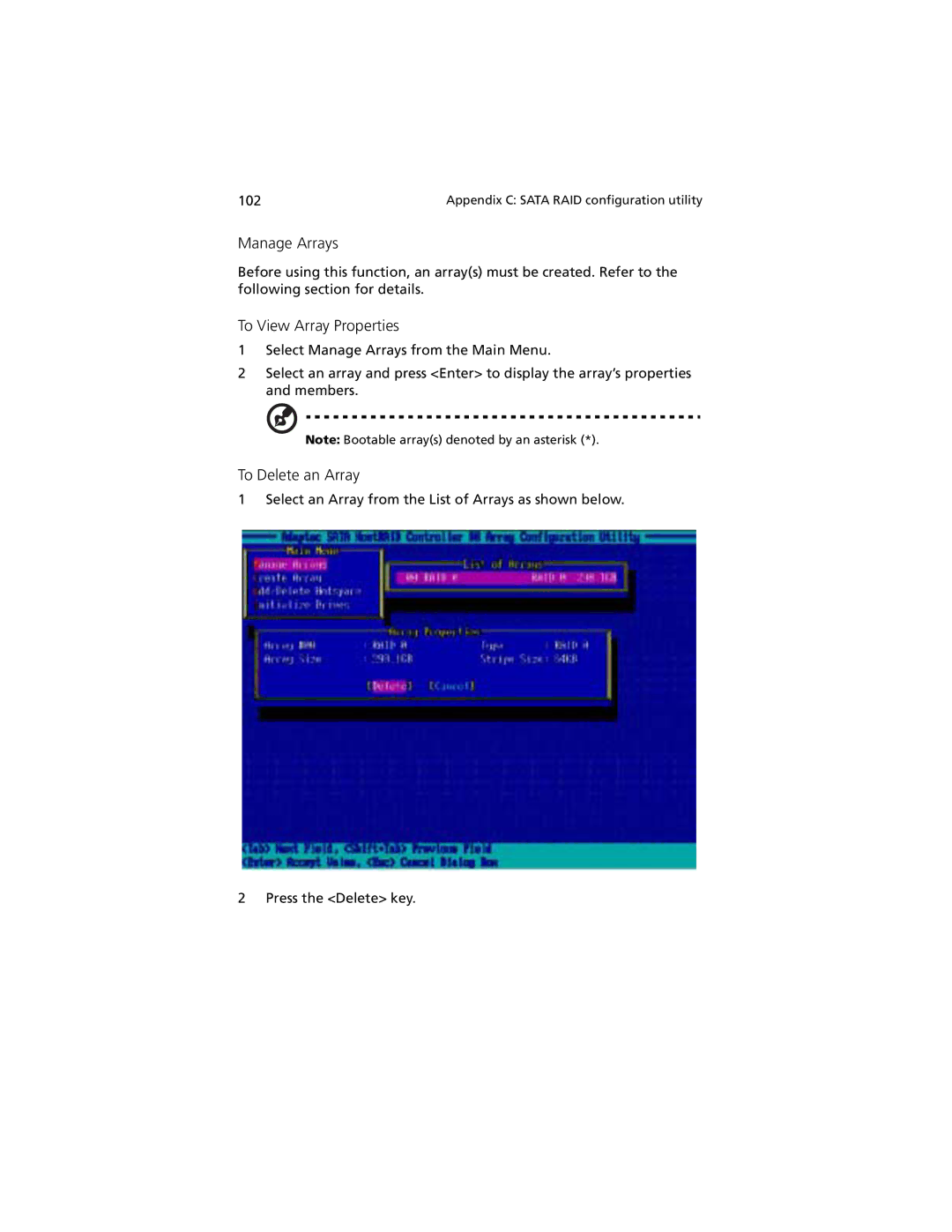R310 specifications
The Acer R310 is a prominent multimedia projector that stands out for its versatile performance and impressive features. Designed to meet the needs of both business and educational environments, the R310 exhibits a blend of portability, ease of use, and advanced technology, making it an ideal choice for presentations, lectures, and entertainment purposes.One of the standout characteristics of the Acer R310 is its resolution capabilities. The projector supports a high-definition 1280 x 800 pixel resolution, ensuring sharp and clear images. This specification is crucial for displaying detailed graphics, videos, and text during presentations, allowing for an engaging and effective communication experience. Coupled with a brightness level of up to 3,000 ANSI lumens, the R310 performs reliably in both dark and well-lit settings, enabling users to present to larger audiences without compromising quality.
The Acer R310 employs advanced color technology that enhances color precision and vibrancy. Utilizing Acer's ColorBoost technology, the projector can deliver a wider color gamut, ensuring that colors appear more vivid and lifelike. This feature is particularly beneficial when showcasing multimedia content, as it enhances the overall viewing experience.
Portability is another key attribute of the Acer R310. Weighing in at just under 4 pounds, this projector is easy to transport, making it an excellent choice for traveling professionals or educators who frequently move between locations. Additionally, it features a compact design that allows for hassle-free storage in tight spaces.
Connectivity options are abundant with the R310. The projector is equipped with multiple inputs, including HDMI, VGA, and USB ports, facilitating seamless connections with various devices such as laptops, tablets, and streaming devices. This versatility allows users to project content from different sources without the need for adapters or converters.
Furthermore, the Acer R310 boasts an impressive lamp life, rated at up to 6,500 hours in eco mode. This extended lifespan reduces maintenance costs and ensures that users can enjoy long-term performance without frequently replacing bulbs.
In conclusion, the Acer R310 is a powerful and user-friendly projector that combines high-resolution imaging, bright output, enhanced color technology, and portability. With its robust connectivity options and long lamp life, it serves as a reliable solution for diverse presentation needs, making it an excellent investment for both professional and educational settings.