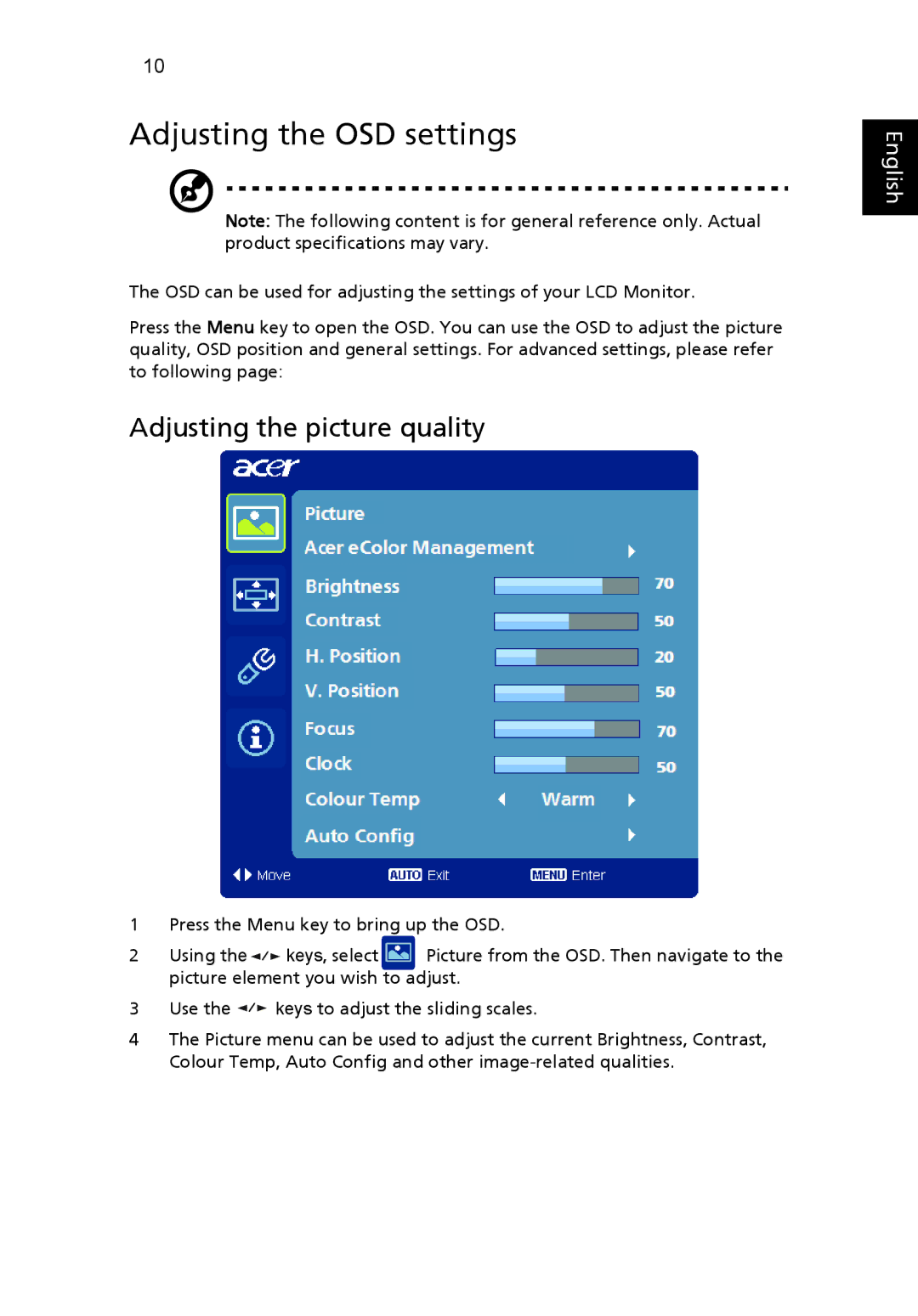10
Adjusting the OSD settings
Note: The following content is for general reference only. Actual product specifications may vary.
The OSD can be used for adjusting the settings of your LCD Monitor.
Press the Menu key to open the OSD. You can use the OSD to adjust the picture quality, OSD position and general settings. For advanced settings, please refer to following page:
Adjusting the picture quality
English
1 | Press the Menu key to bring up the OSD. | |
2 | Using the / keys, select | Picture from the OSD. Then navigate to the |
| picture element you wish to adjust. | |
3Use the ![]() /
/ ![]() keys to adjust the sliding scales.
keys to adjust the sliding scales.
4The Picture menu can be used to adjust the current Brightness, Contrast, Colour Temp, Auto Config and other