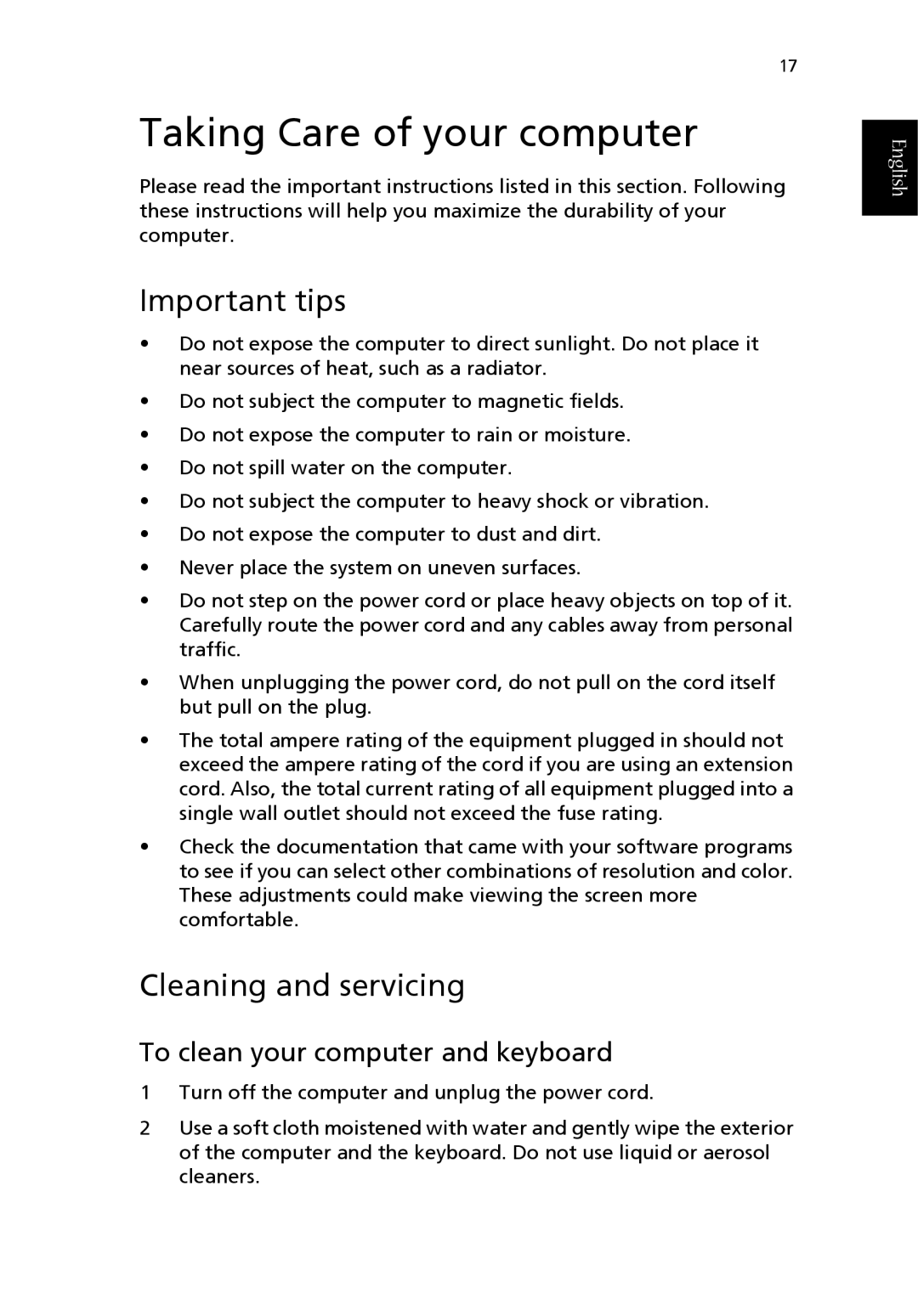T650A specifications
The Acer T650A is a remarkable addition to the Acer lineup, showcasing state-of-the-art technology and innovative design that aims to elevate user experience in both professional and personal environments. As a versatile device, the T650A is positioned to meet the needs of consumers seeking a dependable and efficient computing solution.One of the standout features of the Acer T650A is its robust processing power. Equipped with the latest-generation Intel Core processors, the T650A delivers exceptional performance, making it suitable for a wide range of applications. Whether you are engaging in intensive tasks such as video editing, graphic design, or gaming, the T650A ensures smooth and responsive operation.
The graphics capabilities of the T650A are equally impressive, with options for dedicated graphics cards. This enhances not only gaming performance but also supports creative professionals working with demanding visual content. Coupled with a high-quality display, users can enjoy vibrant colors and sharp imagery, making it a fantastic choice for entertainment and creative work alike.
In terms of storage, the Acer T650A offers generous SSD options for lightning-fast data access and boot times. Rapid storage solutions not only improve overall system performance but also ensure that users can store large amounts of data effortlessly. This makes the device highly suitable for users who need to manage substantial files, such as photographers or architects.
Connectivity is another area where the T650A excels. It is equipped with multiple USB ports, including USB-C, to facilitate the connection of various peripherals. Additionally, the device supports the latest Wi-Fi standards, ensuring that users enjoy fast, reliable internet access.
Ergonomics and design are also key focus areas for the T650A. The sleek and modern aesthetics not only enhance its appeal but also promote a comfortable user experience. Features such as an adjustable stand and full HD resolution display contribute to long hours of use without discomfort.
Security is paramount in today’s digital landscape, and the T650A addresses this with various built-in security measures, including fingerprint recognition and encrypted storage options.
In summary, the Acer T650A is a blend of performance, versatility, and elegance, making it an excellent choice for users who demand more from their computing devices. With powerful processing capabilities, stunning visuals, ample storage, and comprehensive connectivity options, it stands as a leader in its class, prepared to tackle a variety of tasks with ease.