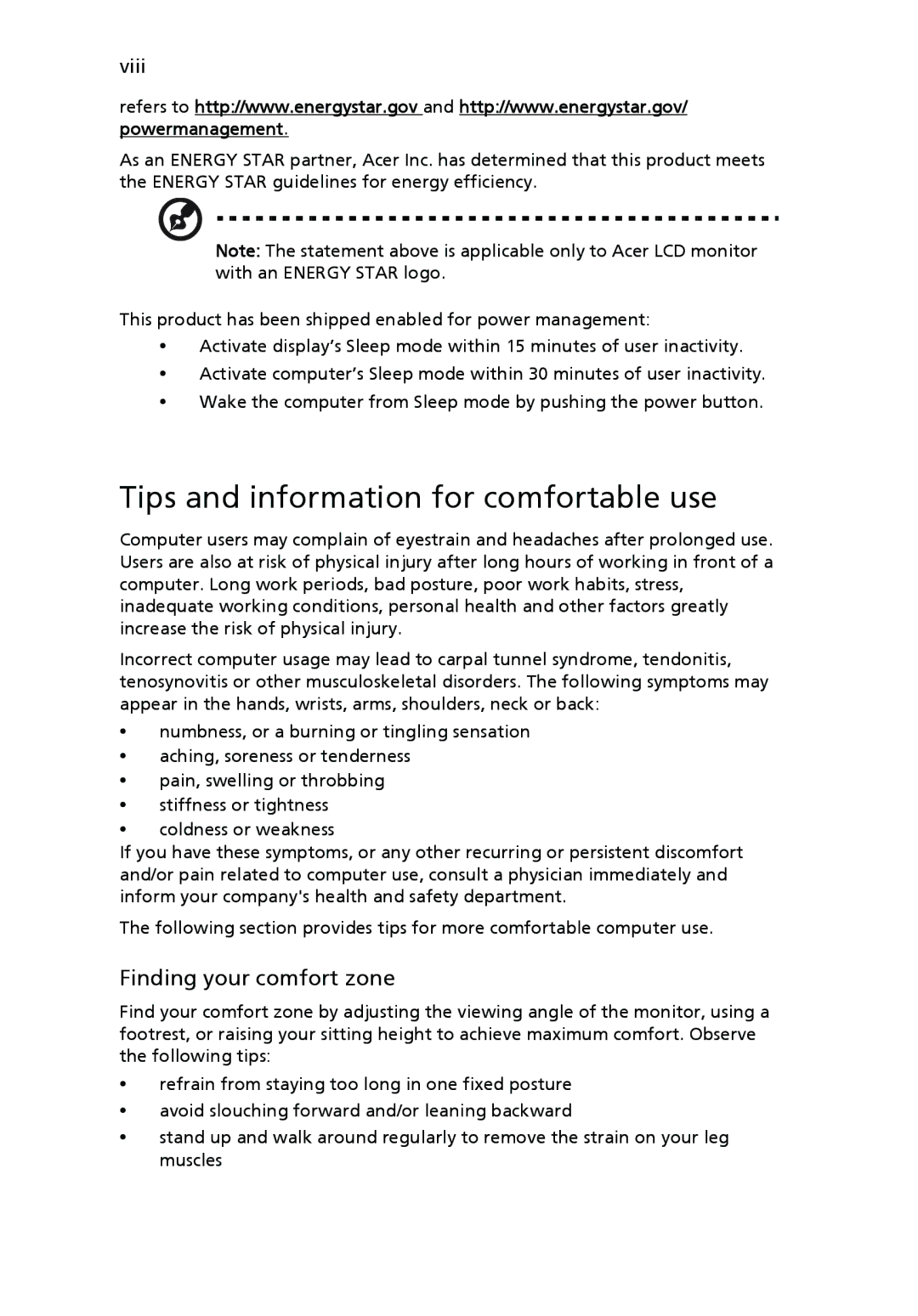V193 specifications
The Acer V193 is an entry-level 19-inch LCD monitor that offers a blend of affordability, functionality, and performance, making it a solid choice for both home and office environments. Designed for everyday computing tasks, the V193 delivers high-quality visuals and a user-friendly experience.One of the key features of the Acer V193 is its 19-inch display that boasts a resolution of 1280 x 1024 pixels, which provides a standard aspect ratio of 5:4. This resolution ensures that text and images are sharp, clear, and easy to view, which is especially beneficial for users who spend extended periods working on documents or spreadsheets. The monitor also offers a typical brightness level of 250 nits, which ensures that it remains visible in various lighting conditions.
In terms of technology, the Acer V193 utilizes a Twisted Nematic (TN) panel, which is known for its fast response times. With a response time of 5 milliseconds, the V193 minimizes motion blur, making it suitable for casual gaming and video playback. However, it's important to note that TN panels generally provide narrower viewing angles compared to other panel technologies, such as In-Plane Switching (IPS).
The Acer V193 is designed with ergonomic features that enhance user comfort. It comes with tilt adjustments, allowing users to position the screen at a comfortable viewing angle. The monitor's sleek and lightweight design also makes it easy to set up and adjust in any workspace.
Connectivity options on the Acer V193 include a VGA input, which is standard for most older computers and laptops. While it lacks modern connections like HDMI or DisplayPort, the VGA port ensures compatibility with a wide range of devices. The monitor also features integrated speakers, which provide basic audio output, eliminating the need for additional external speakers for casual use.
In terms of energy efficiency, the Acer V193 complies with various environmental standards, including Energy Star certification. This means that the monitor is designed to consume less power compared to non-certified products, helping users to save on electricity bills while also supporting eco-friendly initiatives.
Overall, the Acer V193 is an economical monitor that meets the essential requirements for users seeking a reliable display for everyday tasks. Its combination of solid performance, ergonomic design, and energy efficiency make it a worthwhile investment for those looking to enhance their computing experience without breaking the bank.