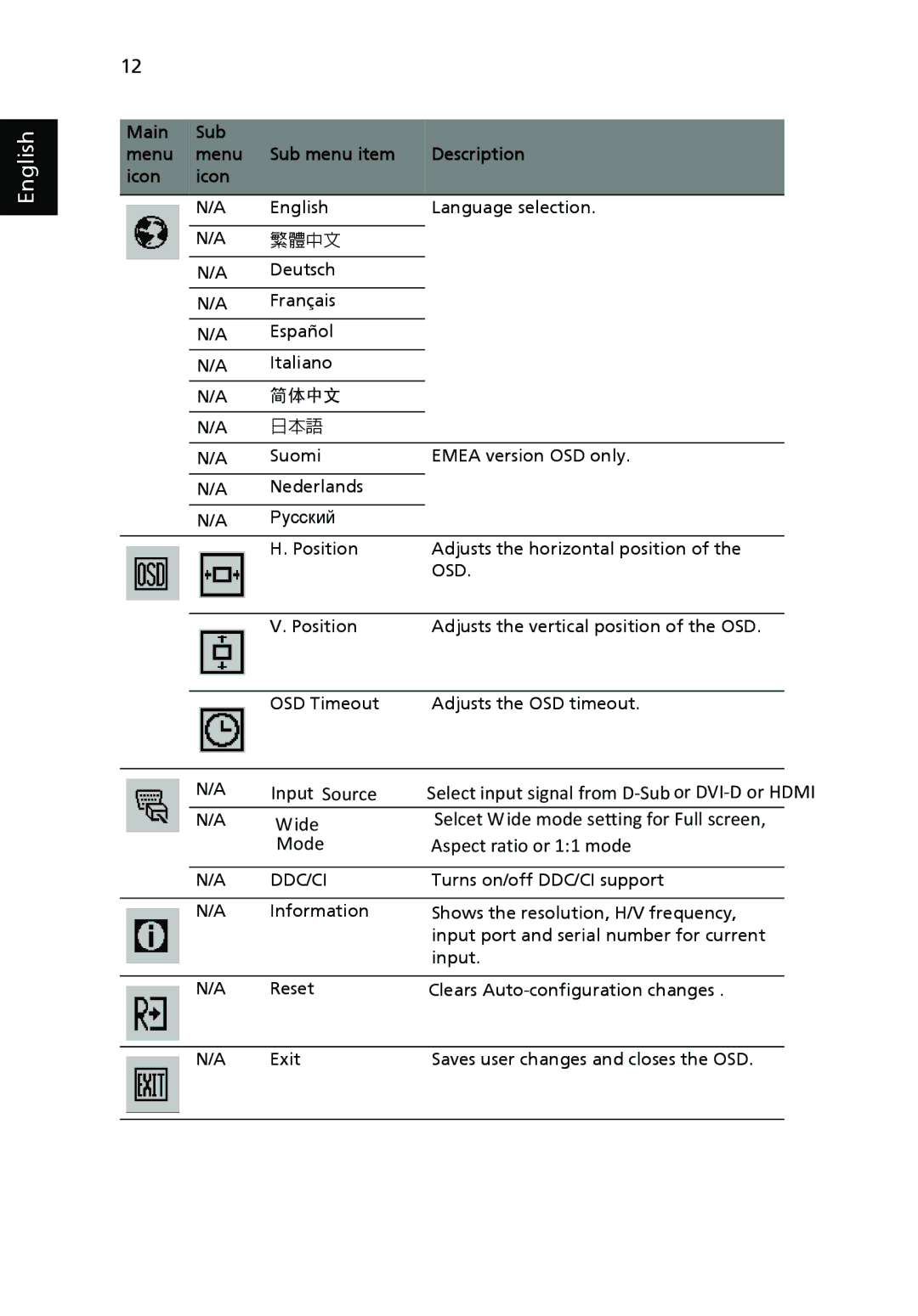English
12
Main | Sub |
|
|
menu | menu | Sub menu item | Description |
icon | icon |
|
|
|
|
|
|
| N/A | English | Language selection. |
|
|
|
|
| N/A | 繁體中文 |
|
|
|
|
|
| N/A | Deutsch |
|
|
|
|
|
| N/A | Français |
|
|
|
|
|
| N/A | Español |
|
|
|
|
|
| N/A | Italiano |
|
|
|
|
|
| N/A | 简体中文 |
|
|
|
|
|
| N/A | 日本語 |
|
|
|
|
|
| N/A | Suomi | EMEA version OSD only. |
|
|
|
|
| N/A | Nederlands |
|
|
|
|
|
| N/A | Русский |
|
|
|
|
|
|
| H. Position | Adjusts the horizontal position of the |
|
|
| OSD. |
|
|
|
|
|
| V. Position | Adjusts the vertical position of the OSD. |
|
|
|
|
|
| OSD Timeout | Adjusts the OSD timeout. |
| N/A | Input Source | Select input signal from D‐Sub or DVI‐D or HDMI | |
| N/A | Wide | Selcet Wide mode setting for Full screen, |
|
|
| Mode | Aspect ratio or 1:1 mode | |
|
|
|
|
|
| N/A | DDC/CI | Turns on/off DDC/CI support | |
|
|
|
|
|
| N/A | Information | Shows the resolution, H/V frequency, | |
|
|
| input port and serial number for current | |
|
|
| input. | |
|
|
|
|
|
| N/A | Reset | Clears | |
N/A | Exit | Saves user changes and closes the OSD. |
|
|
|