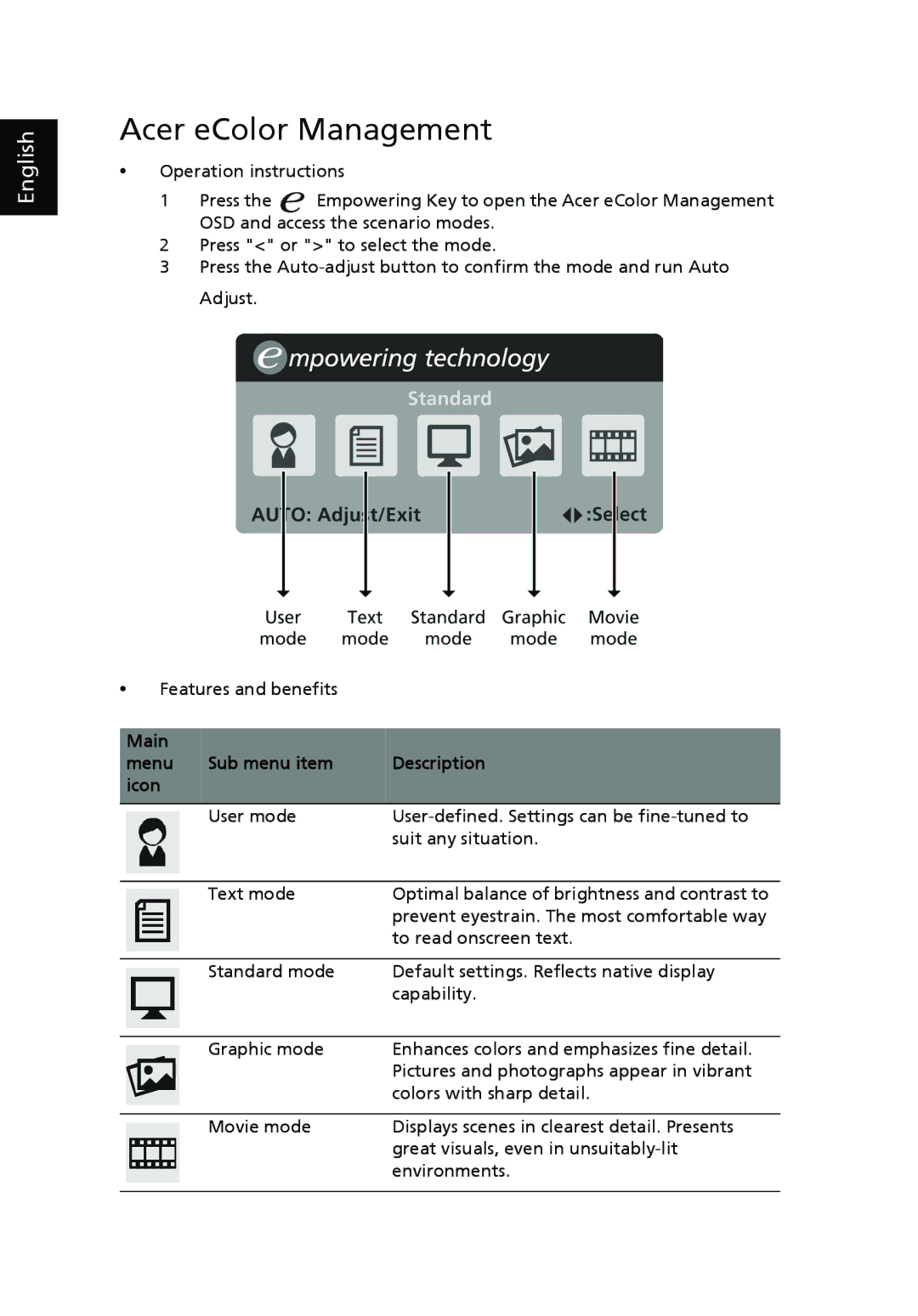V243H specifications
The Acer V243H is a versatile and affordable monitor designed to meet the needs of both casual users and professionals looking for reliable performance and quality. With a screen size of 24 inches, this monitor strikes a balance between ample screen real estate and a compact design that fits well in various setups.One of the standout features of the Acer V243H is its Full HD resolution of 1920 x 1080 pixels. This high definition display ensures clear and crisp images, making it suitable for a range of applications, from professional tasks like graphic design to entertainment such as gaming and watching movies. The vibrant colors and sharp details enhance the overall viewing experience, allowing users to enjoy multimedia content with significant visual fidelity.
The monitor employs a Twisted Nematic (TN) panel technology, which provides rapid response times, essential for fast-paced activities like gaming. The Acer V243H boasts a 5ms response time, reducing motion blur and ensuring smooth transitions during video playback or while playing fast-moving games. This feature is particularly beneficial for gamers seeking to gain a competitive edge.
In terms of connectivity, the Acer V243H is equipped with multiple options, including VGA and DVI ports, providing the flexibility to connect different devices such as laptops, desktops, or gaming consoles seamlessly. This versatility ensures that users can easily integrate the monitor into their existing setups.
The monitor also incorporates a 90-degree pivot feature, allowing users to switch between landscape and portrait modes effortlessly. This is especially useful for users who require vertical viewing, such as programmers or writers who need to see an entire page of text without scrolling.
Another notable characteristic of the Acer V243H is its eco-friendly design. The monitor is equipped with various energy-saving technologies, reducing power consumption without compromising performance. This makes it an excellent choice for environmentally conscious consumers looking to reduce their carbon footprint.
In conclusion, the Acer V243H is a well-rounded monitor that offers impressive features for its price point. With its Full HD resolution, rapid response time, versatile connectivity options, and energy-efficient technologies, it stands out as an appealing choice for both general users and professionals alike, making it a savvy investment for anyone in need of a reliable display.