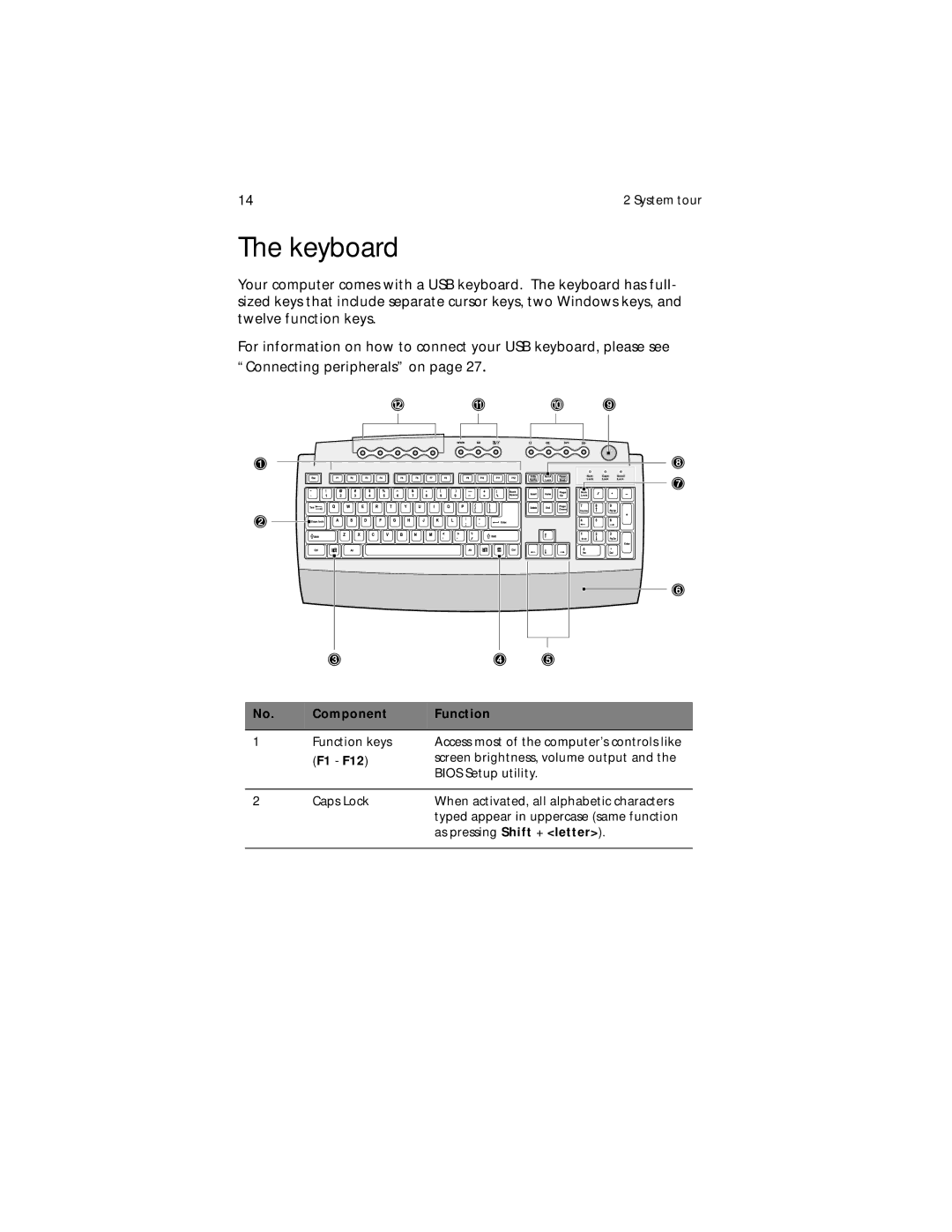Veriton 5200 specifications
The Acer Veriton 5200 is a robust and versatile desktop computer designed for businesses and organizations that prioritize performance, reliability, and expandability. Catering to small to medium enterprises, the Veriton 5200 stands out with its combination of powerful hardware, energy-efficient technologies, and comprehensive security features, making it an ideal choice for office environments.At the heart of the Veriton 5200 lies a range of Intel Core processors, which provide excellent computational power to handle demanding office applications and multitasking scenarios. These processors are complemented by ample memory options, starting from 4 GB to 16 GB of DDR4 RAM, allowing users to run multiple applications simultaneously without any performance dips.
The storage options available for the Veriton 5200 include high-speed SSDs and traditional HDDs, ensuring quick boot times and data access. The inclusion of storage options up to 1 TB enables extensive file storage, which is crucial for businesses handling large volumes of data. Furthermore, the system's SATA III interface ensures efficient connectivity for both SSD and HDD drives.
One notable aspect of the Acer Veriton 5200 is its expandability. The tower form factor allows easy access to internal components, making it convenient for users to upgrade RAM, storage, or graphics as necessary to adapt to changing needs. Additionally, the desktop offers multiple USB ports, including USB 3.1, providing fast data transfer rates and connectivity for peripheral devices.
Security is paramount in the design of the Veriton 5200. It comes equipped with advanced security features, including TPM 2.0 (Trusted Platform Module) for secure hardware-based encryption. Additionally, its BIOS security features and optional chassis lock provide added layers of protection against unauthorized access or tampering.
Energy efficiency is also a highlight, as the Veriton 5200 complies with stringent environmental standards, including ENERGY STAR certification. This enables businesses not only to lower their energy costs but also to contribute to sustainability efforts.
The Acer Veriton 5200 balances solid performance, extensive expandability, and essential security features, making it a reliable desktop computer for professionals. With its durable build and thoughtful design, it caters to the diverse needs of modern work environments while ensuring that it can grow in parallel with business requirements. Whether for everyday tasks or more demanding workloads, the Veriton 5200 remains a competitive choice in the desktop segment.