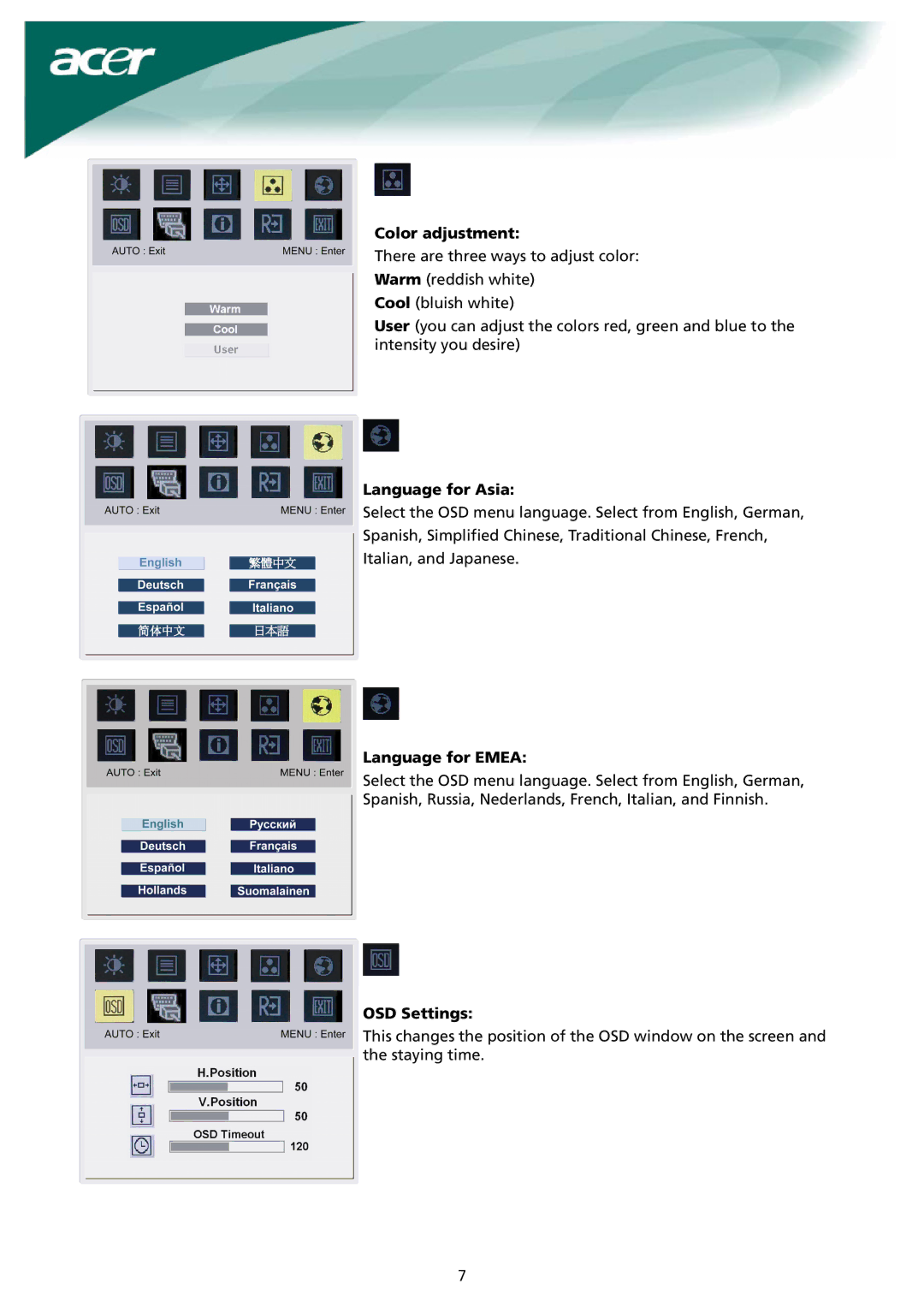Color adjustment:
There are three ways to adjust color:
Warm (reddish white)
Cool (bluish white)
User (you can adjust the colors red, green and blue to the intensity you desire)
Language for Asia:
Select the OSD menu language. Select from English, German, Spanish, Simplified Chinese, Traditional Chinese, French, Italian, and Japanese.
Language for EMEA:
Select the OSD menu language. Select from English, German, Spanish, Russia, Nederlands, French, Italian, and Finnish.
OSD Settings:
This changes the position of the OSD window on the screen and the staying time.
7