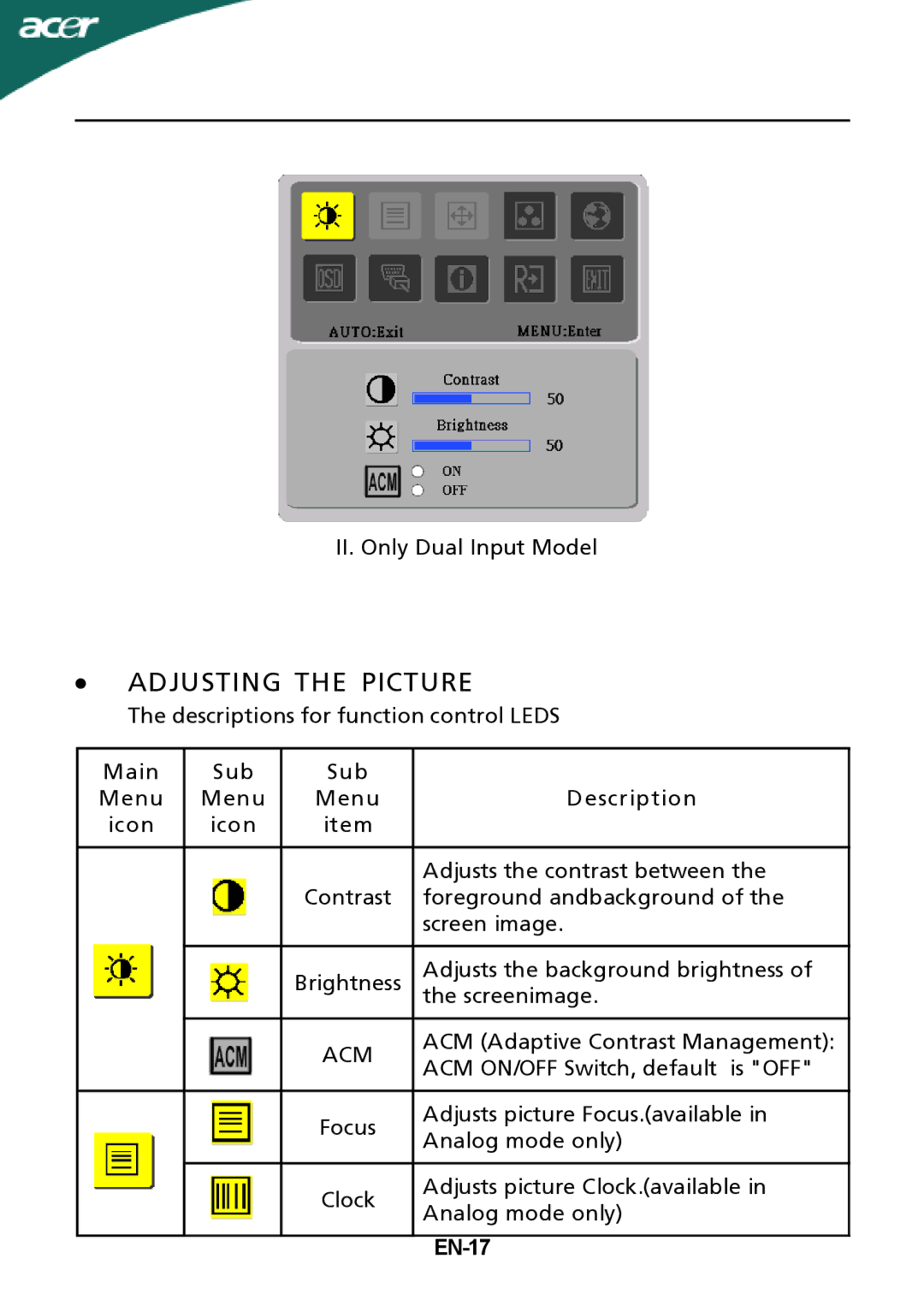II.Only Dual Input Model
∙ADJUSTING THE PICTURE
The descriptions for function control LEDS
Main | Sub | Sub |
|
Menu | Menu | Menu | Description |
icon | icon | item |
|
|
|
|
|
|
|
| Adjusts the contrast between the |
|
| Contrast | foreground andbackground of the |
|
|
| screen image. |
|
|
|
|
|
| Brightness | Adjusts the background brightness of |
|
| the screenimage. | |
|
|
|
|
|
| ACM | ACM (Adaptive Contrast Management): |
|
| ACM ON/OFF Switch, default is "OFF" | |
|
|
| |
|
|
|
|
|
| Focus | Adjusts picture Focus.(available in |
|
| Analog mode only) | |
|
|
| |
|
|
|
|
|
| Clock | Adjusts picture Clock.(available in |
|
| Analog mode only) | |
|
|
| |
|
|
|
|
|
|
|
|