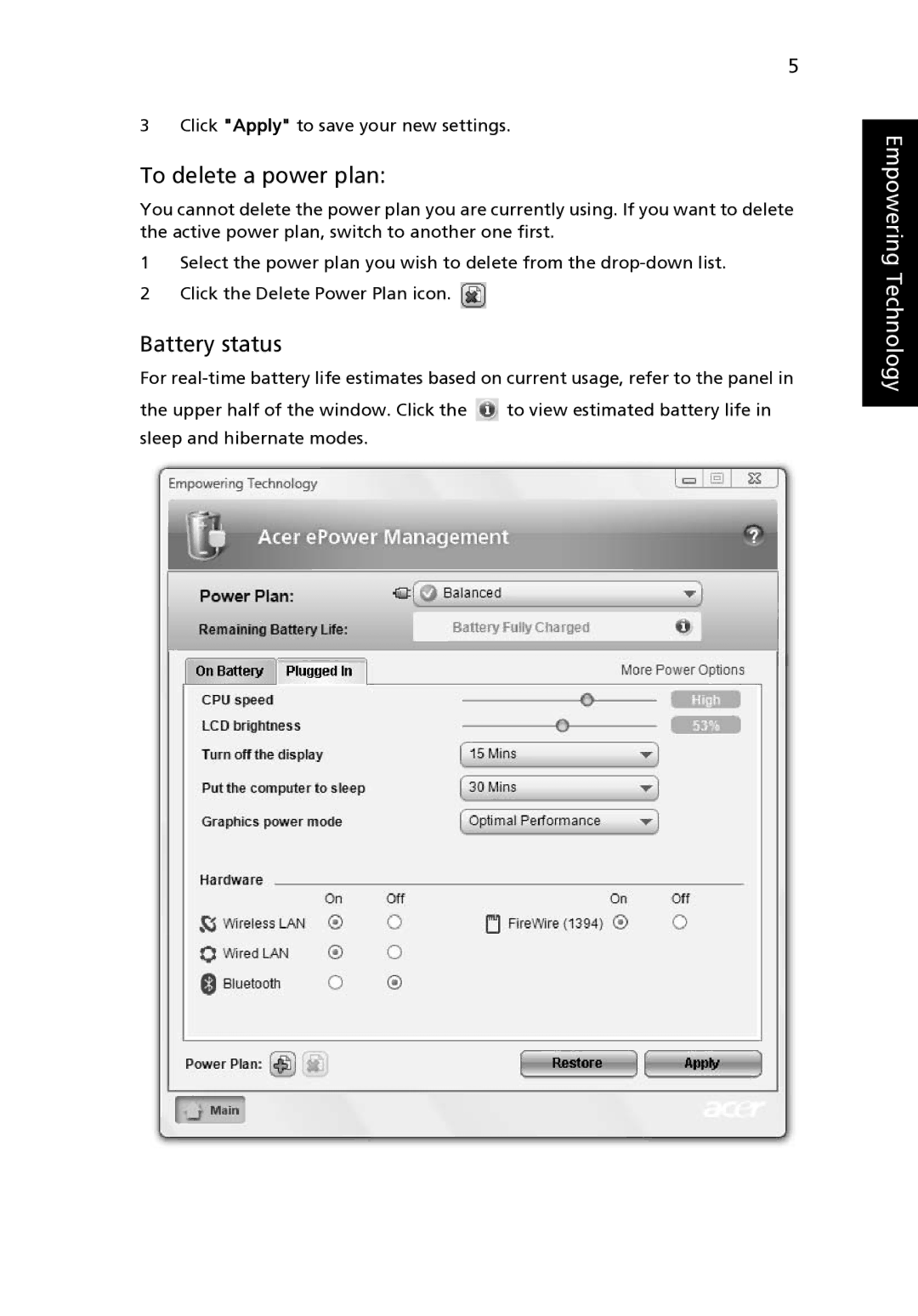Z03 specifications
The Acer Z03 is a noteworthy addition to the world of high-performance laptops, designed to meet the demands of both professionals and casual users alike. With an emphasis on portability and power, the Z03 brings together cutting-edge technology and stylish design, making it a compelling choice for individuals on the go.One of the standout features of the Acer Z03 is its sleek and lightweight chassis. Weighing in at just under 4 pounds, it is easy to carry, making it ideal for students or business travelers. The laptop is engineered with a premium aluminum exterior, offering not only durability but also a modern aesthetic that appeals to a wide audience.
Under the hood, the Acer Z03 is powered by the latest generation of Intel processors, providing exceptional speed and responsiveness. The available configurations range from efficient Core i5 models to the high-performance Core i7 variants. This allows users to choose a model that fits their specific needs, whether for everyday tasks or demanding applications.
The Z03 comes equipped with a high-resolution Full HD display that delivers vibrant colors and sharp details, perfect for multimedia consumption and gaming. With its IPS technology, the screen offers wide viewing angles, ensuring that content can be enjoyed from different perspectives without loss of quality.
To complement its powerful processing capabilities, the Z03 boasts ample RAM options, supporting configurations up to 16GB. This ensures smooth multitasking and efficient operation of resource-intensive applications. Additionally, the laptop features fast SSD storage options, significantly reducing boot times and application load times, which enhances overall user experience.
Connectivity is another strong point of the Acer Z03. It offers a range of ports, including USB Type-C, USB 3.1, HDMI, and an audio jack, allowing users to connect various peripherals easily. Wi-Fi 6 capabilities ensure faster internet connectivity and improved performance in crowded environments.
Battery life is optimized in the Z03, providing users with hours of productivity and entertainment on a single charge. This makes it an excellent choice for individuals who need to work or study while away from power sources.
In summary, the Acer Z03 is a robust and versatile laptop that combines style with functionality. Its powerful performance, impressive display, and solid battery life make it a reliable choice for users seeking a dependable device for both work and play. Whether for professional use or casual browsing, the Acer Z03 stands out as a formidable option in the competitive laptop market.