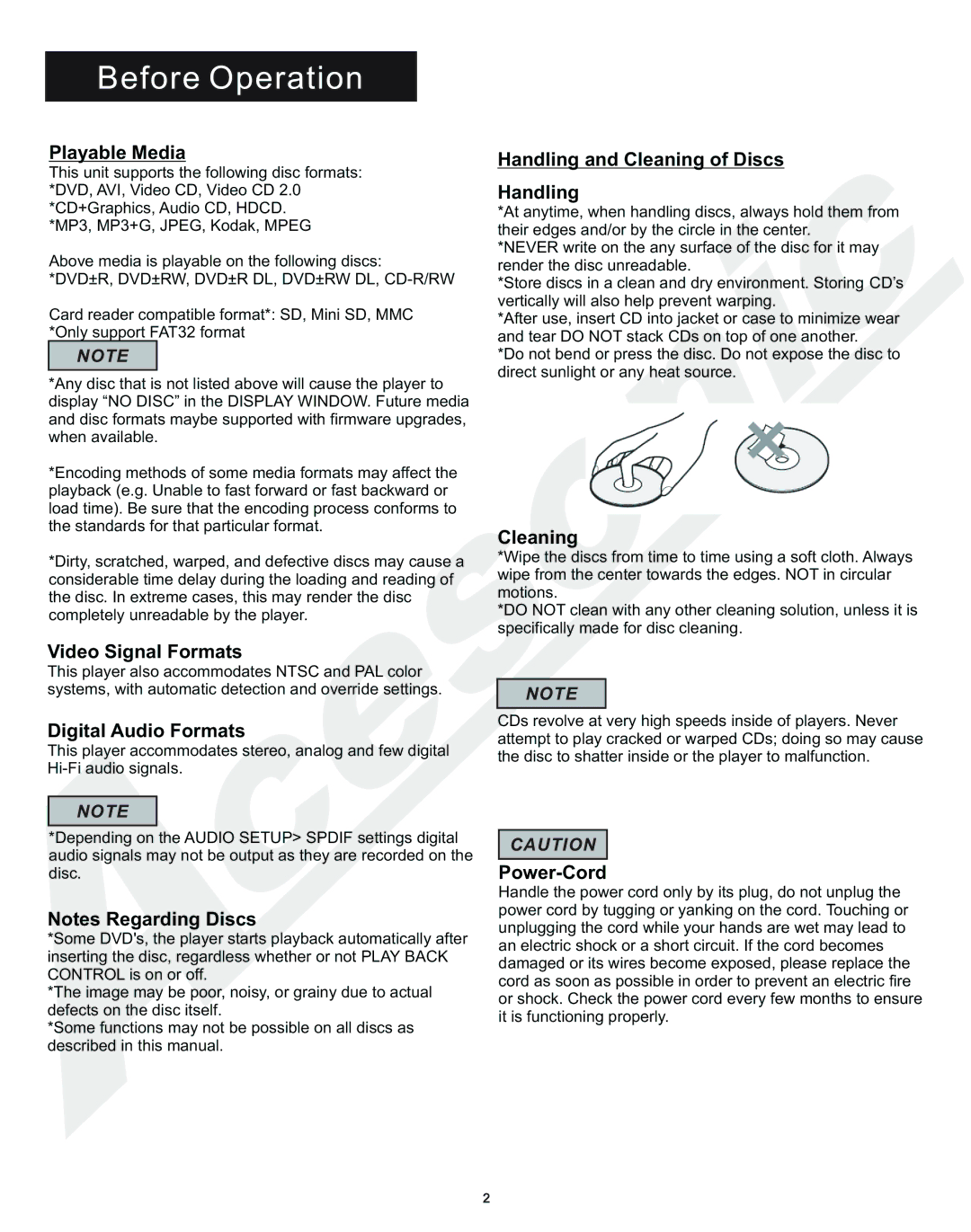DGX-210 specifications
The Acesonic DGX-210 is a versatile digital karaoke machine designed to deliver an exceptional karaoke experience at home or during gatherings. With a sleek and modern design, this system is not only a functional device but also an attractive addition to any entertainment setup.One of the standout features of the DGX-210 is its extensive song library. This karaoke machine comes preloaded with thousands of popular songs across various genres, ensuring that users can find tracks that cater to diverse musical tastes. The device supports multiple audio formats, allowing users to enjoy their favorite tracks without any compatibility issues.
The DGX-210 is equipped with advanced audio technologies, including digital echo and key control features. The digital echo enhances vocal performances, making singers sound more polished and professional. Key control allows users to adjust the pitch of the music to match their vocal range, making it suitable for singers of all skill levels. This feature is particularly beneficial for those who may struggle with higher or lower notes.
In terms of connectivity, the Acesonic DGX-210 offers multiple input and output options. It includes HDMI, USB, and auxiliary inputs, enabling users to connect additional devices such as smartphones, tablets, or laptops. This flexibility allows for easy integration of personal music libraries and streaming services, providing an even broader selection of karaoke songs.
The machine boasts user-friendly controls, featuring a clear display and intuitive menu navigation. This makes it easy for users to search for songs, adjust settings, and manage their karaoke sessions without any hassle. Additionally, the DGX-210 supports multiple microphone inputs, allowing multiple singers to join in on the fun, making it perfect for parties and family gatherings.
Portability is another advantage of the Acesonic DGX-210. It is lightweight and compact, making it easy to move and set up in different locations. Whether you want to enjoy karaoke night at home or take the party to a friend’s place, the DGX-210 can easily adapt to your needs.
In conclusion, the Acesonic DGX-210 is a powerful karaoke machine that combines a vast song library, advanced audio features, and convenient connectivity options. Its user-friendly design and portability make it an ideal choice for anyone looking to enhance their entertainment experiences. Whether you are a budding vocalist or a seasoned performer, the DGX-210 is sure to provide hours of enjoyment for all.