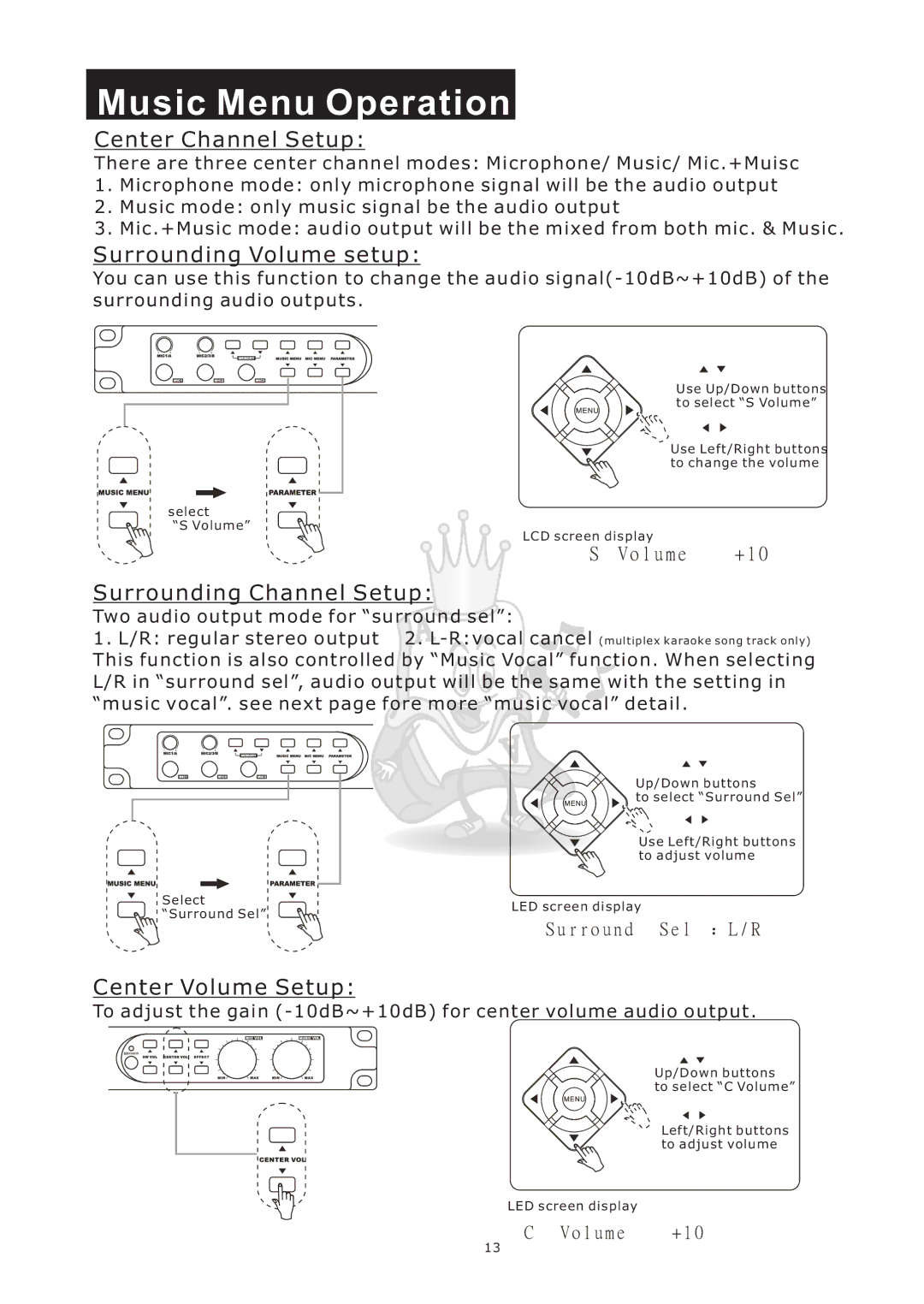Music Menu Operation
Center Channel Setup:
There are three center channel modes: Microphone/ Music/ Mic.+Muisc
1.Microphone mode: only microphone signal will be the audio output
2.Music mode: only music signal be the audio output
3.Mic.+Music mode: audio output will be the mixed from both mic. & Music.
Surrounding Volume setup:
You can use this function to change the audio
select |
“S Volume” |
Use Up/Down buttons to select “S Volume”
Use Left/Right buttons to change the volume
LCD screen display |
|
S Volume | + 10 |
Surrounding Channel Setup:
Two audio output mode for “surround sel”:
1. L/R: regular stereo output 2.
| Up/Down buttons | |
| to select “Surround Sel” | |
| Use Left/Right buttons | |
| to adjust volume | |
Select | LED screen display | |
“Surround Sel” | ||
|
Surround Sel ![]() L / R
L / R
Center Volume Setup:
To adjust the gain
Up/Down buttons to select “C Volume”
Left/Right buttons to adjust volume
LED screen display
C Volume + 10
13