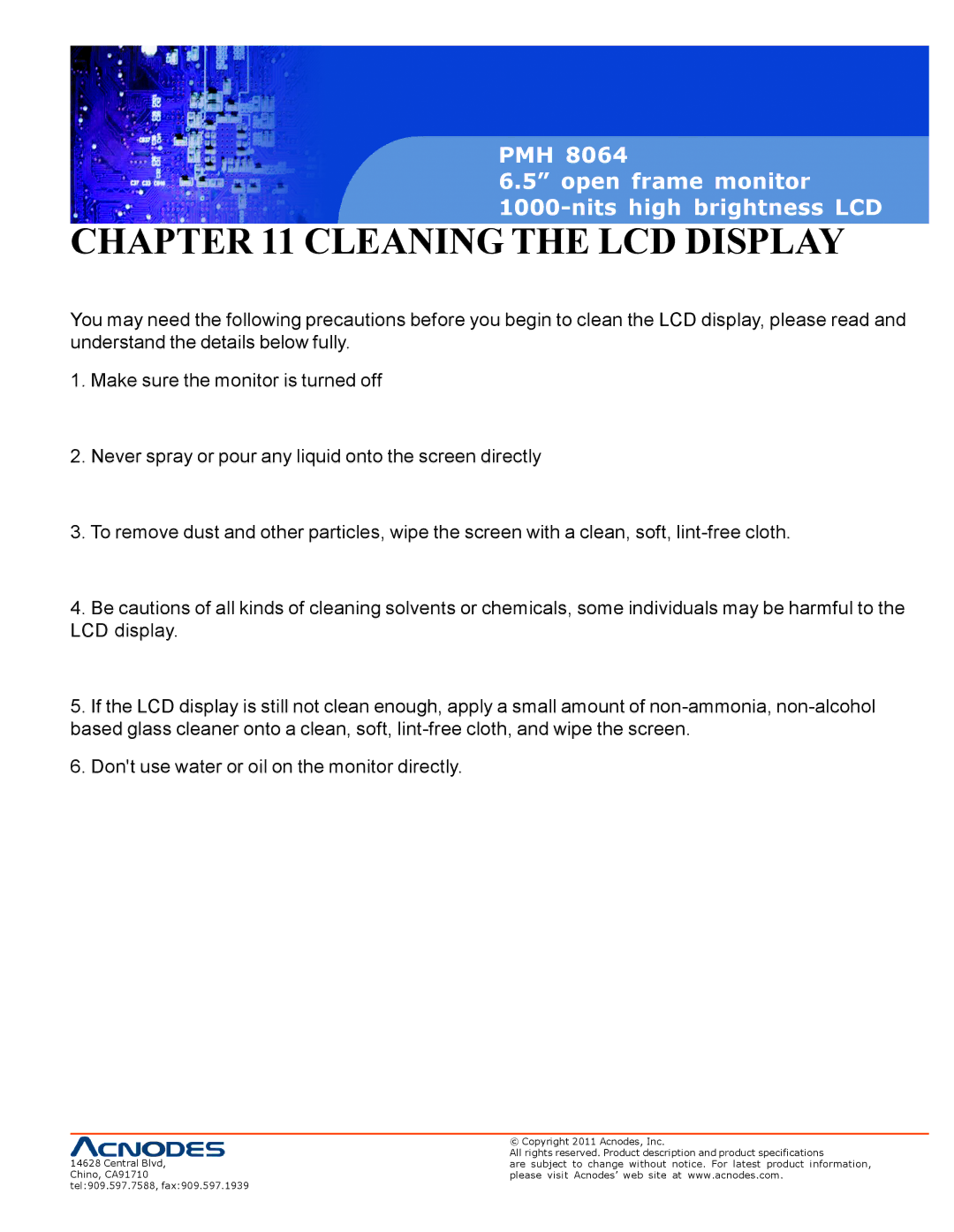PMH 8064
6.5” open frame monitor
CHAPTER 11 CLEANING THE LCD DISPLAY
You may need the following precautions before you begin to clean the LCD display, please read and understand the details below fully.
1.Make sure the monitor is turned off
2.Never spray or pour any liquid onto the screen directly
3.To remove dust and other particles, wipe the screen with a clean, soft,
4.Be cautions of all kinds of cleaning solvents or chemicals, some individuals may be harmful to the LCD display.
5.If the LCD display is still not clean enough, apply a small amount of
6.Don't use water or oil on the monitor directly.
14628 Central Blvd, Chino, CA91710 tel:909.597.7588, fax:909.597.1939
© Copyright 2011 Acnodes, Inc.
All rights reserved. Product description and product specifications
are subject to change without notice. For latest product information, please visit Acnodes’ web site at www.acnodes.com.