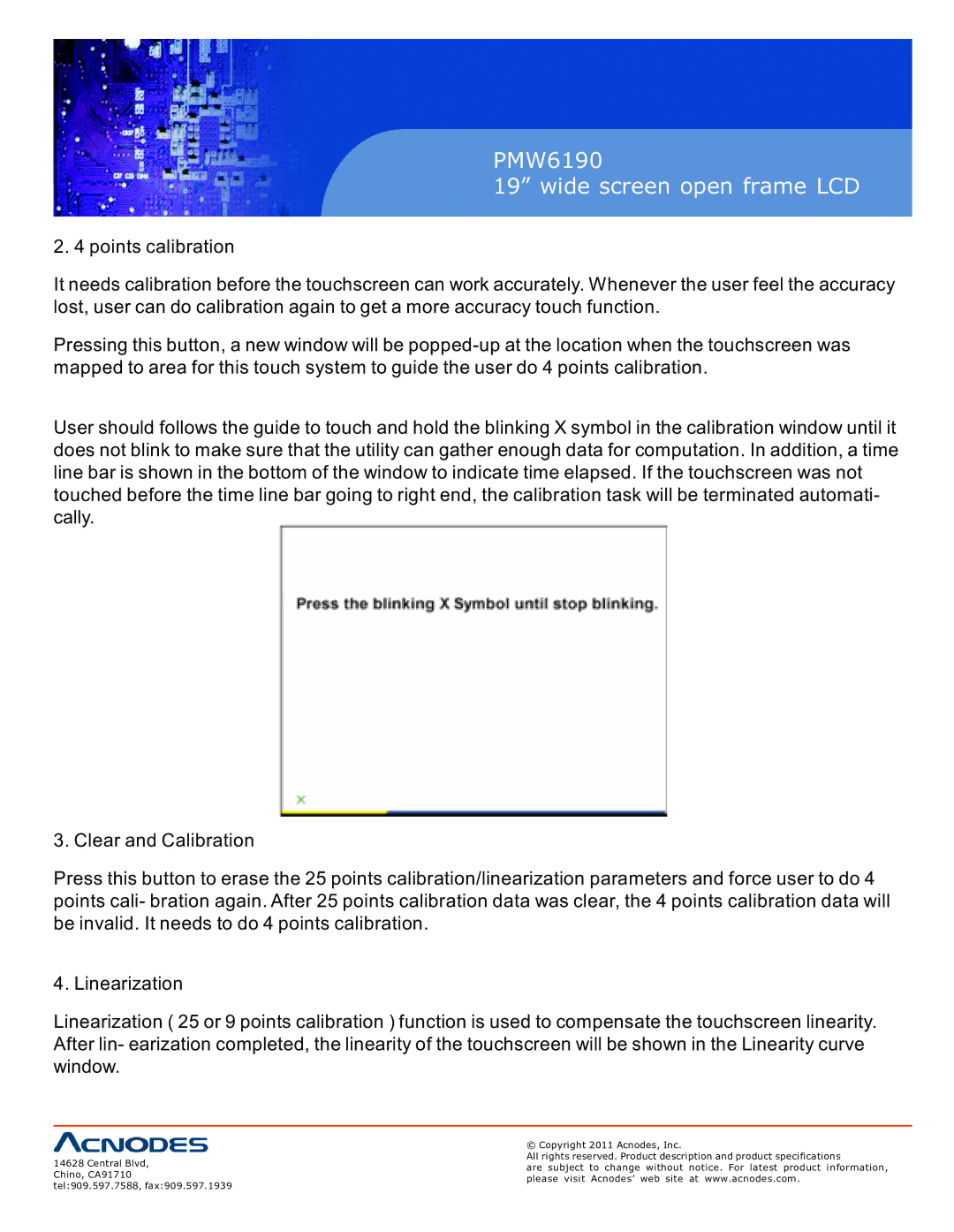PMW6190
19” wide screen open frame LCD
2. 4 points calibration
It needs calibration before the touchscreen can work accurately. Whenever the user feel the accuracy lost, user can do calibration again to get a more accuracy touch function.
Pressing this button, a new window will be
User should follows the guide to touch and hold the blinking X symbol in the calibration window until it does not blink to make sure that the utility can gather enough data for computation. In addition, a time line bar is shown in the bottom of the window to indicate time elapsed. If the touchscreen was not touched before the time line bar going to right end, the calibration task will be terminated automati- cally.
3. Clear and Calibration
Press this button to erase the 25 points calibration/linearization parameters and force user to do 4 points cali- bration again. After 25 points calibration data was clear, the 4 points calibration data will be invalid. It needs to do 4 points calibration.
4. Linearization
Linearization ( 25 or 9 points calibration ) function is used to compensate the touchscreen linearity. After lin- earization completed, the linearity of the touchscreen will be shown in the Linearity curve window.
14628 Central Blvd, Chino, CA91710 tel:909.597.7588, fax:909.597.1939
© Copyright 2011 Acnodes, Inc.
All rights reserved. Product description and product specifications
are subject to change without notice. For latest product information, please visit Acnodes’ web site at www.acnodes.com.