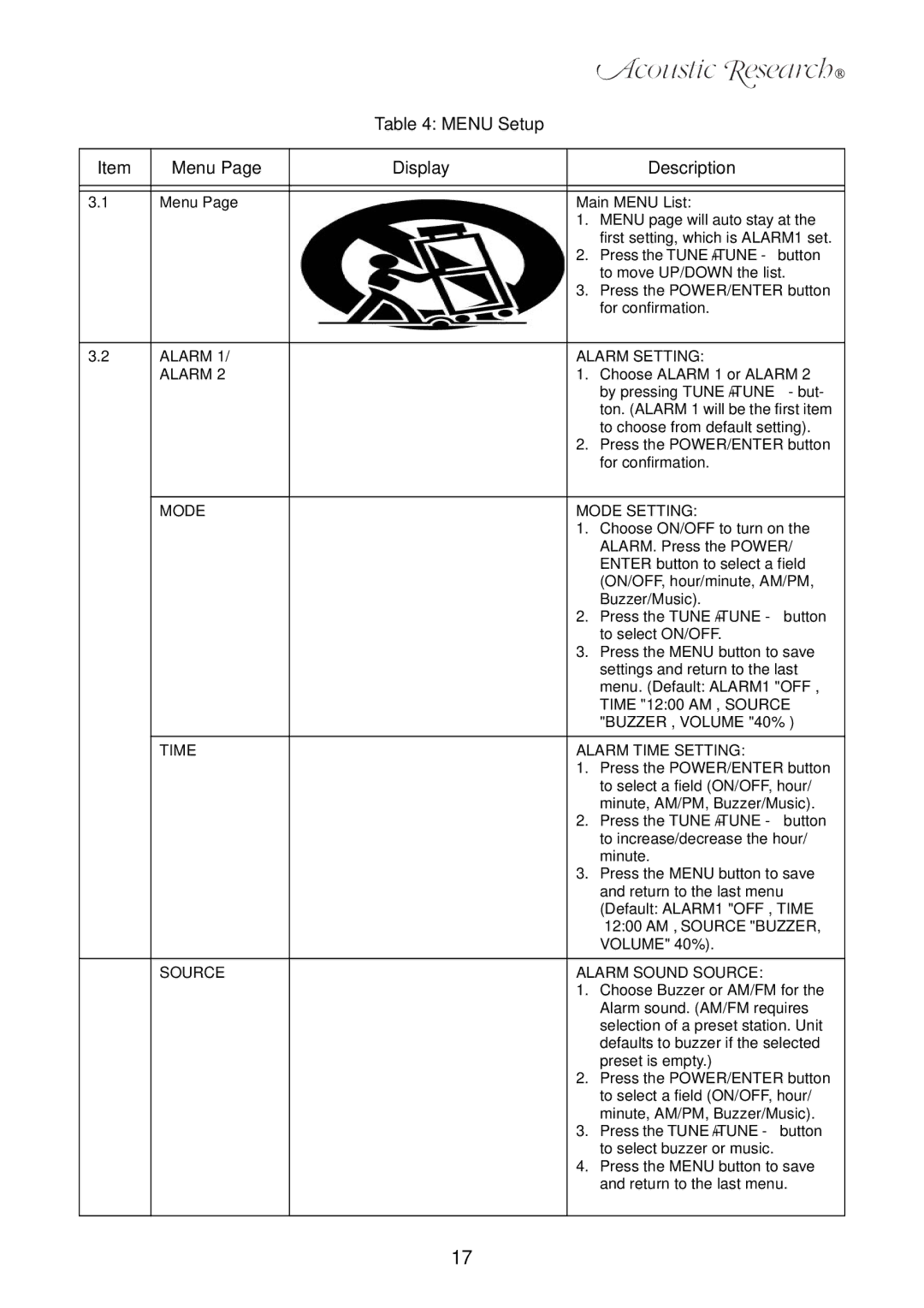ART7 specifications
The Acoustic Research ART7 is a remarkable speaker that stands out in the audio landscape for its superior sound quality and innovative design. Known for delivering a rich, immersive listening experience, the ART7 has captivated audiophiles and casual listeners alike.One of the main features of the ART7 is its advanced driver technology. The speaker is equipped with a 7-inch woofer that provides deep, impactful bass response, making it ideal for a variety of music genres. The midrange is handled by a 5-inch driver that ensures vocals and instruments are rendered with clarity and precision, allowing listeners to appreciate the nuances of their favorite tracks. Additionally, the 1-inch soft dome tweeter delivers crisp, sparkling highs, contributing to a well-balanced sound profile.
The speaker incorporates innovative technologies, such as the Acoustic Research proprietary acoustic suspension design. This ensures that the ART7 maintains control over bass frequencies while preventing unwanted resonance. The result is an open soundstage that provides an expansive listening experience, making it feel as if you are at a live performance.
Another key characteristic of the ART7 is its elegant design. The speaker features an aesthetically pleasing finish that allows it to blend seamlessly into modern interiors, whether in a home theater setup or a dedicated listening room. The cabinet is constructed from high-quality materials designed to minimize distortion and enhance overall sound fidelity.
For connectivity, the ART7 is equipped with versatile terminals that allow for both bi-wiring and bi-amping options. This feature is particularly appealing to audiophiles looking to extract the best possible performance from their audio systems. Furthermore, the ART7 is compatible with a wide range of amplifiers, which adds to its flexibility and usability.
In conclusion, the Acoustic Research ART7 is a well-rounded speaker that showcases an impressive blend of advanced technology, aesthetic design, and outstanding audio performance. Whether used for casual listening or critical listening, the ART7 delivers a well-defined sound profile that satisfies even the most discerning listeners. Its combination of powerful drivers, innovative design, and elegant appearance makes it a worthy addition to any audio setup. Whether you are a seasoned audiophile or a newcomer to high-fidelity sound, the ART7 promises an unparalleled listening experience.