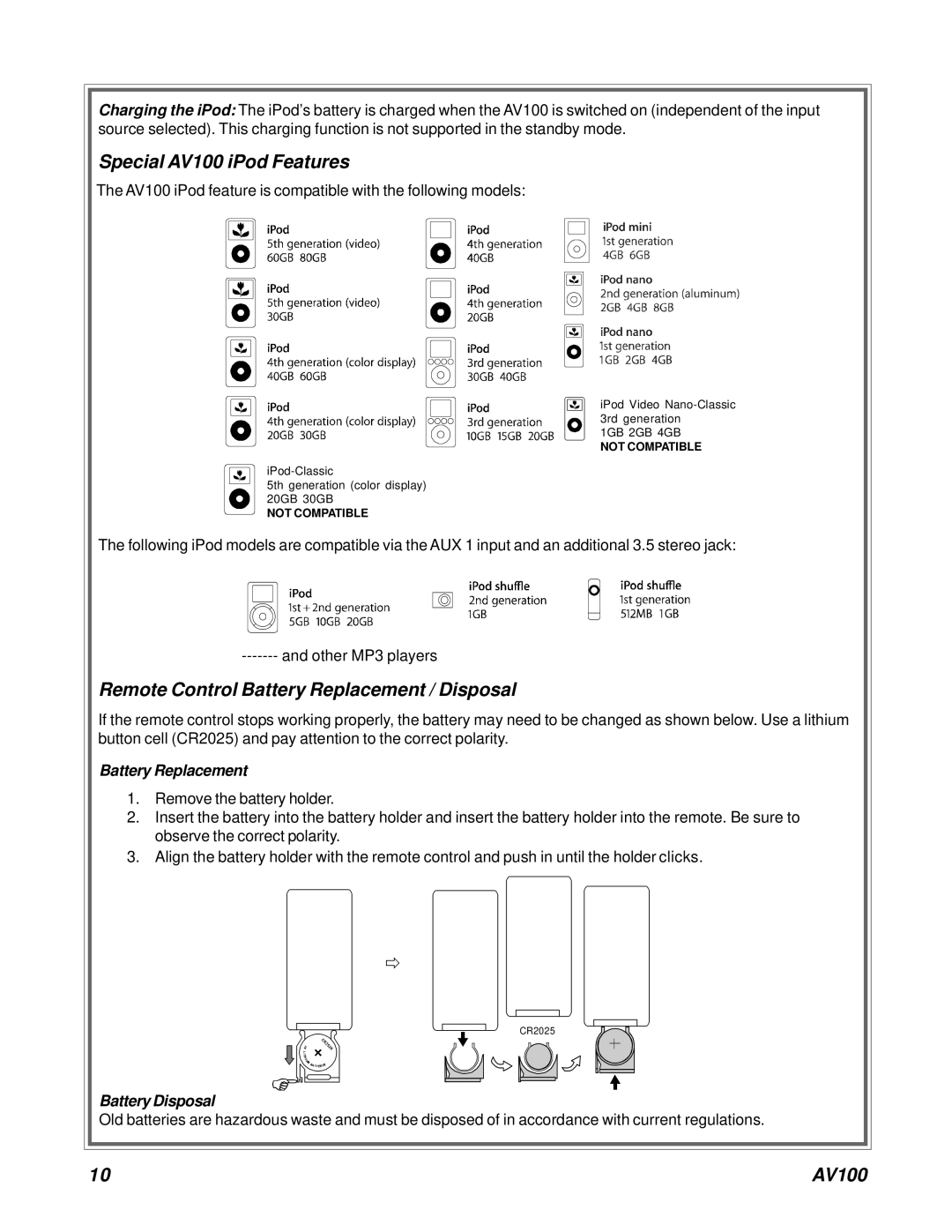Charging the iPod: The iPod’s battery is charged when the AV100 is switched on (independent of the input source selected). This charging function is not supported in the standby mode.
Special AV100 iPod Features
The AV100 iPod feature is compatible with the following models:
iPod Video
1GB 2GB 4GB
NOT COMPATIBLE
5th generation (color display) 20GB 30GB
NOT COMPATIBLE
The following iPod models are compatible via the AUX 1 input and an additional 3.5 stereo jack:
Remote Control Battery Replacement / Disposal
If the remote control stops working properly, the battery may need to be changed as shown below. Use a lithium button cell (CR2025) and pay attention to the correct polarity.
Battery Replacement
1.Remove the battery holder.
2.Insert the battery into the battery holder and insert the battery holder into the remote. Be sure to observe the correct polarity.
3.Align the battery holder with the remote control and push in until the holder clicks.
Ö
CR2025
Battery Disposal
Old batteries are hazardous waste and must be disposed of in accordance with current regulations.
10 | AV100 |