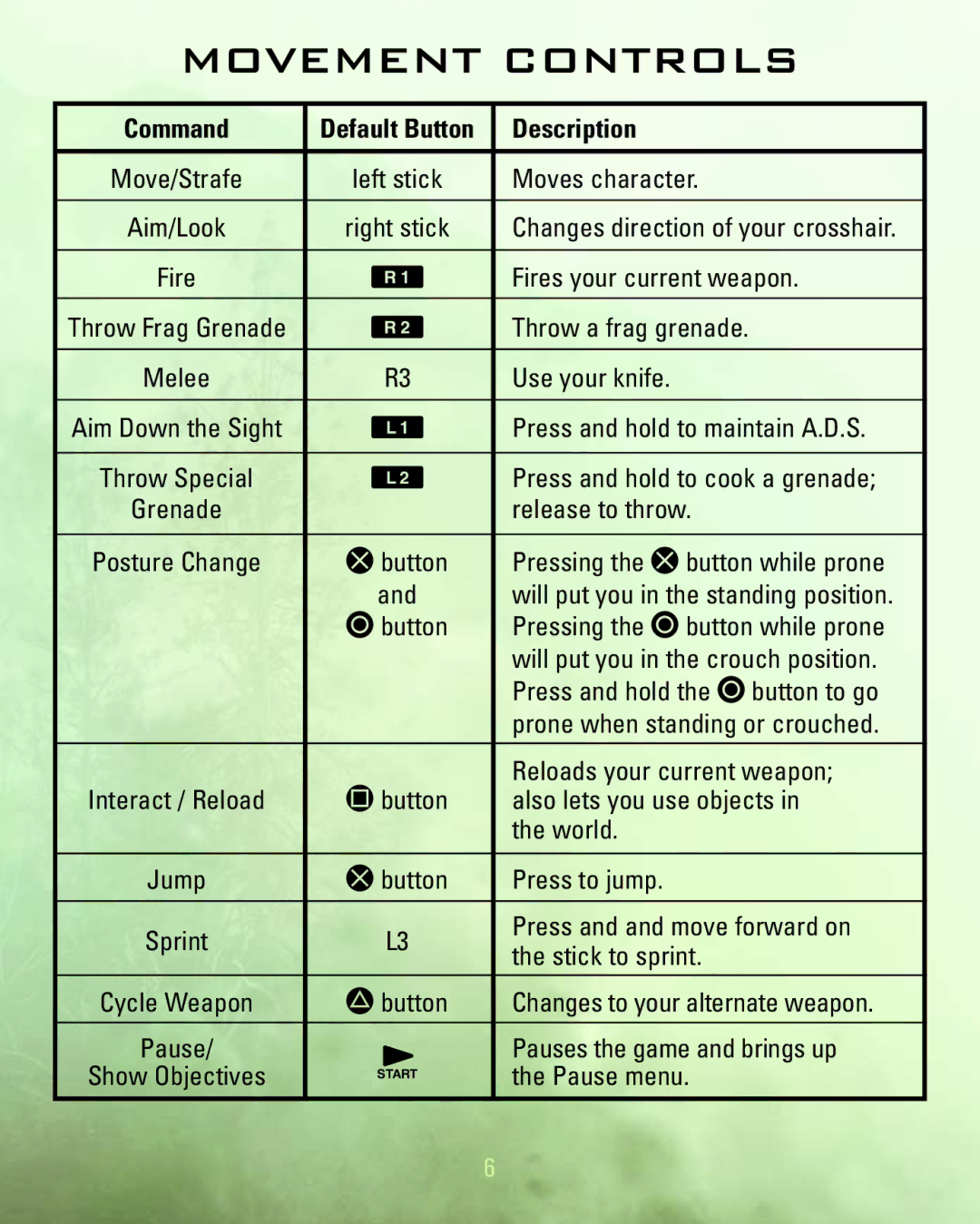MOVEMENT CONTROLS
Command | Default Button | Description | |
|
|
| |
Move/Strafe | left stick | Moves character. | |
|
|
| |
Aim/Look | right stick | Changes direction of your crosshair. | |
|
|
| |
Fire | ∂ | Fires your current weapon. | |
|
|
| |
Throw Frag Grenade | ƒ | Throw a frag grenade. | |
|
|
| |
Melee | R3 | Use your knife. | |
|
|
| |
Aim Down the Sight | å | Press and hold to maintain A.D.S. | |
|
|
| |
Throw Special | ß | Press and hold to cook a grenade; | |
Grenade |
| release to throw. | |
|
|
| |
Posture Change | ≈ button | Pressing the ≈ button while prone | |
| and | will put you in the standing position. | |
| Ω button | Pressing the Ω button while prone | |
|
| will put you in the crouch position. | |
|
| Press and hold the Ω button to go | |
|
| prone when standing or crouched. | |
|
|
| |
|
| Reloads your current weapon; | |
Interact / Reload | √ button | also lets you use objects in | |
|
| the world. | |
|
|
| |
Jump | ≈ button | Press to jump. | |
|
|
| |
Sprint | L3 | Press and and move forward on | |
the stick to sprint. | |||
|
| ||
Cycle Weapon | ç button | Changes to your alternate weapon. | |
|
|
| |
Pause/ | ÷ | Pauses the game and brings up | |
Show Objectives | the Pause menu. | ||
|
6