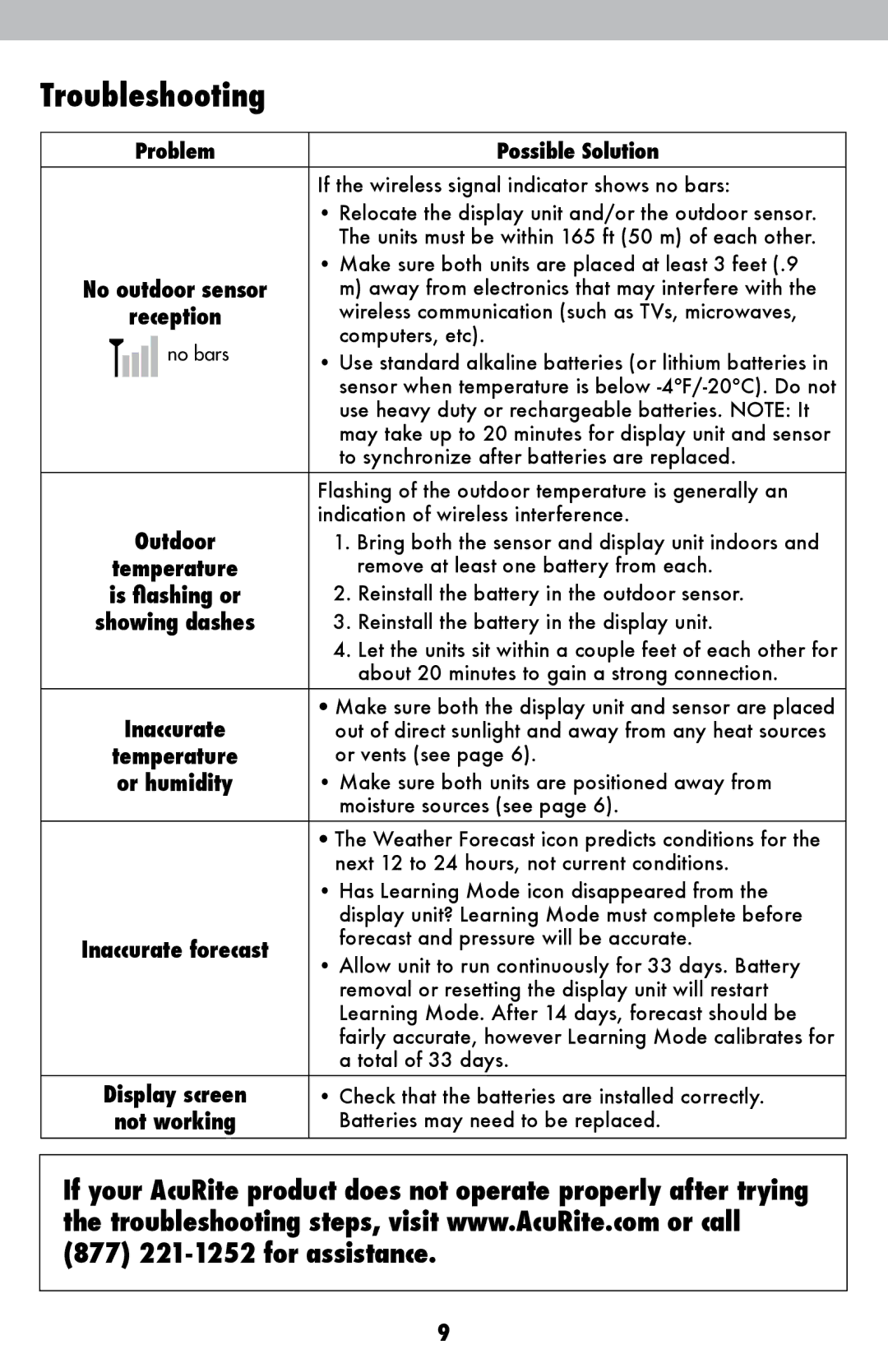00837W specifications
The Acu-Rite 00837W is a state-of-the-art wireless weather station designed for those who want to stay informed about changing weather conditions in their area. With its sleek design and user-friendly interface, this weather station offers a wealth of information that can help individuals plan their outdoor activities more effectively.One of the standout features of the Acu-Rite 00837W is its ability to deliver accurate and real-time weather data. The device comes equipped with a high-precision outdoor sensor that captures not only the temperature but also humidity, wind speed, wind direction, and rainfall. This comprehensive data collection makes it ideal for gardening enthusiasts, outdoor sports lovers, or anyone interested in tracking their local weather trends.
Another noteworthy characteristic is its wireless connectivity. The Acu-Rite 00837W uses a strong wireless signal to transmit data from the outdoor sensor to the indoor display unit. This means that users can place the sensor outside without worrying about tangled wires or complicated installations. The display unit features a clear and vibrant LCD screen that shows current weather conditions, forecast icons, and historical data in an easy-to-read format.
The Acu-Rite 00837W also incorporates advanced technologies such as SmartHSuccess® technology, which enhances its accuracy and reliability. The weather station updates every 60 seconds, ensuring that users have the most current information at their fingertips. In addition, it comes with a self-calibrating feature that learns from the surrounding conditions over time, providing even more reliable readings.
Users will also appreciate the versatility of the Acu-Rite 00837W. It includes programmable alarms for temperature, humidity, and rainfall, allowing users to set alerts for specific weather conditions. This is particularly useful for those who garden or need to plan events around the weather.
The design of the Acu-Rite 00837W is not only practical but also aesthetically pleasing. Its modern look fits well in any home environment, making it a stylish addition to your indoor decor.
In conclusion, the Acu-Rite 00837W stands out as a reliable and advanced weather station that provides essential weather data in an easily digestible format. Its advanced features, reliable accuracy, and user-friendly design make it a perfect choice for anyone who values staying connected with their local weather conditions.