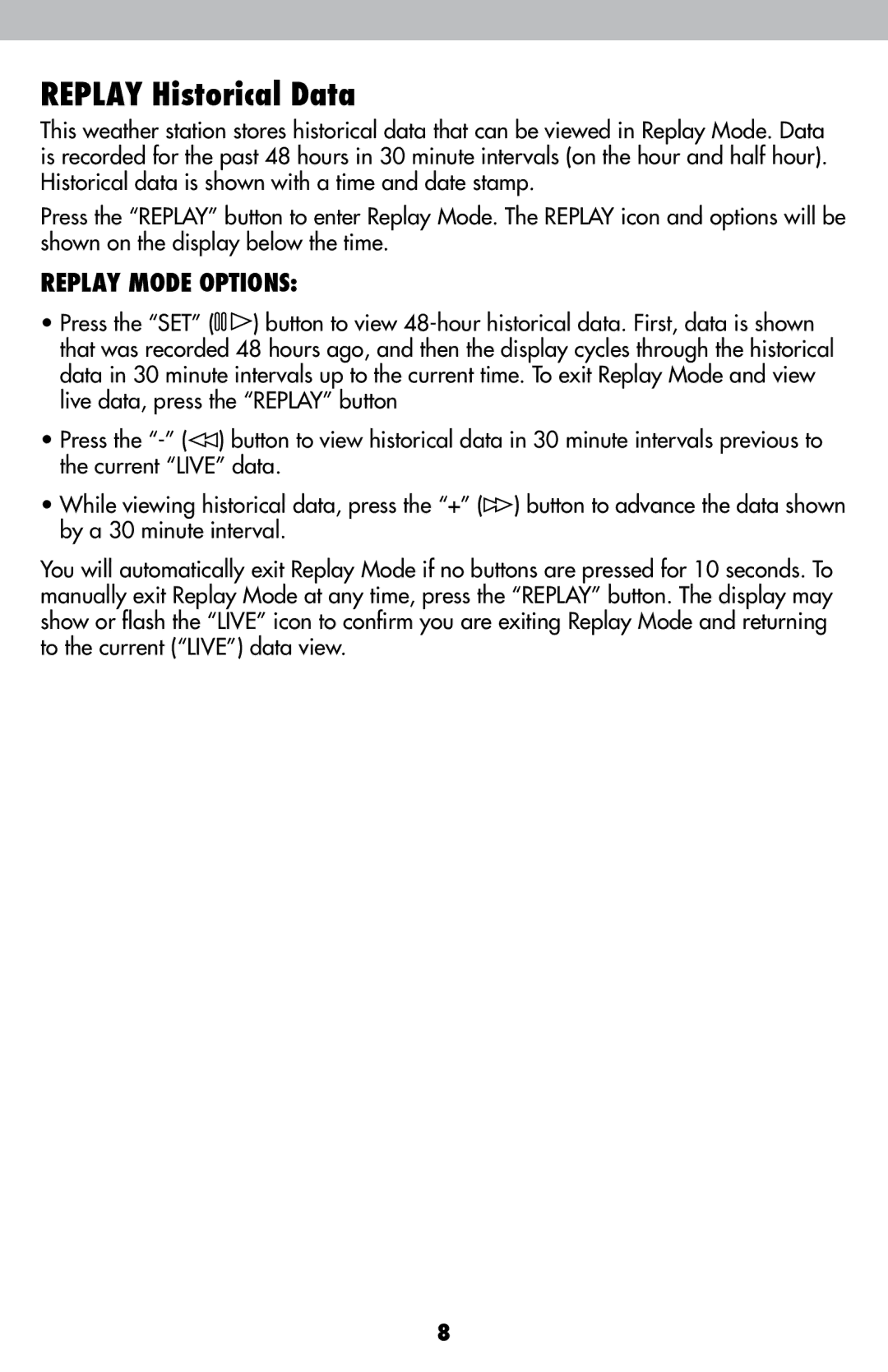REPLAY Historical Data
This weather station stores historical data that can be viewed in Replay Mode. Data is recorded for the past 48 hours in 30 minute intervals (on the hour and half hour). Historical data is shown with a time and date stamp.
Press the “REPLAY” button to enter Replay Mode. The REPLAY icon and options will be shown on the display below the time.
REPLAY MODE OPTIONS:
•Press the “SET” (![]()
![]()
![]() ) button to view
) button to view
•Press the ![]() ) button to view historical data in 30 minute intervals previous to the current “LIVE” data.
) button to view historical data in 30 minute intervals previous to the current “LIVE” data.
•While viewing historical data, press the “+” (![]() ) button to advance the data shown by a 30 minute interval.
) button to advance the data shown by a 30 minute interval.
You will automatically exit Replay Mode if no buttons are pressed for 10 seconds. To manually exit Replay Mode at any time, press the “REPLAY” button. The display may show or flash the “LIVE” icon to confirm you are exiting Replay Mode and returning to the current (“LIVE”) data view.
8