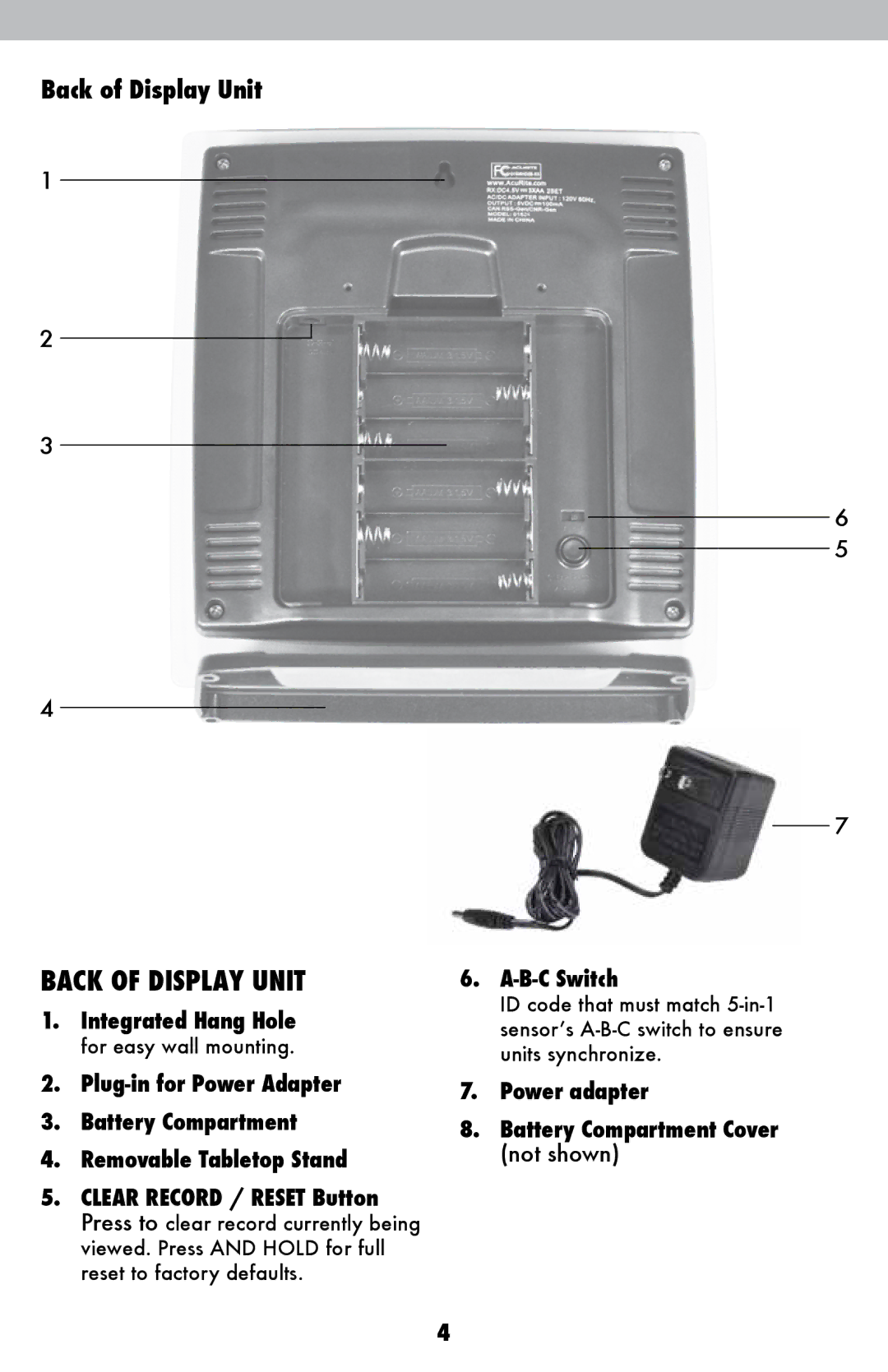06025RM specifications
The Acu-Rite 06025RM is a cutting-edge wireless weather station that brings a wealth of meteorological information right to your fingertips. Designed for both the casual weather enthusiast and the serious hobbyist, this device offers a comprehensive view of current weather conditions, forecasts, and more, all through an easy-to-read display.One of the standout features of the Acu-Rite 06025RM is its advanced weather sensors. The station includes an outdoor sensor that measures temperature, humidity, wind speed, and wind direction. This sensor provides real-time data that allows users to monitor environmental conditions accurately. Additionally, the station is capable of measuring indoor temperature and humidity, making it a versatile tool for tracking weather patterns both inside and outside your home.
The Acu-Rite 06025RM employs impressive technology with its built-in atomic clock. This clock automatically syncs with the atomic time signal to ensure precise timekeeping, allowing users to rely on the accuracy of their weather readings. The display is also equipped with a intelligent self-calibrating feature, which offers personalized weather information based on the specific location of the user. This ensures that forecasts and readings are not only accurate but also relevant to the user's immediate environment.
In terms of user interface, the Acu-Rite 06025RM comes with a large, easy-to-read LCD screen that displays essential weather data in a clear format. The screen features bold numbers and intuitive icons, giving users an instant overview of current weather conditions. Users can easily navigate through various settings and view historical data for a more in-depth understanding of weather trends.
The Acu-Rite 06025RM also includes programmable alerts that can notify users of significant weather changes, such as extreme temperatures or high wind speeds. This feature provides an added layer of convenience and safety, especially for those living in areas prone to severe weather conditions.
Overall, the Acu-Rite 06025RM is equipped with a host of features and technologies designed to provide accurate and reliable weather data. Its combination of advanced sensors, atomic clock precision, and user-friendly interface make it an essential tool for anyone looking to stay informed about their local weather. Whether you're planning a backyard barbecue or just want to keep tabs on the changing conditions, the Acu-Rite 06025RM is the perfect addition to any home.