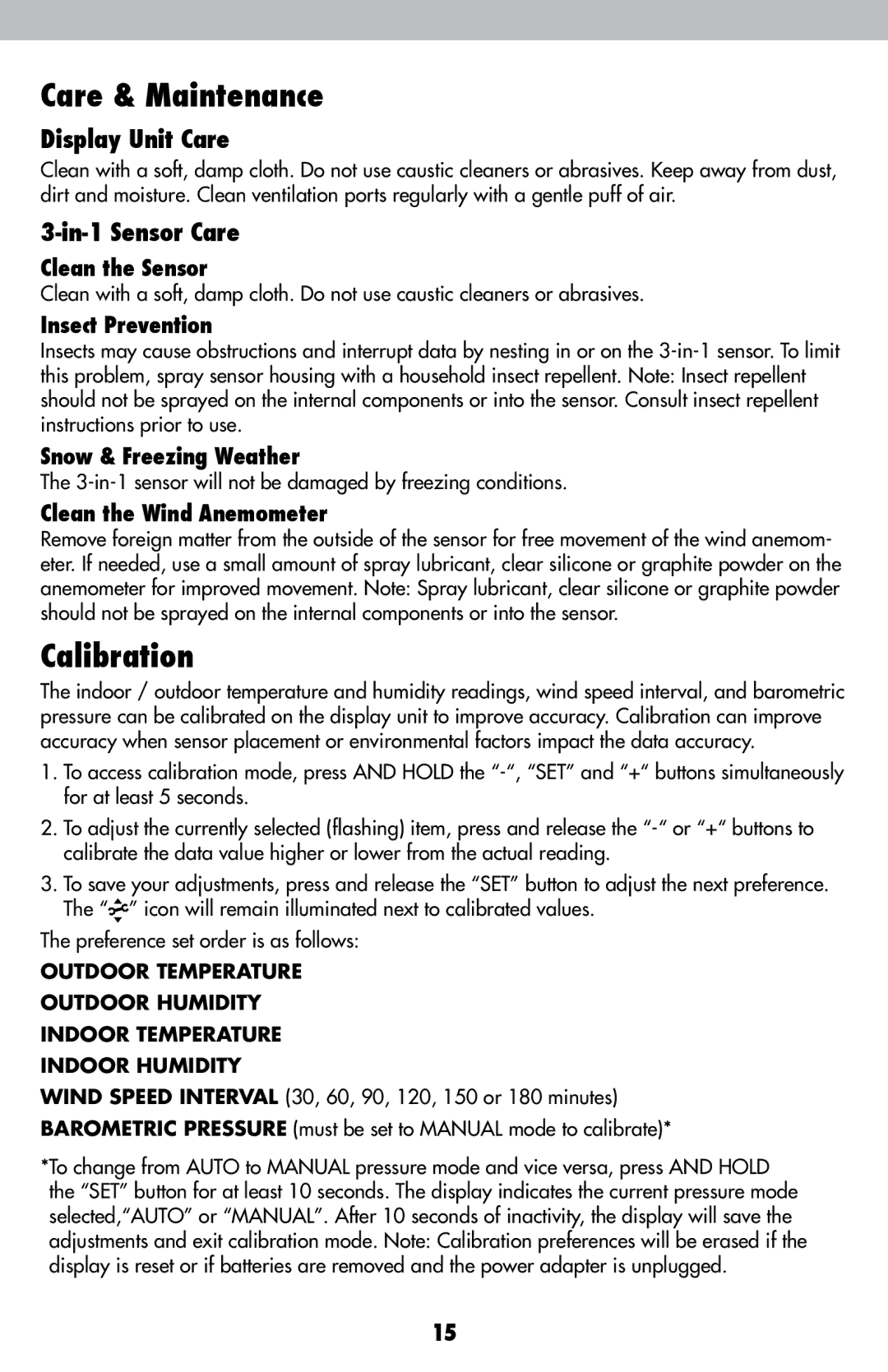589 specifications
The Acu-Rite 589 is a sophisticated digital weather station designed for everyone from casual weather enthusiasts to serious meteorologists. This model offers a host of features that make monitoring local weather conditions both easy and accurate.One of the defining features of the Acu-Rite 589 is its advanced temperature and humidity sensors. It boasts precise, real-time readings of both indoor and outdoor conditions. The outdoor sensor unit can measure temperature from -40°F to 158°F and humidity levels from 1% to 99%, making it highly effective in various climates.
The device utilizes Acu-Rite's patented self-calibrating technology, which ensures that the weather data it displays is based on 14 years of historical weather data specific to your location. This means that users receive highly accurate and localized weather forecasts. The digital display screen features a sleek and user-friendly interface, making it easy to read temperature and humidity at a glance. It also includes a weather forecast icon based on changing weather patterns, allowing users to prepare better for upcoming conditions.
In terms of connectivity, the Acu-Rite 589 can connect wirelessly to other Acu-Rite devices, such as additional sensors for monitoring wind speed and rainfall. This feature significantly enhances the overall weather monitoring experience and provides a comprehensive snapshot of local conditions.
Another notable characteristic of the Acu-Rite 589 is its illumination feature, which makes it easy to read in low-light conditions. The display can be backlit, providing visibility even at night. The built-in alarm system allows users to set alerts for specific temperature or humidity thresholds, ensuring they are promptly informed of changing conditions that may affect comfort or safety.
Durability is another key feature, as the Acu-Rite 589 is designed to withstand various environmental conditions. The outdoor sensors are weather-resistant, ensuring reliable performance across seasons.
Overall, the Acu-Rite 589 is a versatile and feature-rich digital weather station that combines advanced technology with user-friendly design. Its accurate monitoring capabilities and various features make it an invaluable tool for anyone looking to stay informed about their local weather.