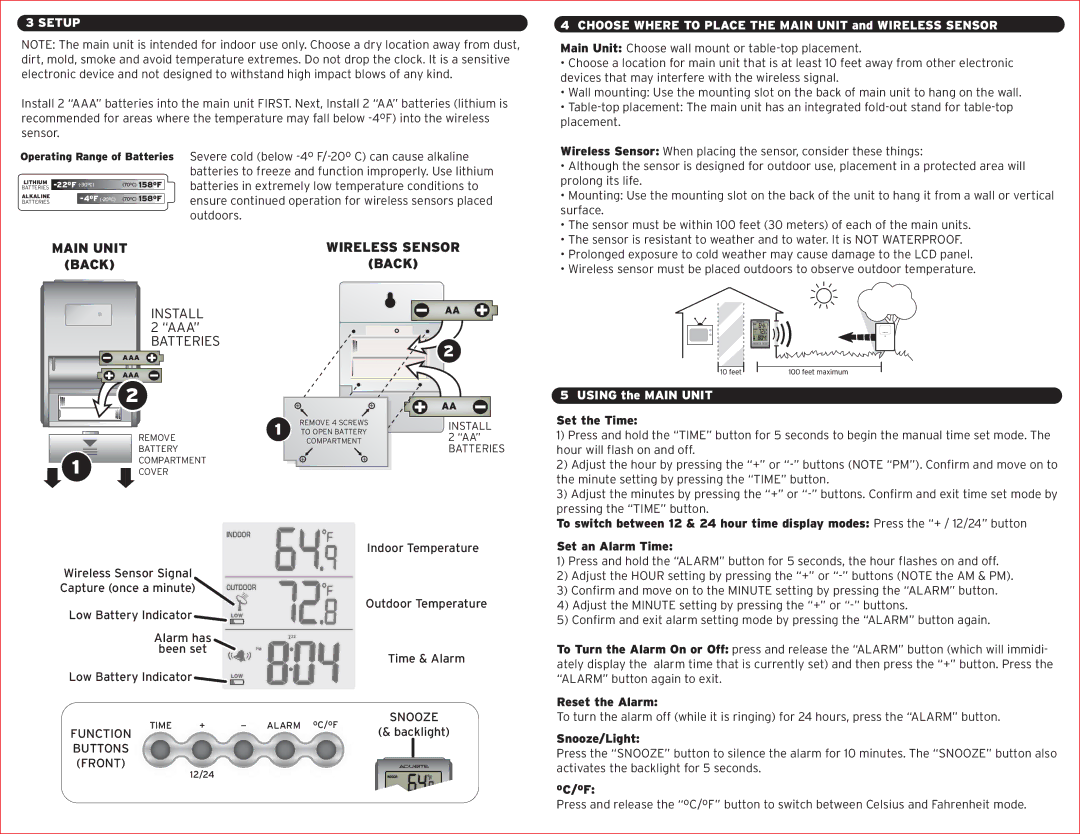604 specifications
The Acu-Rite 604 is an advanced indoor and outdoor weather station designed to provide users with real-time weather updates and environmental data. Known for its accuracy and reliability, the Acu-Rite 604 is an essential tool for weather enthusiasts, gardeners, and anyone interested in monitoring their local climate conditions.One of the standout features of the Acu-Rite 604 is its ability to display a variety of weather parameters, including temperature, humidity, wind speed, wind direction, and rainfall. The device is equipped with a high-definition display that makes it easy to read current conditions as well as historical data. With a 5-in-1 sensor, it consolidates multiple measurements into one streamlined unit, offering users a comprehensive overview of the weather.
The Acu-Rite 604 utilizes innovative technologies to enhance its performance. The device employs patented self-calibrating technology, which adjusts to local atmospheric conditions over time, ensuring that measurements are accurate and reliable. It also features wireless transmission capabilities, allowing the sensor to communicate with the display unit without the need for cumbersome wires. This wireless functionality enhances flexibility in placement and installation, making it simpler for users to position the sensor outdoors.
Another significant characteristic is the device's ability to connect with the My Acu-Rite app, which enables users to monitor their weather data remotely via smartphone or tablet. The app offers customizable alerts to notify users of significant weather changes, such as extreme temperatures or heavy rainfall, allowing for timely response and preparedness. The compatibility with smart home systems adds an additional layer of convenience and integration for tech-savvy users.
The Acu-Rite 604 is built to withstand the elements, featuring weather-resistant construction that ensures durability in various outdoor conditions. The product is also designed for easy installation, with clear instructions that make setup straightforward for users of all skill levels. With its combination of advanced technology, user-friendly features, and precise measurement capabilities, the Acu-Rite 604 stands out as a top choice for those seeking to stay informed about their local weather. Whether for personal use or small farming operations, this weather station proves to be a valuable investment in monitoring and understanding one’s environment.