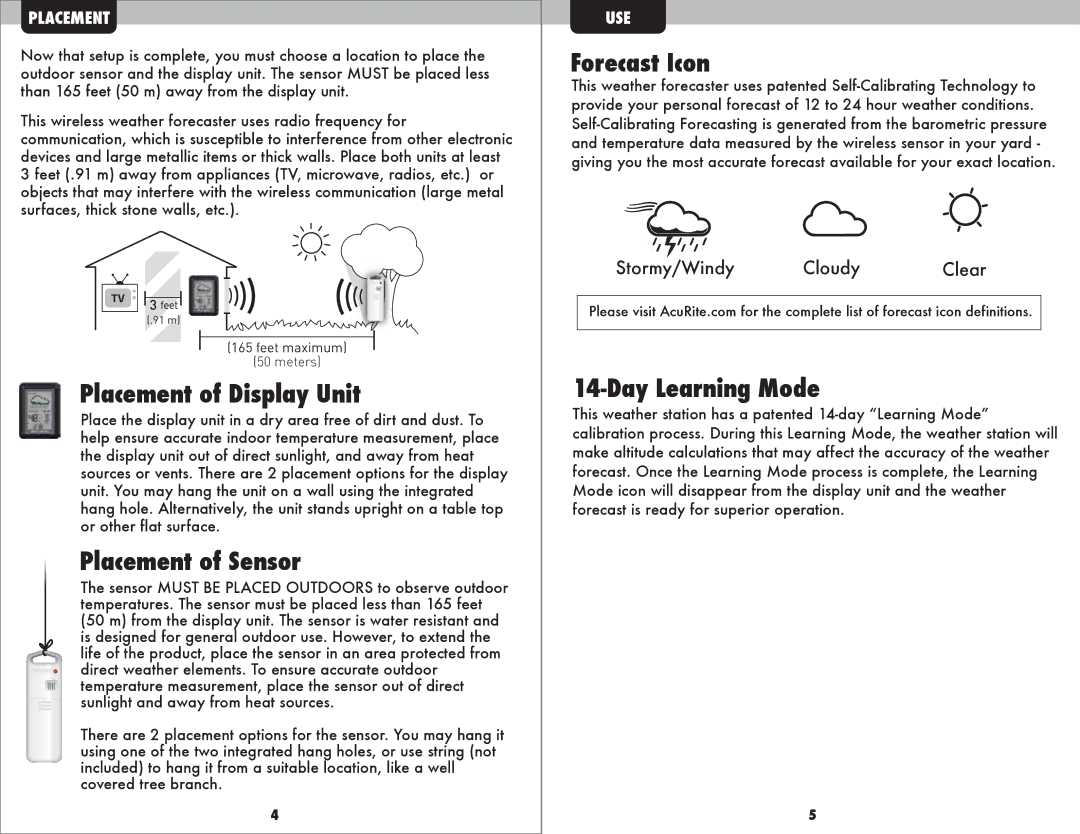PLACEMENT
Now that setup is complete, you must choose a location to place the outdoor sensor and the display unit. The sensor MUST be placed less than 165 feet (50 m) away from the display unit.
This wireless weather forecaster uses radio frequency for communication, which is susceptible to interference from other electronic devices and large metallic items or thick walls. Place both units at least 3 feet (.91 m) away from appliances (TV, microwave, radios, etc.) or objects that may interfere with the wireless communication (large metal surfaces, thick stone walls, etc.).
TV ![]()
![]()
![]() 3
3 ![]()
![]()
![]()
(.91 m)
(165 feet maximum)
(50 meters)
Placement of Display Unit
Place the display unit in a dry area free of dirt and dust. To help ensure accurate indoor temperature measurement, place the display unit out of direct sunlight, and away from heat sources or vents. There are 2 placement options for the display unit. You may hang the unit on a wall using the integrated hang hole. Alternatively, the unit stands upright on a table top or other flat surface.
Placement of Sensor
The sensor MUST BE PLACED OUTDOORS to observe outdoor temperatures. The sensor must be placed less than 165 feet
(50 m) from the display unit. The sensor is water resistant and is designed for general outdoor use. However, to extend the life of the product, place the sensor in an area protected from direct weather elements. To ensure accurate outdoor temperature measurement, place the sensor out of direct sunlight and away from heat sources.
There are 2 placement options for the sensor. You may hang it using one of the two integrated hang holes, or use string (not included) to hang it from a suitable location, like a well covered tree branch.
4
USE
Forecast Icon
This weather forecaster uses patented
Stormy/Windy Cloudy Clear
Please visit AcuRite.com for the complete list of forecast icon definitions.
14-Day Learning Mode
This weather station has a patented
5