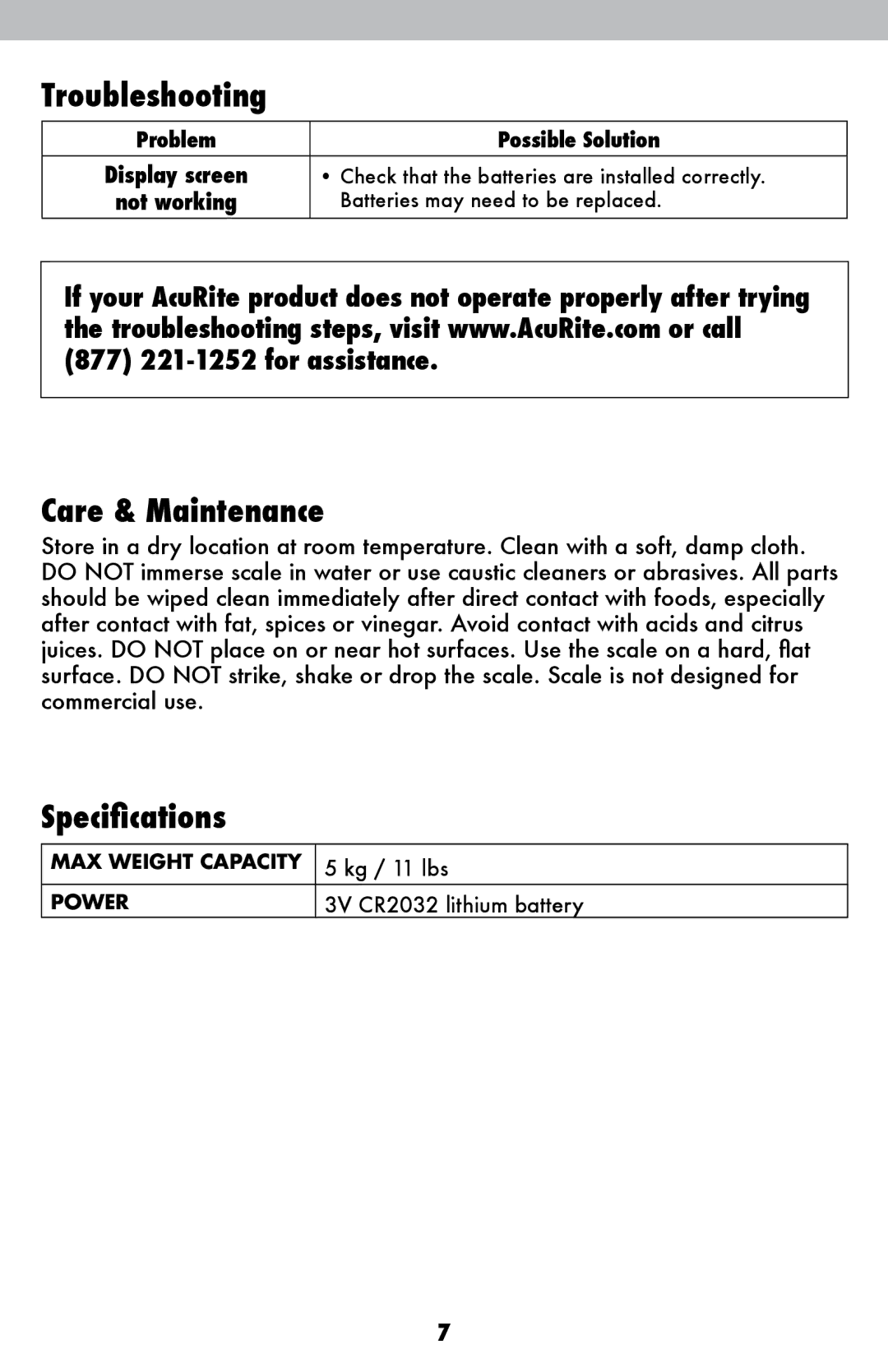Troubleshooting
Problem | Possible Solution |
Display screen | • Check that the batteries are installed correctly. |
not working | Batteries may need to be replaced. |
If your AcuRite product does not operate properly after trying the troubleshooting steps, visit www.AcuRite.com or call (877)
Care & Maintenance
Store in a dry location at room temperature. Clean with a soft, damp cloth. DO NOT immerse scale in water or use caustic cleaners or abrasives. All parts should be wiped clean immediately after direct contact with foods, especially after contact with fat, spices or vinegar. Avoid contact with acids and citrus juices. DO NOT place on or near hot surfaces. Use the scale on a hard, flat surface. DO NOT strike, shake or drop the scale. Scale is not designed for commercial use.
Specifications
MAX WEIGHT CAPACITY | 5 kg / 11 lbs |
POWER | 3V CR2032 lithium battery |
7