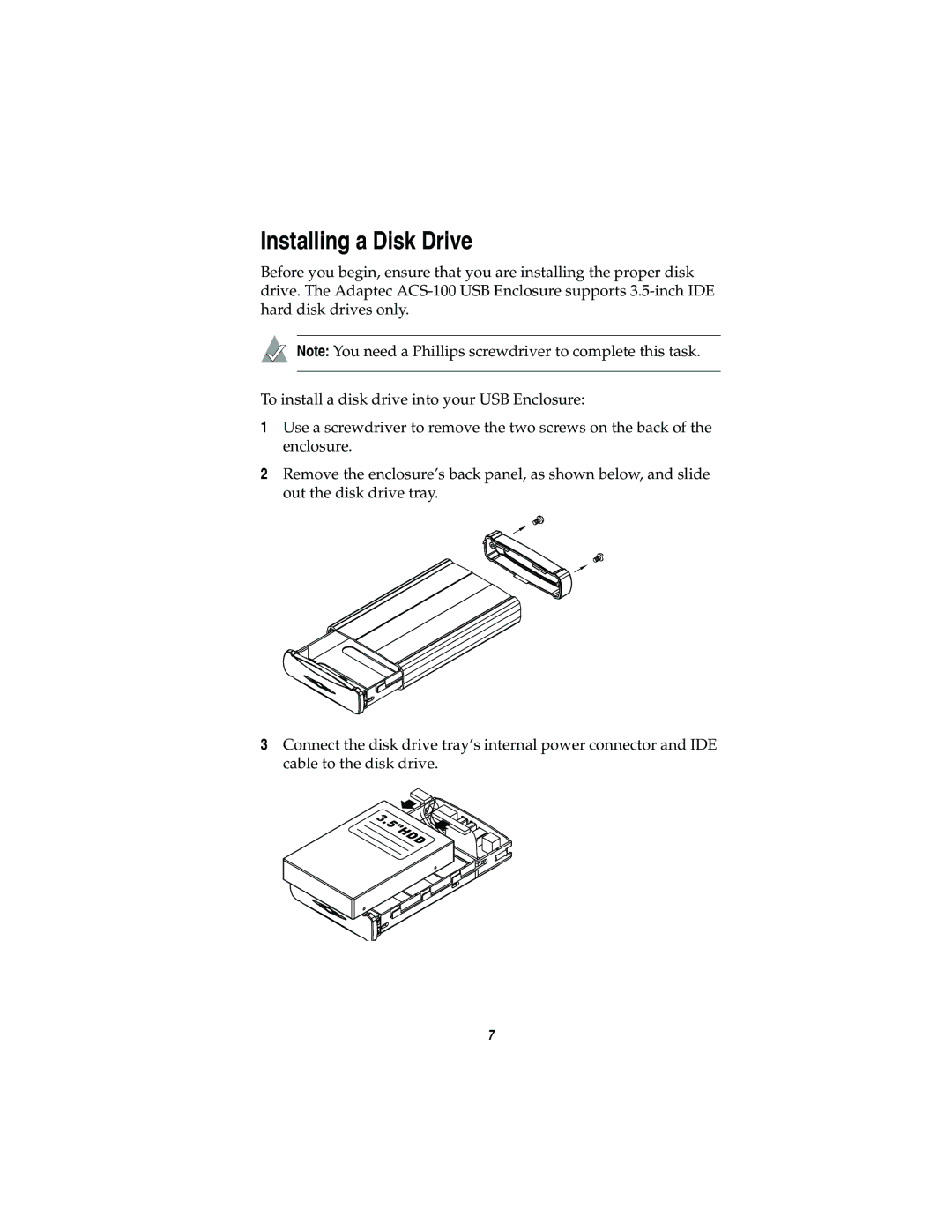ACS-100 specifications
The Adaptec ACS-100 is a highly regarded storage controller designed to enhance data management and improve performance in various storage environments. This versatile controller caters primarily to small and medium-sized businesses, as well as enterprise environments, seeking efficient and reliable storage solutions.One of the standout features of the ACS-100 is its high-performance connectivity capabilities. It supports both SAS (Serial Attached SCSI) and SATA (Serial ATA) drives, making it highly compatible with a wide range of existing storage devices. This dual-support feature allows businesses to leverage their current hardware while also providing the flexibility to expand their storage configurations as needs grow.
Another major feature of the ACS-100 is its impressive data transfer rates. It supports speeds of up to 12 Gbps per port, ensuring rapid data transfers, efficient backup processes, and minimized latency during operations. This attribute is particularly beneficial for organizations that require swift access to large datasets, such as those in video editing, data analysis, or server virtualization.
In addition to high-speed connectivity, the ACS-100 boasts advanced RAID (Redundant Array of Independent Disks) capabilities. It supports RAID levels 0, 1, 5, 6, 10, and 50, providing users with various options to enhance data redundancy and performance. This capability is essential for preventing data loss, especially in mission-critical environments where uptime is crucial.
The ACS-100 also incorporates robust features for data protection and management. It supports hot-swappable drives, allowing users to replace failed drives without taking the system offline, thereby reducing downtime. The controller also features advanced error correction technologies to ensure data integrity, further solidifying its reliability.
Additionally, the device comes with an intuitive management interface that simplifies configuration and monitoring tasks. This user-friendly software enables administrators to efficiently manage storage arrays, monitor performance metrics, and receive alerts about potential issues, making it easier to maintain optimal conditions for data storage.
With its blend of speed, versatility, and reliability, the Adaptec ACS-100 is a powerful solution for modern storage needs. Its compatibility with both SAS and SATA technologies, coupled with advanced RAID configurations and intuitive management features, makes it a valuable tool for organizations looking to streamline their data management processes and ensure their data is both secure and accessible.