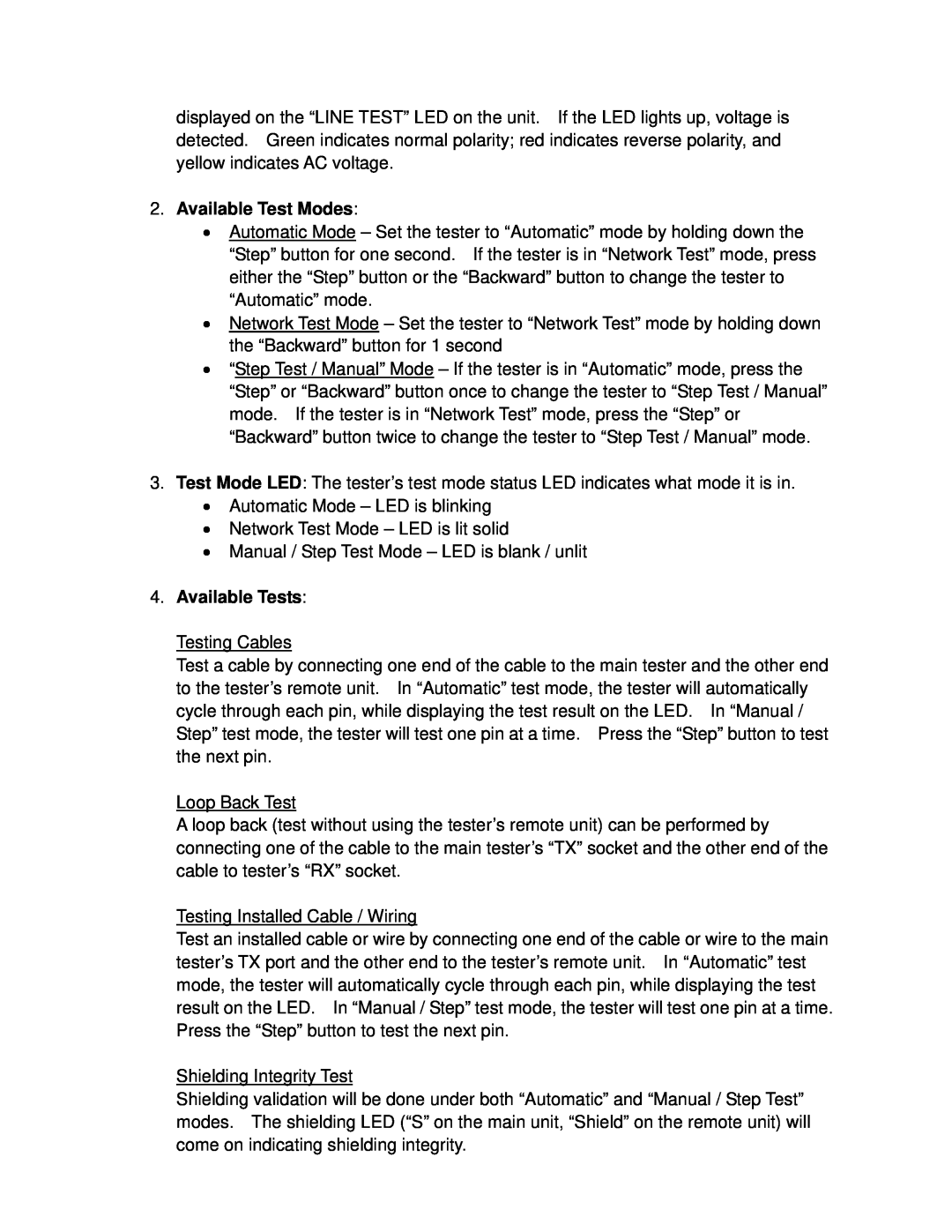displayed on the “LINE TEST” LED on the unit. If the LED lights up, voltage is detected. Green indicates normal polarity; red indicates reverse polarity, and yellow indicates AC voltage.
2.Available Test Modes:
•Automatic Mode – Set the tester to “Automatic” mode by holding down the “Step” button for one second. If the tester is in “Network Test” mode, press either the “Step” button or the “Backward” button to change the tester to “Automatic” mode.
•Network Test Mode – Set the tester to “Network Test” mode by holding down the “Backward” button for 1 second
•“Step Test / Manual” Mode – If the tester is in “Automatic” mode, press the “Step” or “Backward” button once to change the tester to “Step Test / Manual” mode. If the tester is in “Network Test” mode, press the “Step” or “Backward” button twice to change the tester to “Step Test / Manual” mode.
3.Test Mode LED: The tester’s test mode status LED indicates what mode it is in.
•Automatic Mode – LED is blinking
•Network Test Mode – LED is lit solid
•Manual / Step Test Mode – LED is blank / unlit
4.Available Tests:
Testing Cables
Test a cable by connecting one end of the cable to the main tester and the other end to the tester’s remote unit. In “Automatic” test mode, the tester will automatically cycle through each pin, while displaying the test result on the LED. In “Manual / Step” test mode, the tester will test one pin at a time. Press the “Step” button to test the next pin.
Loop Back Test
A loop back (test without using the tester’s remote unit) can be performed by connecting one of the cable to the main tester’s “TX” socket and the other end of the cable to tester’s “RX” socket.
Testing Installed Cable / Wiring
Test an installed cable or wire by connecting one end of the cable or wire to the main tester’s TX port and the other end to the tester’s remote unit. In “Automatic” test mode, the tester will automatically cycle through each pin, while displaying the test result on the LED. In “Manual / Step” test mode, the tester will test one pin at a time. Press the “Step” button to test the next pin.
Shielding Integrity Test
Shielding validation will be done under both “Automatic” and “Manual / Step Test” modes. The shielding LED (“S” on the main unit, “Shield” on the remote unit) will come on indicating shielding integrity.