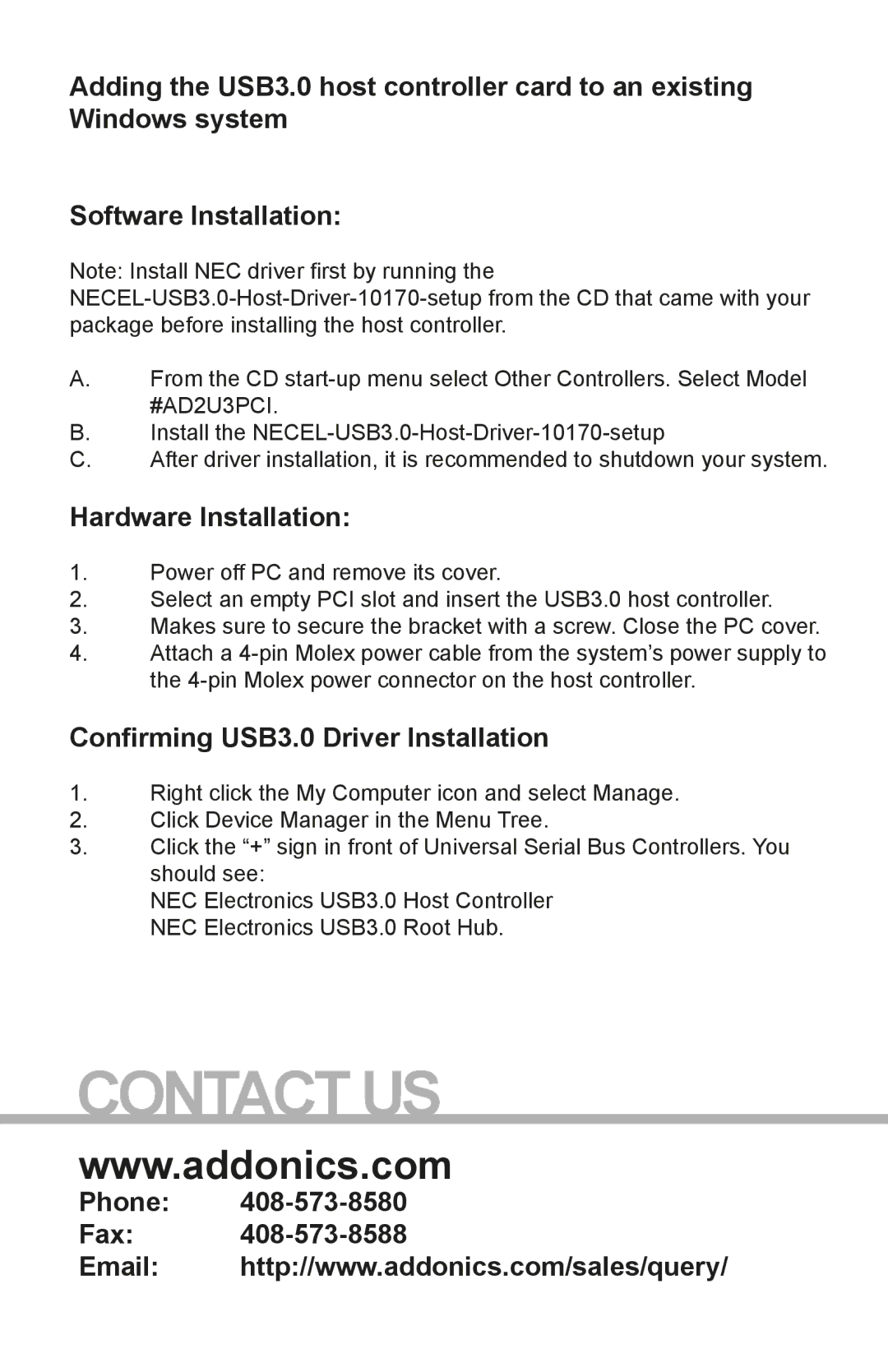Adding the USB3.0 host controller card to an existing Windows system
Software Installation:
Note: Install NEC driver first by running the
A.From the CD
B.Install the
C.After driver installation, it is recommended to shutdown your system.
Hardware Installation:
1.Power off PC and remove its cover.
2.Select an empty PCI slot and insert the USB3.0 host controller.
3.Makes sure to secure the bracket with a screw. Close the PC cover.
4.Attach a
Confirming USB3.0 Driver Installation
1.Right click the My Computer icon and select Manage.
2.Click Device Manager in the Menu Tree.
3.Click the “+” sign in front of Universal Serial Bus Controllers. You should see:
NEC Electronics USB3.0 Host Controller NEC Electronics USB3.0 Root Hub.
CONTACT US
www.addonics.com
Phone: 408-573-8580
Fax: 408-573-8588
Email: http://www.addonics.com/sales/query/