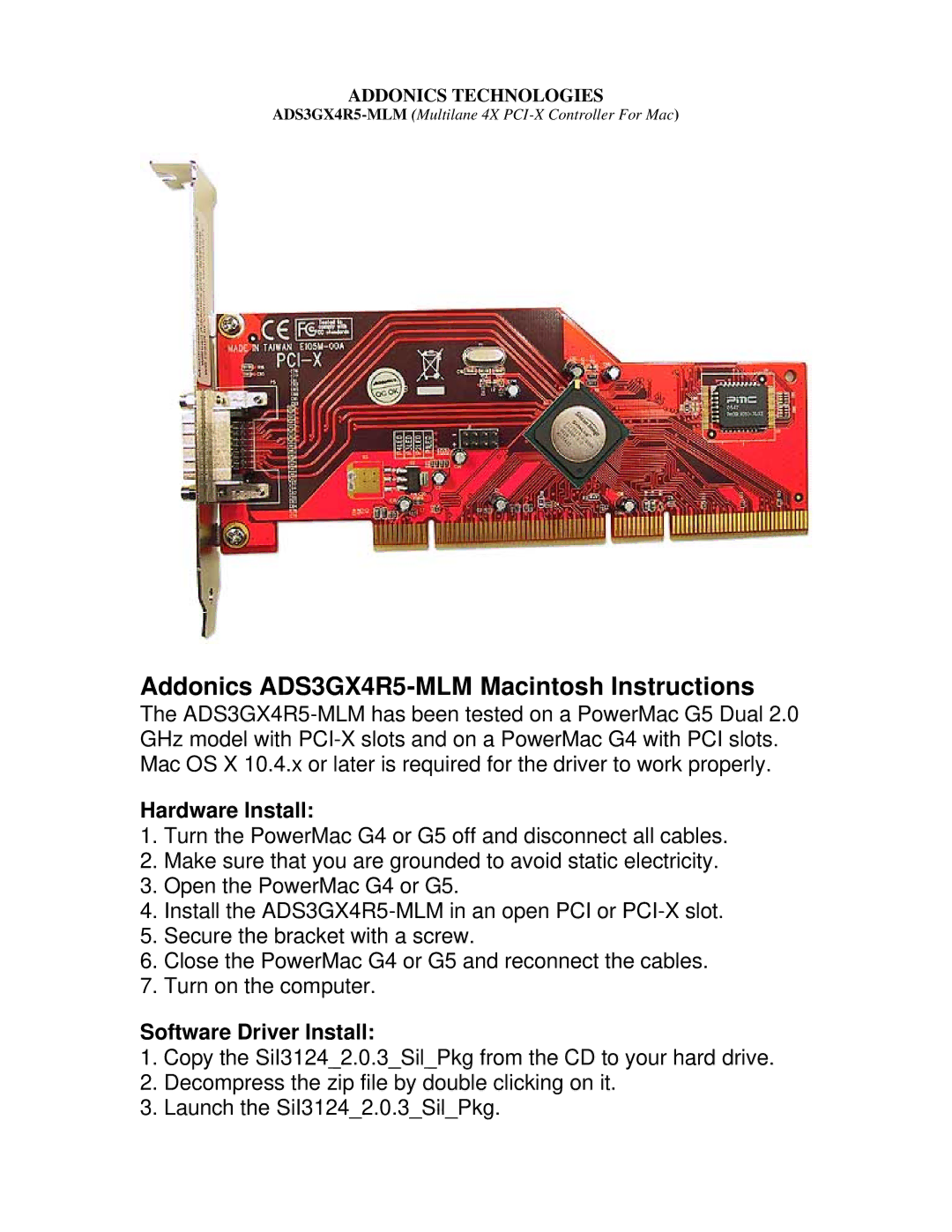ADDONICS TECHNOLOGIES
Addonics ADS3GX4R5-MLM Macintosh Instructions
The
Hardware Install:
1.Turn the PowerMac G4 or G5 off and disconnect all cables.
2.Make sure that you are grounded to avoid static electricity.
3.Open the PowerMac G4 or G5.
4.Install the
5.Secure the bracket with a screw.
6.Close the PowerMac G4 or G5 and reconnect the cables.
7.Turn on the computer.
Software Driver Install:
1.Copy the SiI3124_2.0.3_Sil_Pkg from the CD to your hard drive.
2.Decompress the zip file by double clicking on it.
3.Launch the SiI3124_2.0.3_Sil_Pkg.